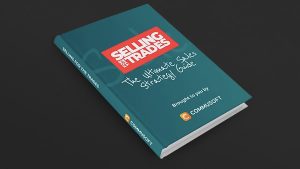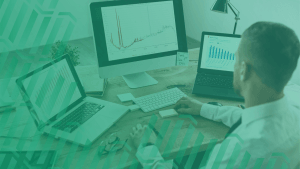How To Remove Repetitive Tasks From Your Admin’s Day
October 6, 2020 | Read: 10 minutes
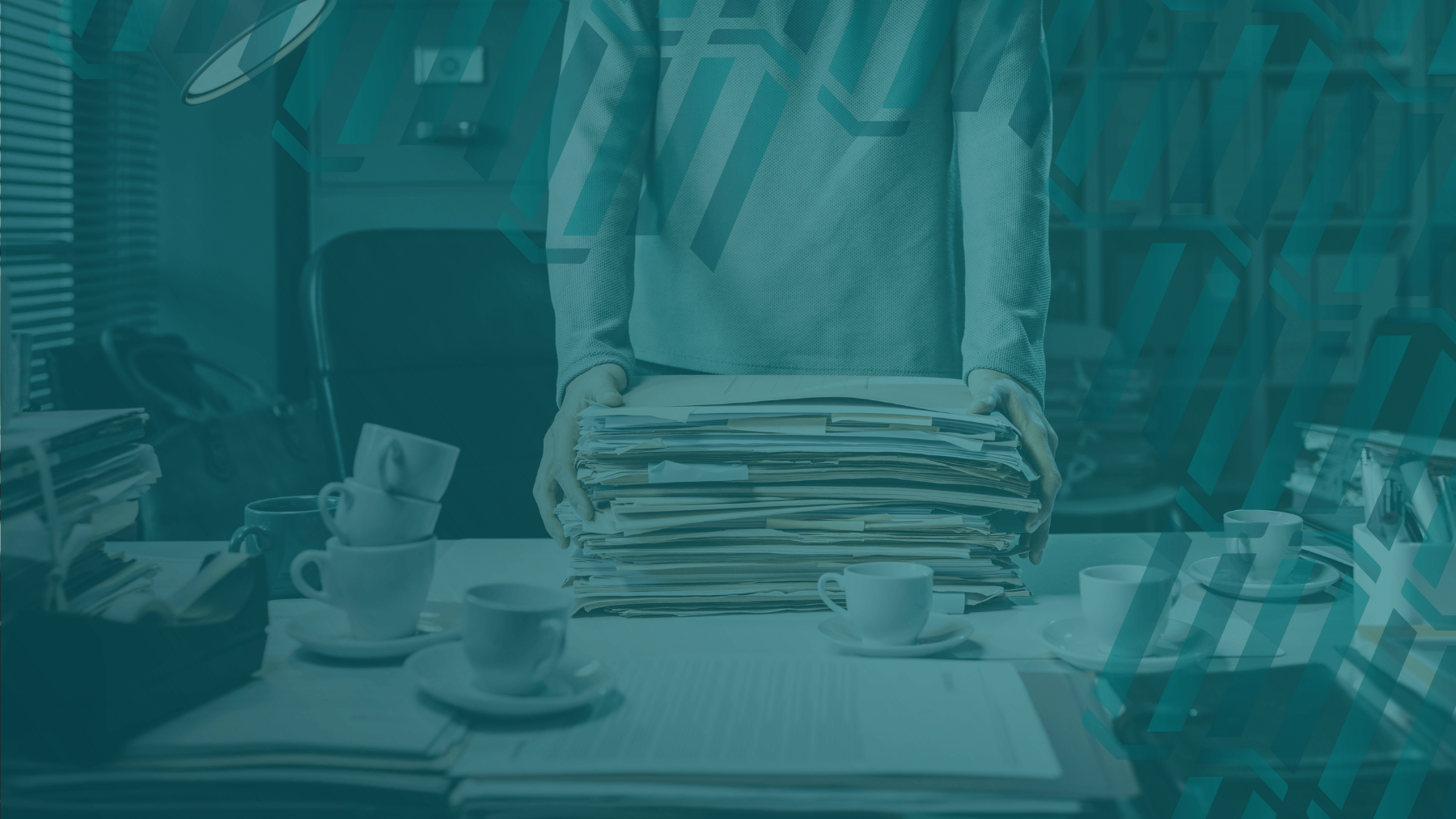
Wouldn’t it be wonderful if you could just flip a switch and your field service business would run itself? We don’t mean handing over the reins to someone else or keeping technicians from doing their jobs, but would you say that chasing customers to rebook or emailing receipts is your favorite part of the day?
Your admin team will certainly agree: removing repetitive tasks is a must!
But how do you go about making this a reality? Most repetitive tasks seem pretty important (like asking customers to pay you, that’s pretty important) so simply skipping them isn’t an option. Removing repetitive tasks isn’t about straight up discarding them, but about assigning them in such a way that they’re done quicker and without taking up your admin’s day. Now, if you’ve ever been on this blog before, you already know where we’re heading with this: automation is the key.
Now, even if you haven’t been following us, you probably already knew that automation would play a significant role. The field service industry is moving quickly in order to catch up with customer expectations these days and there’s hardly any other way to do it without automating some parts of your business.
Chances are you’re already sending out regular newsletters to your customers via an automated solution (e.g. Mailchimp), or reducing your admin’s need to do double-data entry (e.g. by using solutions that integrate with your accounting system). If you aren’t, check out our article on How Going Paperless Will Increase Your Business Productivity and discover more benefits of basic automation for your field service business.
But what happens when your business grows beyond that, starts employing more and more technicians, and serving more challenging customers? Those repetitive tasks also grow more complicated and, once you’ve experienced the benefits automation can bring, no one would blame you for wondering how to make these more efficient, too.
So, let’s explore how to remove repetitive tasks from complex businesses, step-by-step!
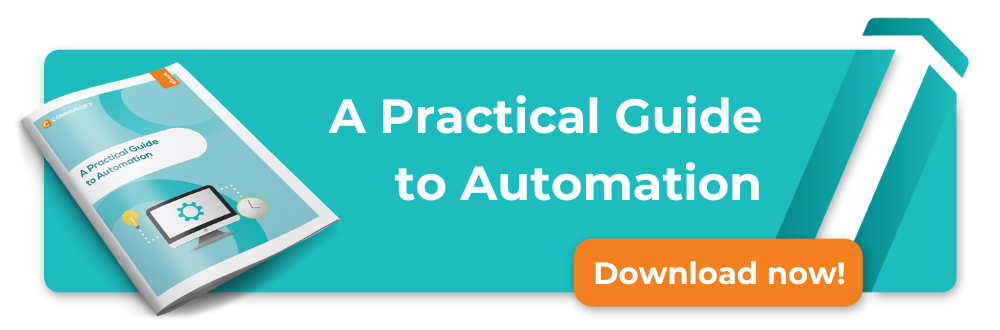
Consult with your team (admin, operations manager, customer experience manager, etc.)
To be completely fair, this should go without saying. A responsible field service business owner would always consult with staff before employing tools that will drastically affect their workday but, at the same time, as the company grows, it’s not always feasible to consult with everyone. If you’ve got a more complex business hierarchy on your hands, make sure to ask your operations manager what type of repetitive tasks they’d reasonably like to remove from their day.
At the same time, if you have a customer experience manager, they should also offer their two cents. Repetitive tasks are just as irritating to your customers as they are to your admin, so removing them will be conducive to a smooth customer journey, not just a well-oiled admin machine.
Read more about field service customer journey mapping!
Identify the most time consuming tasks
Identifying the type of repetitive tasks you want gone is going to inform exactly what automation features you’ll be looking for in your solution later down the line so don’t skip this step.
Some repetitive tasks are a consequence of human errors (e.g. having to rebook a customer because they weren’t home when the technician arrived), while others are simply a part of doing business (confirmation emails, appointment reminders, etc.) and your admin team might be struggling with either or both of them. A few more examples of more advanced repetitive tasks:
- Booking in routine jobs
- Sending multiple invoices to the same address because there’s no option for a consolidated invoice
- Having multiple technicians on site and asking them all to complete the same pre and post-job report
- Scheduling service reminders
- Debt chasing communication
And there are many others! At the same time, having a list of tasks that kill your admin’s productivity (and good mood! Don’t forget that happy employees are productive employees.) gives you a better idea of the level of complexity you’re dealing with. Taking stock of the efficiency of your processes should be a part of your audits anyway. This way, you can be sure that your business isn’t leaking money all the way to the bank. Speaking of money…
Calculate how much these tasks are costing you
If you’re an operations manager trying to get buy-in from the C-suite for a solution that you know will help your team remove repetitive tasks, there’s nothing more convincing than presenting them with concrete numbers.
Let’s say an employee who’s responsible for technician scheduling spends 1h/day just on scheduling maintenance work and informing customers.
If their hourly rate is $40, a bit of quick math will tell us how much this is costing the business each week.
$40 (hourly rate) x 5 (hours of labor a week) = $200
Therefore, a simple task that could be automated is costing the business $200 a week. That’s enough to buy you a complex software and leave you with plenty of change to re-invest in the business. Not to mention, your scheduling employee now has a lot more time to take care of non-routine jobs that require a more complex knowledge of the business’ schedule.
Automated workflows, then, could help to pump money back into your business while keeping employees happy and if there’s one thing field service business owners and managers should know, it’s that staff wellbeing makes a huge impact on their productivity. Allowing them to spend more time with customers, or to dedicate to tasks whose resolutions provide a higher level of job satisfaction (which can also benefit customers) are all factors that will feed into your business’ productivity.
Methods to remove repetitive tasks
Now that you’ve identified the redundant actions that are keeping your business productivity down, and you’re motivated by the knowledge of just how much money you’re throwing out the window (not to mention the earning potential you can gain), let’s go through a few practical methods to actually remove these repetitive tasks:
1. Customer self-service
One way to unburden your admin and make your business processes – specifically, the booking process – more efficient is to shift some of the necessary actions over to the customer. Now, you might be thinking “How is that going to help with the customer experience?” and the answer is because it puts them in control. If there’s one thing customers like more than anything, it’s the idea that they’re in charge. Not to mention the fact that it spares them from having to make a phone call.
The easiest example of customer self-service that saves you time and admin costs is implementing an automatic booking portal, similar to what you’d see on Booking.com or OpenTable.
Basically, for routine jobs, like maintenance checks, which run for a fixed amount of time, you can have a booking portal that’s coupled with your software’s intelligent scheduling features; this way it can pull data from your system to suggest the best appointment times to the customer, right there on your website. This way, you have jobs booked in your calendar with zero admin effort.
Read more about achieving customer self-service on Field Technologies Online!
2. Customizable software
There is an extensive debate in the field service industry between the merits of custom-built software and off-the-shelf software. The former is usually seen as having the benefit of being specifically tailored to your business, but the downside of that is the implication of high development and maintenance costs.
Fortunately, nowadays, quality off-the-shelf software can easily boast of customized features as well, from pre and post-job forms, to job descriptions, and even the tools to help you personalize the customer experience. These customizable features can play a big role in removing repetitive tasks from your business and improving its overall efficiency.
Take the job descriptions and forms we’ve just mentioned: If you send out techs in pairs, or even in larger teams, there’s no point having each and every one fill in the same form; or worse, ask the customer to sign and approve the job on every mobile device! Your software should allow job descriptions to be customizable and flexible in order to serve the customer first.
Learn more about customizable software from Customer Think!
3. Automated field service workflows
Simply put, a workflow is a management software feature that effectively puts into motion a set of consecutive events, as triggered by a predetermined action. The easiest way to think of it is in terms of an “If [action] then [action]” sentence. A concrete example would be: “If a job is marked as done, then send an invoice.” That would be a fairly simple workflow and it’s something most software come with as a built in feature.
Debt chasing, on the other hand, is more complex and rarely exciting. All-too-often you’ll get caught in seemingly endless back-and-forths with customers over email and phone. A software that allows for automatic workflows is much better suited than an admin staff spending way too much of their time on.
With an automatic workflow, you can send an invoice when a job is marked as done by a technician, send a reminder two days before the payment is due, another reminder after the deadline is exceeded, then inform the customer that a debt collection agency will be employed. Easy. No muss, no fuss.
Curious about some underrated software features?
4. A workflow engine
The true value of a workflow engine and the way it differs from a simple workflow is that you can devise much more complex series of actions and personalise them to fit your business strategy.
Now, this is a fairly advanced feature and you’ll have to come up with some solid use case scenarios to justify the investment, but if you do find yourself in need of more complex workflows it’s useful to make sure your management software has the options to let you control or even create more advanced, customizable workflows, too. Automation is the easiest way to move forward. Just watch the video below to discover why!
The takeaway on how to remove repetitive tasks from your field service business
Help your admin take control of their workday and remove repetitive tasks! Not only can all your staff enjoy a better mindset, but automated solutions can spread this ultra-efficient mindset to your entire company.
Thanks to customizable software and automatic workflows, one process flows into the next and into the next to provide a positive result for everyone involved.
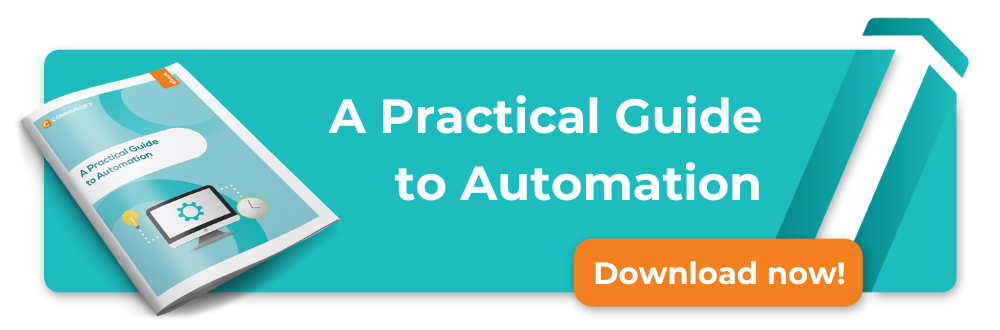
Cristina Maria
I'm here to bring you next-level strategies to the field service industry. When I'm not working on the best tips to grow your business, I'm on the lookout for sci-fi novels and cookie recipes.