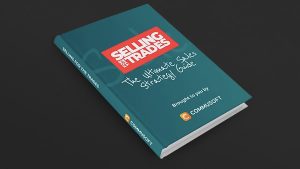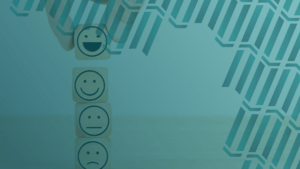Customer Feedback Software: Five Steps to Securing Return Business
March 24, 2023 | Read: 12 minutes

Using customer feedback software increases gives you a better understanding of how clients experience your services from beginning to end.
This awareness allows you to keep delivering above and beyond services while improving jobs or technicians with lower ratings.
As they say, knowledge is power, and keeping track of it all is easy with the right technology!
According to superoffice.com, “86% of buyers are willing to pay more for a great customer experience.”
If you aren’t the one supplying that excellent customer experience, your competitor will do it for you! Retain more customers and give them outstanding service by utilizing customer feedback software.
Below are the five steps you need to take for success:

1. Brainstorm Survey Goals and Questions
Determine the Goal of Your Customer Feedback Form
You don’t want to be clueless about how customers see your services. Instead, you can use a survey to get the most important questions answered.
Oftentimes, those questions boil down to the following: was my service successful or unsuccessful? With this goal in mind, draft a survey that helps you understand whether or not you met your customer’s needs for that job.
Decide What Questions to Ask
Make a decision on the general format of the survey. Most respondents prefer simple multiple-choice surveys and aren’t as keen on answering questions that require mandatory written responses.
Select your questions wisely. Ask yourself: what is it that I really need to know to optimize my business?
Write a list of information that would help you move your business forward. From there, write questions. Keep in mind, the less time-consuming the survey, the more likely a client will fill it out.
Use Incentives When Necessary
If you’re having trouble getting responses, there are a few different incentives you may want to consider.
Most directly, explain how submitting a survey provides useful information, which will help you provide a better on-site experience for customers like them.
This type of intrinsic reward encourages your customers to engage in behavior that benefits both parties. This may help you get more survey takers who are serious about providing valuable feedback.
If you wish, you can use extrinsic rewards. However, these can be less effective because then some people are only doing the survey to obtain a prize, gift, or discount. If that’s their primary motivation, they may not give the most accurate or quality data.
2. Write Your Feedback Form with Your Respondent in Mind
Sound like a Human, Not a Robot
One great approach to structuring a survey is a simple thumbs up/thumbs down survey. This way, you clearly understand the overall experience your customer had with the job.
The thumbs up/thumbs down method is great because it adds a human element to your survey, giving customers something familiar to work with. Thumbs come off as more friendly than numbers, which feel more clinical. Similarly, you could use a star rating system to get quick feedback after you leave a job site.
Sound conversational and human with your questions by talking as if you would normally talk. Try speaking out loud to formulate questions. You can even try speaking to another person, to see what type of language sounds conversational.
Beyond that, add a text box underneath to provide room for your customer to voice any additional comments.
Everyone wants to be listened to, and it’s important you give your customers a platform to share their opinion in case anything specific came up for them.
Personalize Your Survey Request
One of the best tools to personalize your survey requests is a standard email!
With your email, it’s key to personalize, personalize, personalize! Studies show that addressing the customer by name increases response rates.
The first way to personalize is by using tagging to customize the form. With your customer feedback software, you can write emails that use tags that will convert into the respective words.
By writing “Dear [customer-name]”, your software automatically inputs the customer’s name when your email sends.
Use a Smart Subject Line
Which subject line do you think is more effective?
a. “Please take our short customer satisfaction survey!”
b. “Thank you for choosing R&M Plumbing!”
If you believed “a” is the most effective, unfortunately, you are incorrect. Using the word “survey” in a subject line makes people less likely to open the email and complete the survey.
Instead, focusing your subject line on thanking them for their business tends to make people feel appreciated. It’s important to motivate them to open your email so they complete your survey.
3. Design an Appealing Survey
Make the Survey Visually Engaging
Your survey has to look appealing. Period. A customer is much more likely to give something their attention if it’s pleasant to look at or interact with.
Keep it simple and neat so it doesn’t overwhelm their vision. Add a hint of color to draw their attention to the survey.
Keep the Form Short and Sweet
Aim to create a short, straightforward survey that lets you know whether the customer’s experience was overall positive or negative.
We strongly advise that you make the survey one page and no more than 2-5 questions. If you can get what you need in a 1-2 question survey, great! You are much more likely to get feedback when you keep it brief.
People don’t always understand the direct benefit of customer satisfaction surveys, so, unfortunately, it’s all too easy for surveys to become another ignored email in a crowded inbox. You wouldn’t want to spend your valuable time making a survey no one completes.
Your chances of getting a response increase if you make the survey as short as possible. Your objective here is to be clear and direct.
As a matter of fact, complicated surveys are a major turn-off. Customers can’t give adequate feedback if it’s unclear what’s being asked of them! Participating in the feedback process is voluntary, so please make it easy on them.
The lengthier the survey is, the more likely it is to get no response. Even if a customer opens the survey, there’s a chance they stop filling it out once they realize it will take more time than they’d prefer.
4. Send Your Survey in a Convenient and Timely Manner
Invite Them to Fill Out the Form via Email or Text
Send a form to their email or via text message to notify them of your survey request.
You want your email to offer easy participation. On the plus side, sending your survey online already makes it easily accessible. In the email, include the survey portal link so they can easily navigate to your brief survey.
You can also choose to send your survey via text message. With this approach, you benefit from sending your survey to a device that most people carry almost all of the time.
If you’re going the text route, make sure your message is still professional. Casual texts may be okay among your social circle, but you want them to read similarly to an email when you’re texting for business purposes.
Send the Email Right After You Raise the Final Invoice
Automatically send the customer feedback survey to customers once the final invoice is raised. Sending the after-sales care portal right after the invoice is raised is a powerful way to grab customers when your service is already top of mind.
If you have the right digital self-service tools in place, you can easily manage your customer surveys and when they are sent!
5. Take Action After Asking for Feedback
Following Up with Customers!
If they don’t fill the survey out the first time, keep trying! According to Survey Any Place:
“Following up increases your chances of a response by 58%. In general, sending up to three reminders gets you the best results.”
They recommend reaching out 3-7 days after the initial invitation. The article goes on to state that:
“If you’re concerned people will get upset for sending them a reminder survey, we’ve found that only 0.5% will actually unsubscribe.”
There are various moves you can make with sending follow-up requests. Most importantly, try to add extra or different value to each follow-up. You also will want to switch a few things up with your messaging for each new request.
For example, you could try a different subject line or wording in the email. To reinforce their participation, you can remind them of the reason why these results help improve the services you provide to them.
At the end of the day, you usually don’t know for certain why someone didn’t fill out your survey the first time around. They could have a crowded email inbox and miss many emails, could have deliberately decided not to, or whatever else in between.
Maybe you just caught them at the wrong time but by following up, you increase the chances of receiving valuable feedback.
Analyze Aggregate Results
If you don’t analyze the results, it’s almost pointless that both you and your customers spent time on a survey.
Your job management software should make a report showing customer satisfaction data. This provides a general idea of how happy survey respondents are with your services.
The closer you are to 100%, the more positive ratings you are receiving in comparison to negative reviews. If you’re getting great reviews, you can highlight this with a stat on your website.
Analyze Individual Jobs and Take Action
It’s critical to look at the individual cases to understand specifics about what’s working and what’s not.
In their “Future of CX” report, PwC surveyed 15,000 consumers and found that 1 in 3 customers will leave a brand they love after just one bad experience.
To provide the best possible customer journey, take your feedback as a chance to learn what’s succeeding and what could use improvement. Maybe there is a certain technician or service that has been performing well, you want to continue that good work!
Let the technician know they’re getting great reviews and you could try marketing that particular service more. You can even state that the technician/service is “highly reviewed”:
Alternatively, you may notice a pattern with certain services or technicians not performing as well, and now’s the time to address that head-on.:
To combat this feedback, you should have meetings and problem-solve how to improve the jobs to best meet customer needs. Adjust procedures or give some extra help to particular technicians if you notice any patterns.
Follow-Up with Respondents
It can be extremely helpful to follow up with both positive and negative reviews. Use this as an opportunity to apply what you learned from analyzing your results.
With positive reviews, this is the perfect opportunity to ask satisfied customers for referrals or to write a public review.
It’s no secret that people look at reviews before they trust your technicians to come into your home. In other words, public reviews fuel your business growth.
When it comes to reviews that lean negative, you can do a couple of things when reaching out. If you are unclear about their feedback and what went wrong, you can ask for a few more details.
If there was an error or a job that didn’t work out well, now’s a good time to apologize and commit to doing better next time.
You can even say what you will do to ensure the problem doesn’t occur again or offer a discount on future services. Do your best to mend the relationship and be there for them in the future.
Learn how software brings more referrals and return business
Beware of Bias
While customer feedback software is extremely useful to help you know where you stand, the results should be taken with a grain of salt. The feedback is not always objective or 100% representative of how successful or unsuccessful the service was.
Variance exists with survey results for a variety of reasons. You can’t control all the variables and something that isn’t directly related to your service may have contributed to their negative or positive review.
People may answer in a certain way based on their demographic, lifestyle, or even based on how their current day is going. Some people tend to be more optimistic and others more pessimistic, so those personality traits may influence their selections.
In most cases, you won’t get a response for each and every survey you send out. Those who have an extreme opinion about your services tend to have the most motivation to provide feedback. They want their opinion to be heard.
So, this means that you could be missing out on a chunk of data and aren’t getting a representative sample for your aggregate data.
The Takeaway on Customer Feedback Software
In short, customer feedback software sheds light on where you stand with customers, giving you the data you need to optimize your services. By using these best practices, you have the necessary tools to create, analyze, and follow up on customer services.
Commusoft’s after-sales care portal does everything mentioned in this article and provides you with a comprehensive way to gather and analyze customer feedback. Commusoft is a desktop and mobile field service management software that organizes and manages multiple aspects of your business.

Anthony Vattimo
Thanks for checking out the Commusoft blog - I’ve been helping business owners improve their strategies for a few years now, so I hope you were able to take something away from the content I’ve written. Feel free to continue exploring the blog - or reach out to us with any questions!