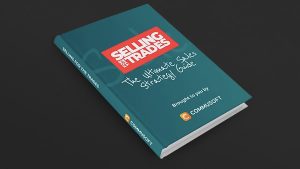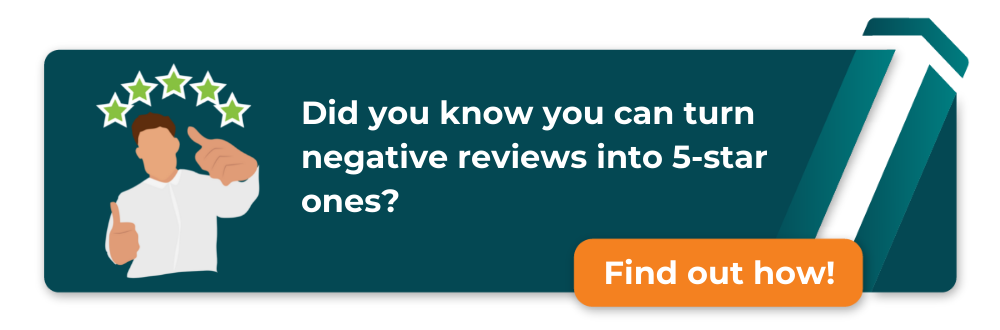Run Your Service Business From Home With These 9 Apps!
March 26, 2020 | Read: 11 minutes

Running a whole business remotely is a challenge for anyone, regardless of industry. Communicating with your team can be difficult when there’s no face to face interaction, accountability is though when you don’t have any way to track field workers, and making sure everyone is aligned can take longer than necessary if you’re not using the right tools.
And there you have it: the problem isn’t having to work from home or any location that isn’t the office, it’s the fact that the tools you’re using are not good enough. Imagine having to do your electrician work with the tools of a plumber. It’s not easy, right? Same with working from home when your tools are made for the office.
It’s difficult to adapt filing cabinets, wall-tacked calendars, and hard to a home environment, especially if you’re working remotely due to unforeseen circumstances.
This is why we’ve put together a list of free (or very cheap) apps that you can install easily and use to optimize your management processes straight away. Whether you’re getting ready to work from home or already stuck there, whether you have three technicians or thirty to manage, these remote work tools will help you get started.
Stick around till the end for a more permanent, all-round solution. You might not be in the mood for an investment right now, but working remotely can highlight aspects of your business that need improvement, like communication, organization, scheduling, asset tracking, etc.
This being said, no matter what trades business you’re running, whether it’s plumbing or HVAC, fire and security or electrical, you’ll find these to be some of those “how could I ever live without it” tools.

How to Choose a Service App
When you’re in the market for a plumbing app, it’s easy to become overwhelmed with the sheer quantity of choices in each category. You can drown in data even looking for a simple flashlight app! Here’s how to choose the best plumbing apps for your business.
- Use an app that’s frequently updated.
If you’re searching in the app store or industry website and find an app that looks like a contender, check to see when it was last updated. If it was years ago, you know the creators will likely not offer support if you have problems with the app.
- Check if it’s easy to use.
You and your technicians are busy doing jobs for customers…and you don’t want to spend weeks on a steep learning curve to figure out an app that’s supposed to make your life easier.
- Find out if there’s a robust knowledge base.
When you have a question about your plumbing app in the middle of the night, where do you turn? If the app developers have created a thorough knowledge base, you can just check it and be done.
- See if it works on mobile.
When you’re on the go, you need apps that work not just on desktop computers, but also on whatever mobile devices you use. This is a given for apps from an app store, but it also applies to job management, accounting, fleet management, and other more complex software. For example, Commusoft’s field service management software can run on iPhones, iPads, Android mobiles, and Android tablets—and your experience is optimized for whichever device you choose to use.
- Does it integrate with other apps?
Apps that integrate with software you already use will:
- Help your technicians adopt the new app more quickly.
- Save you the time and money of buying new software that does integrate with it.
- Generally, make your job easier.
Many app websites have an “integrations” page you can check to see if your favorite apps are supported. Commusoft, for example, integrates with the most popular communication platforms, business solutions, and payment gateways. Accounting software is also supported on a demand basis (Contact us to see if we can integrate with your choice!).
- How well is it reviewed?
Look for apps with mostly positive reviews. You can tell a lot not only from the reviews an app gets but also the way the company responds to negative reviews. So do check out the negative reviews and see how the app creators handled them. And if you want to know how to handle yours, check out our guide:
The 9 Best Apps for Tradesmen
These plumbing apps cover many needs of the typical business. They are affordable or free, boast plenty of positive reviews, and work on mobile.
1. For Team Communications: Slack (Free for the basic plan)
Slack is a chat application designed to allow you to communicate with your team. It’s available on your PC, Mac, iPhone, iPad, Android phone and tablet. It’s a great tool that helps you keep all key communication, whether it’s with your plumbers, gas techs or office staff, in a single place. While there is a number of chat applications out there, including WhatsApp, Google Hangouts etc., Slack, we’ve found, helps keep conversations organized around specific topics.
For example, if you’re working on a particularly large job with a number of technicians on-site, you can create a single channel where these people can communicate. They can then share information about that job, whether it be where certain equipment is being stored or asking whether you’ve got the relevant parts.
2. For file management: Dropbox (Free)
In order for your business to be manageable remotely, you can’t be dealing with stacks of paper or filing cabinets. Save your money and your sanity (imagine not having to decipher technicians’ scrawls) by transferring your documents online.
Dropbox is one of the many cloud storage services that’s available for free (although, if you exceed your allotted storage data, you can purchase more) and allows you to get started right away. It’s secure, available on any platform (Mac, PC, Andoird, iOS), and allows you to share files and folders with the rest of your office staff.
But what about signing documents and quotes and such? Well, keep reading!
3. For digital signatures: PandaDoc (Free for the basic plan)
When running a service business, it’s normal to have situations when your technicians needs a sign-off, either from a manager or the customer. Going to the office to pick up papers, then to the customer, then to the office for drop-off, then back to the customer is no way to work, especially if you’re housebound and need to have those documents yourself. Having a tool that allows you to create forms on the spot and take digital signatures is vital, no matter the circumstances.
PandaDoc is one such tool and getting started is very easy. Keep in mind that digital signatures are just as legally binding as pen and paper ones so make sure to read the fine print before sending a document off. Tools like PandaDoc can help you do more sales too, in case you’re looking for contracts or larger projects. They’re easy to send to potential customers, easy to amend in case they have any comments, and, of course, easy to sign. All this instantly and from the comfort of your home!
4. For scheduling on-field jobs: Google Calendar (Free)
You’re probably already using Google Calendar to manage your personal appointments, but if you don’t have any other scheduling tool (and the paper notebook is not really a scheduling tool), this interactive, shareable calendar can do the job too. Direct your admin staff to record everyone’s gmail address and use the invite option to assign appointments to technicians. This way, you can subscribe toe everyone’s calendar and use to organize things remotely.
Google Calendar sends automatic notifications for appointments and invites, while also allowing you to add details like address and description. These can come in handy for your technicians going on field as well as for you to check that everyone is aware of their tasks. And speaking of tasks…
5. For office tasks: Trello (Free for the basic plan)
Sure, you can use Google Calendar to organize your tasks for the day but it wasn’t designed for that therefore it’s pretty cumbersome and ends up looking a terrible mess in the end. Just try and assign tasks to someone else and you’ll see how chaotic things can become. Luckily, there are a lot of tools out there that were made for office organization. Trello is a good example and on the we use ourselves around the office and for remote employees too.
With Trello, you can create a board for every person, as well as for any big project. Each board has a series of cards and each card can list a series of tasks. You can add checkboxes, progress bars, files and documents, etc. and assign the tasks to an individual person. Since the boards can be set to either public or private, you can always check what your colleagues or admin staff are working on (if they’ve given you permission, that is).
6. For video communication: Zoom (Free for the basic plan)
Having a professional chat tool like Slack definitely helps with communication and making people feel like they’re part of a team even when they’re working remotely, but there’s nothing quite like face-to-face interaction. Video calls have been around for a long time and you might still be using Skype (or even WhatsApp) to stay in touch with friends, but those platforms are not quite suited for professional environments.
Zoom, on the other hand, is a smooth, easy-to-use video conferencing tool that facilitates large group meetings and works well even with poorer internet connections. There’s no need to add phone numbers or register someone as a friend. All you have to do is share a link and the person on the other side can jump in. What’s more, it works with Google Calendars so when you schedule a call with someone, the event goes straight to their calendar.
7. For route organization: Route4Me Route Planner (Free trial)
Keeping track of technicians and trucks can be more difficult when you have work remotely. It’s not a matter of trusting your employees – which you should do anyway – but of optimizing their day and making sure you’re not wasting money on truck fuel and needless detours. At the same time, it’s useful to know where your techs are (and even better if you can share that with customers).
Route4Me Route Planner is an easy way to get started with route optimization which is one of the most important steps towards becoming a paperless business. It’s a cloud software so you can access it from the office, at home, or when you’re on the go, and it can significantly improve accountability in your service company and encourage employees to behave responsibility.
Check out Route4Me Route Planner
8. For Fleet Management: Fleetio Manage (Starts at $5 per asset per month)
Whether you have 10 service trucks or 10,000, Fleetio Manage lets you manage your fleet – and increase productivity – from anywhere with an intuitive software. This is more of an advanced tool but, like we said, it’s often when you have to change your management routine that you discover how fickle and rigid your current one is.
A good manager will be able to to run the business in any circumstance and being unable to reach the office should not be a reason for derailing the company. Fleetio allows for the entire team to actively engage in fleet operations with unlimited users, flexible permissions and collaborative features. Additionally, it can automate fleet management tasks such as maintenance scheduling, fuel transactions and more.
9. Want all this in one neat package? Check out Commusoft (Starts at $59 per user per month)
Commusoft is an app for field service companies that offers an affordable and practical—yet beautifully designed and intuitive—way to streamline and track everything your business needs. Maintain a customer database software, automatically send service reminders, track your technicians, create professional forms, and much more in this easy-to-use app.
Check out Commusoft’s job management software!
These apps for tradesmen will help you save time, work more efficiently, manage your technicians, and delight your customers. Give them all a look, and click, tap, and swipe your way to success.
Hopefully, you’ve found this list of great tools useful. Just in case you need a hand with it, we’ve also put together a free to download infographic to help you go paperless. Just click below and gauge your current procedures for your business!

Cristina Maria
I'm here to bring you next-level strategies to the field service industry. When I'm not working on the best tips to grow your business, I'm on the lookout for sci-fi novels and cookie recipes.