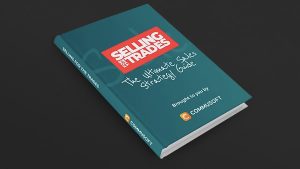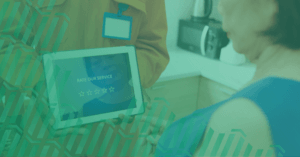Collecting Field Data: Your Guide to Creating Superior Customized Forms
April 24, 2022 | Read: 12 minutes
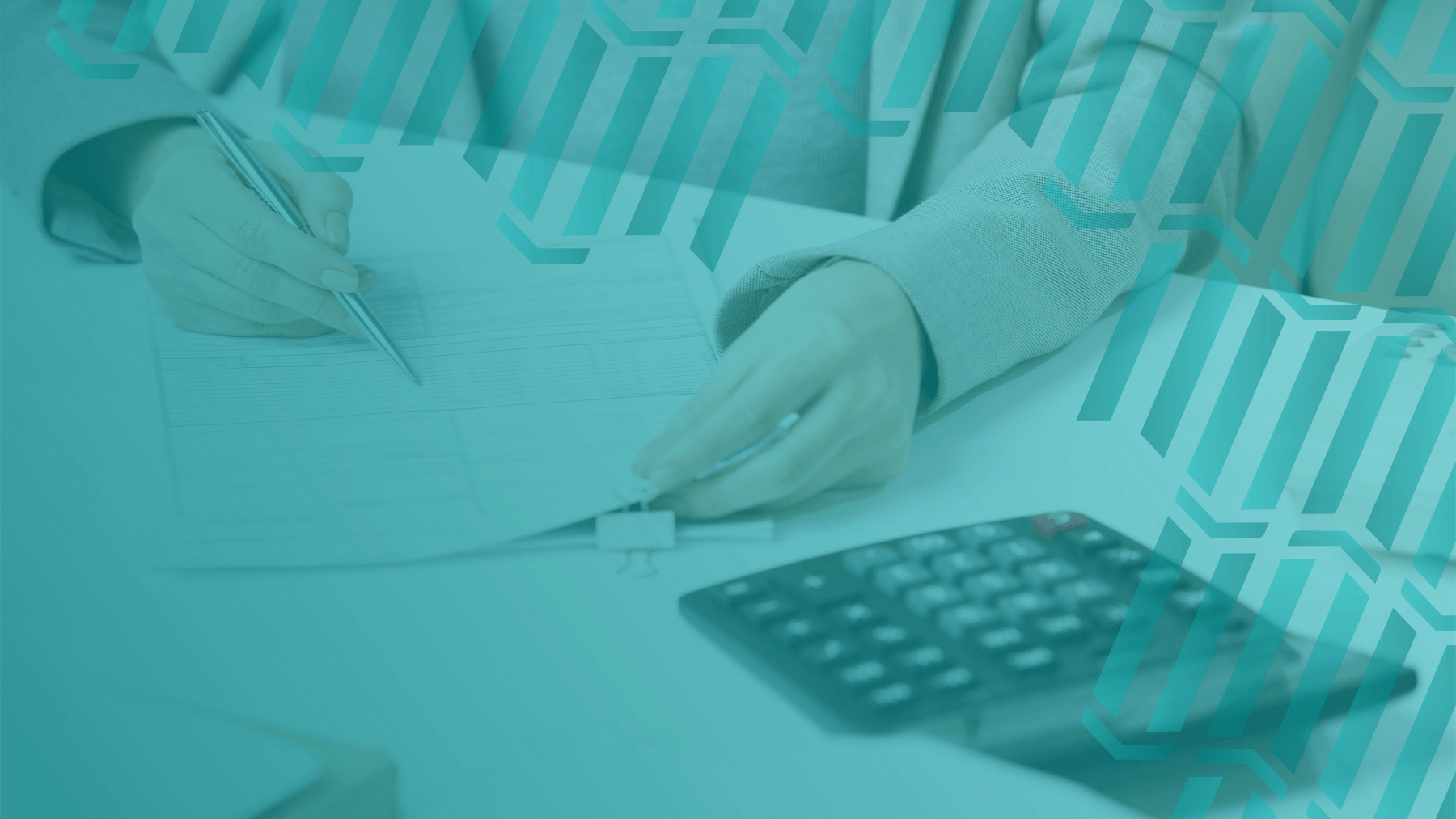
Imagine having a full team of analysts in the palm of your hand when collecting field data… Pretty useful, right?
But how do your technicians collect this information and how do you use it to perfect the customer experience? The answer is by using forms. Reports. Questionnaires. Certificates.
We call them by many names, but all of these are basically lists of questions a technician fills in before a job, after, or both. They might serve a formal/official purpose, such as confirming a property is safe and fit for purpose or they might simply exist in order to help the technician conform to the company’s standard of work.
If you want to learn more about how to make the most out of your field data, keep reading!

While it’s one thing to get started on a job by asking basic (but no less important) questions in order to collect field data – i.e. confirming their arrival time, collecting signatures, or confirming their general safety – the standard questions that your system asks in the pre- and post-job forms is probably not relevant for every type of work you do.
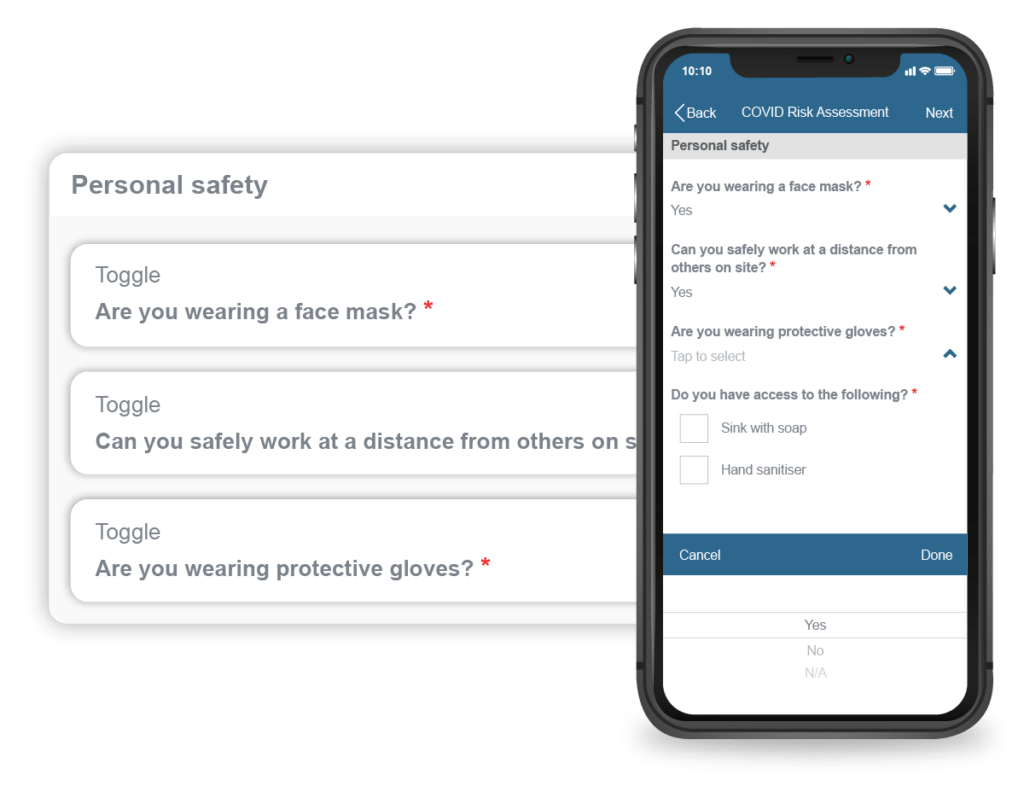
Transitioning to digital forms is a big step-up from the paperwork nightmare that used to be gathering field info. This is especially true for technicians who, frankly, have more important things to do than rummaging for the right form, realizing they’ve run out, and, worst case scenario: having to go back to the office to pick up more!
Nowadays, they can breathe a sigh of relief knowing that all their forms and reports are accessible via their mobile app; it’s one of the basic features any job management software should have.
This being said, just using a “forms & checklists” feature isn’t enough. Sure, it checks a box (pun intended!) in a list of “must-have” management software functionalities, but like with anything else in life, not all tools are made equal. Some are better designed than others, some are more user-friendly, and some are more complex. The software which brings together both function and form while remaining accessible to most service companies, is the one to rule them all.
As your business grows and you face new challenges (which, as the forward-thinking business leader you are, you’ll be turning into opportunities), you’ll naturally find yourself demanding more and more from your tools. So, what issues can you expect from a basic forms feature when collecting field data?
1. Common issues with forms and checklists features
Too few/too many details
No software provider is ever going to have the perfect form for every service business, right out of the factory.
Some take care of this by foregoing the usual set of questions and creating “free form” spaces on their checklists. This means there are blank sections where pretty much any text or images can be placed, as a way to make up for the fact that every business is unique in its own way.
This isn’t necessarily bad, at least, not until you’ve got busy technicians who don’t have time for collecting field data, skipping them. Even the opposite can be an issue: some keen bean spending more time writing risk assessments than actually doing the work.
What you need here is consistency. Every employee should fill in the same questions and provide the same level of detail. Depending on the job, each form should be customized with both fixed and free form questions that are relevant to the work.
Too expensive/troublesome to have others designing them for you
One solution for the above problem is to have a software provider or third party design your forms for collecting field data. But while the industry standard reports exist for good reason, your business might need more personalized solutions for niche jobs and/or industries.
However, this can be expensive, time-consuming, and results may not always be quite how you’d like them to be, leading to a wasteful (and potentially pricey) back-and-forth with the design agency. If you do go for this option, make sure your instructions are clear and expectations are tempered.
Need another edit down the line?
You could try to make your own forms for collecting field data outside of your software, using a Word document or a Google Doc.
The problem is that a DIY form may not look as professional as you’d like and can take even more time to create. Every admin is familiar with the pain of getting everything to go where it’s supposed to in a Word document. This only gets exponentially more frustrating as your requirements change and you may need to keep making edits time and time again.
Keeping forms organized is a challenge
The number of forms your team has to manage, beyond what’s legally required of electrical, oil, fire & security, gas specialists, are numerous, to say the least.
While the physical action of filling in a form has gotten easier thanks to software, the actual number of checks and forms you have to complete means it’s essential to keep them organized. System filters are a great help here, helping to keep things neat and quick to use when necessary.
Can’t share a form with another field service business
Many service managers and business owners have close relationships with other similar companies. For example, if you’re running an HVAC business, it makes sense to know a couple of reliable electricians that you could recommend to a customer.
Collaborating and being part of a community is important and you never know where you can find a bit of inspiration. You might see your electrician friend whip out a brand new Covid-19 secure risk assessment that puts their customers at ease and think “I wish they could just share a form like one would share a Word doc” but that’s hardly ever an option unless your software provider is really forward thinking when it comes to forms.
2. How to customize your own forms and help technicians gather better field data?
How do you fix all the issues with collecting field data highlighted above? The easiest answer is with a great customization feature, where you’ve got the power of a software developer, but managed via a user-friendly interface that anyone can understand, without the need to put them through a computer science course.
Customizing forms yourself through your job management software can turn the challenges highlighted above on their head. It essentially removes a potentially costly burden from your business, by giving you access to the tools you need to create forms that both look the part and fit the bill, regardless of how specific you need them to be.
As far as customizing forms yourself goes, it takes some effort but with a user-friendly software at your back, it will be worth it. The right tools needn’t be complex, but give you the options that let you create and develop any number of forms as you see fit.
This way, you can ensure that your field service business meets the needs of any situation and delivers a professional, efficient service, every time. Think of it as the equivalent to creating a website nowadays, as opposed to a decade ago.
It used to be that you needed a professional web designer or knowledge of coding and HTML even for the most simple of pages. All it takes now is a free Wix account (or WordPress or the myriad of other options), and you’re off creating your own via a “build-it-yourself” interface. This does all the coding in the background, leaving only the design decisions to you.
Software that allows you such a deep level of customization can help you personalize and diversify your services, whether your customers are commercial, private, or a mix of both. This, in turn, leads to better service that you can price accordingly and directly increase your revenue.
Take the idea of creating your own Covid-19 security check. Most competitors have hardly even thought of it, while the few that have are stuck waiting around for their expensive customized form to come back from their providers. With the ability to create your own on the spot, you’re miles ahead of them, which reflects positively on your business.
Behind the scenes, when it comes to creating forms for collecting field data using your management software, the editor should give tons of options and let you add the fields you need, then configure them accordingly. Standard elements include, but are not limited to: date, time, checkbox queries, text box comments, signature boxes, photo options, and dropdown choices or lists. Furthermore, the better a system is, the more “options within options” it provides, without losing any points on user-friendliness.
Let’s say you add a risk assessment and mitigation to your Covid-19 security form. Most standard forms features wouldn’t have a Covid-19 specific one to begin with, but if they did, having a “Risks” section would be essential.
However, what happens when you’ve got multiple potential risk sources on site with multiple mitigation actions? You’re either stuck writing everything in a box that probably doesn’t allow more than 1-200 characters or you’re potentially liable for accusations of slacking on your risk assessments. A great custom forms feature would provide the option to have a customizable list for the Risk part, with another list within it for the mitigation part.
Additionally, dynamic versions of these fields can give technicians the flexibility to give non-standard answers, if need be (like selecting “other” from a list of options, then noting down what “other” is on the form. Having reactive options gives your team more control and lets techs work not only faster, but more accurately too.
3. What are the benefits of customizing forms?
Provide a premium pre- and post-job experience then charge accordingly
As mentioned, depending on the job type, you’ll likely have industry-specific forms that you’re required to fill in, as well as questions you want to ask for your own needs. It’s a great way to demonstrate accountability and compliance to your own high-standard and provide a consistent experience time and time again. In turn, this can inspire confidence in your customers and help you build trust with your own staff too.
These extra questions can be great for simple checks, or for more complex queries at the start or the end of a job. With customizable software, whatever needs you can think of, you can create a form to cover it.
For example, we’ve seen successful field service companies employing a pre-job form that was mandatory for every technician to complete on arrival in order to make sure that they’re as customer-service oriented as possible. It asked questions like:
- Are you wearing protective shoes?
- Do you have your name tag on?
- Do you know the customer’s name so you can greet them politely?
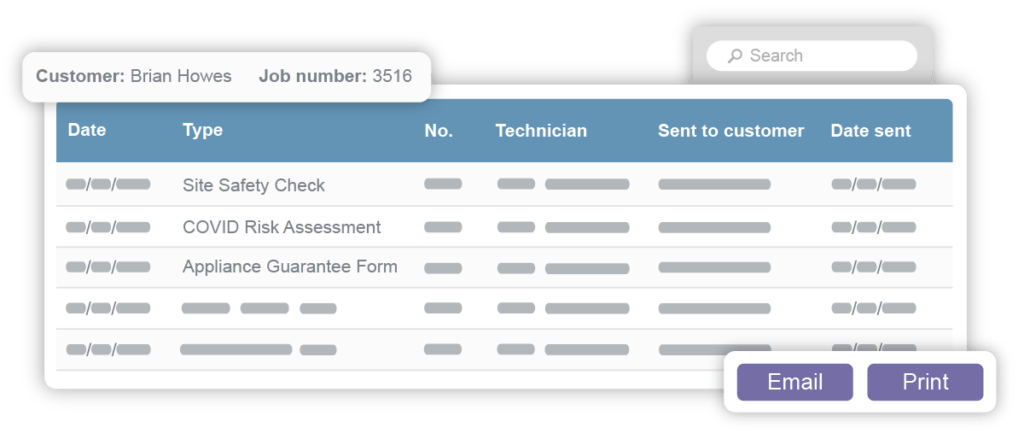
At the same time, the post-job form asked:
- Is the work space cleaned and organized?
- Does the customer understand the best practices of maintaining their new install?
- Did you offer the customer a maintenance subscription?
- Did you ask for an online review?
Asking these questions can make the difference in the quality of the service provided. While you’d expect and hope techs are taking these steps anyway, providing a helpful reminder never hurts.
Keep your team working on what matters
As we’ve said, your technicians aren’t meant to be admin specialists; sure it’s necessary for them to collect information as part of their job, but it’s hardly the highlight of their day.
It can be understandably frustrating if they have to collect data they find irrelevant or, even worse, forget to do it and then input random information into your system that’s useless to make up for it. This only helps to clog up your system and waste time later down the line when someone has to tidy it up again.
Instead, by designing forms yourself and having a system that responds to specific situations, it means you can create user-friendly experiences that keep the focus on the data you need and that which is just as important as getting the job done.
The takeaway on collecting field data with custom forms:
All in all, to really elevate your efficiency, a dose of automation can pack a real punch thanks to intelligent workflows that take over.
With the inclusion of smart templates for your checklists, reports, and forms, a job management software can auto-fill and generate PDF (with all the relevant job information collected live on-site), without your techs having to lift a finger.
However, all these ideal scenarios hinge on having the right tools.
This is why Commusoft has worked close together with field service companies in order to develop a highly customizable and user-friendly forms feature that will help you offer a remarkable customer experience and increase revenues.
If you’re ready to take a look at it, book a call with our team, or download our guide to creating professional customer forms below!

Cristina Maria
I'm here to bring you next-level strategies to the field service industry. When I'm not working on the best tips to grow your business, I'm on the lookout for sci-fi novels and cookie recipes.