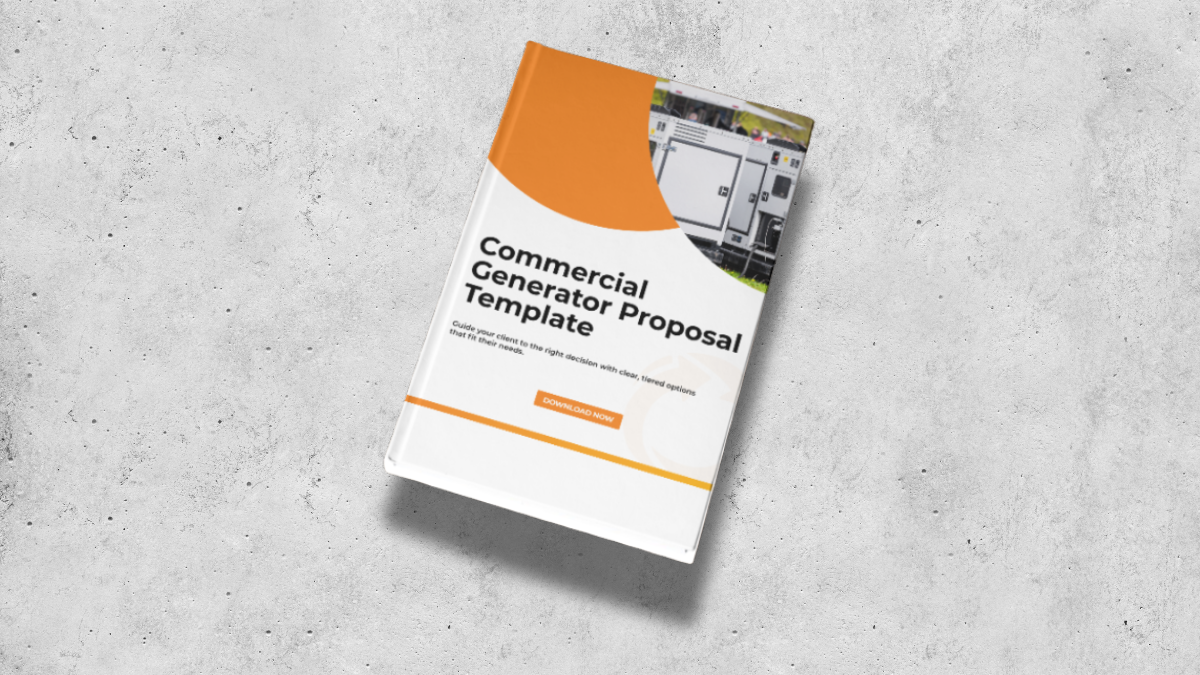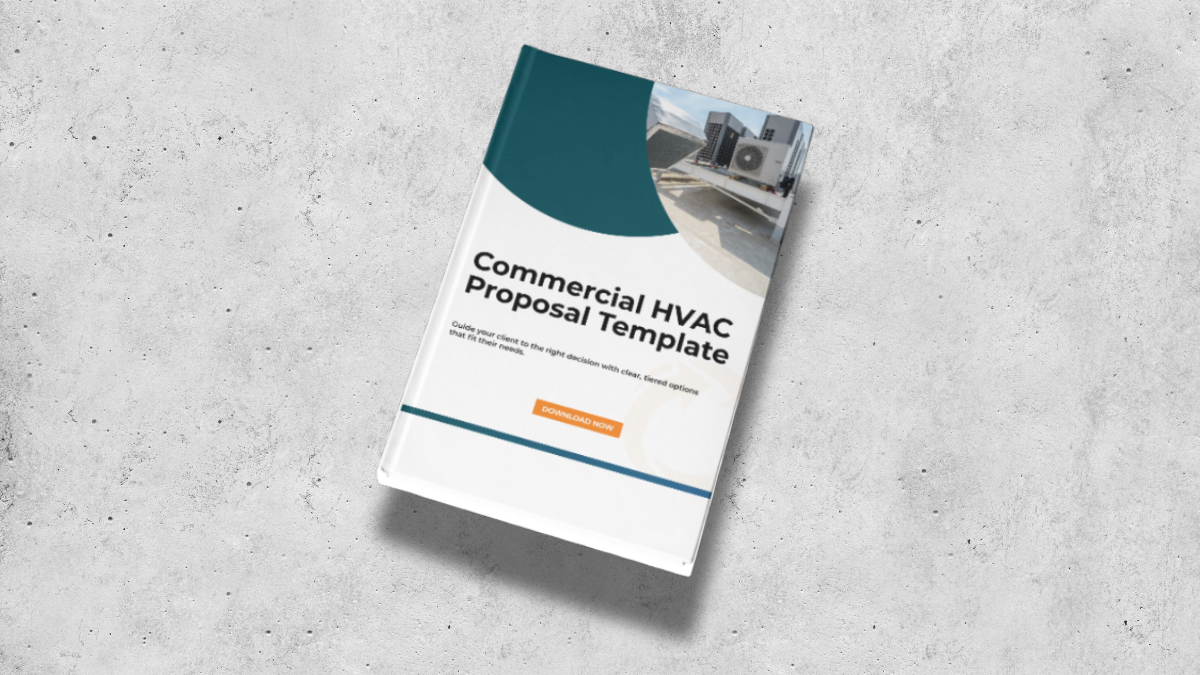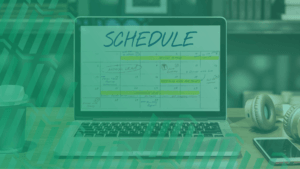8 Essential Features for Dynamic Scheduling Software
March 21, 2023 | Read: 10 minutes

Scheduling appointments affects every trades business.
After all, if you’re not booking jobs, you’re not making money!
Whether your organization is small or large, offers a variety of services, or covers numerous geographical territories, dynamic scheduling software can help. This solution ensures scheduling is done right, every time.
For installation, maintenance, and service teams like yours, dynamic scheduling software is an absolute game changer. An extension of job scheduling software, automated scheduling improves workforce utilization, increases first-time fix rates, maximizes efficiency, and allows businesses to complete more jobs per day, all with much less stress!
To make your search easier, we’ve compiled eight essential features for your dynamic scheduling software. But first, let’s quickly review what dynamic scheduling is.

What is Dynamic Scheduling?
Dynamic scheduling software is an algorithm that suggests appointments based on technician schedules and proximity to the job site.
The best tools, like Commusoft, also consider team shifts, skills, and drive times. This tool helps admins quickly book jobs by analyzing calendars in a flash. This process makes time-consuming manual decision-making a practice of the past!
Benefits of Dynamic Scheduling Software
Forgoing the pressure of organizing appointments manually, admins simply schedule appointments based on suggestions from their dynamic scheduling system. This process limits mistakes while accelerating time spent booking.
Smart scheduling is particularly useful for reactive workflows, or emergency call-outs. Last-minute additional jobs or cancellations happen to any trades business. But it’s how your team reacts in these moments that will set you apart from competitors.

If there’s a cancellation, dynamic scheduling software can help admins determine if they can add another appointment in its place, or shift the schedule to accommodate a job later in the day. In case of an emergency, your office can check if any team members are already near the job site, and schedule the service, all within seconds. Accommodating changes without pressuring your team, makes it much easier to provide unmatched customer service while boosting revenue.
This is why we believe dynamic scheduling software is a can’t-miss tool all trades businesses can benefit from. Ready to dive into eight essential features?

1. Schedule Multiple Appointments at Once
Mass scheduling, also known as bulk scheduling, is a core feature of the best dynamic scheduling software. Booking multiple jobs in one action is a tremendous time saver. On top of that, this tool also offers efficient routing. If your dynamic scheduling software cannot handle booking multiple appointments in one go, then look elsewhere.
A mass scheduling platform considers multiple appointments concurrently and can analyze efficient routes faster than any human can. Manual mass job scheduling can lead to inefficient routes, meaning wasted fuel and time spent traveling. Therefore, dynamic scheduling not only boosts revenue by increasing the amount of work your entire team can get done in one day, but it also reduces fuel costs!
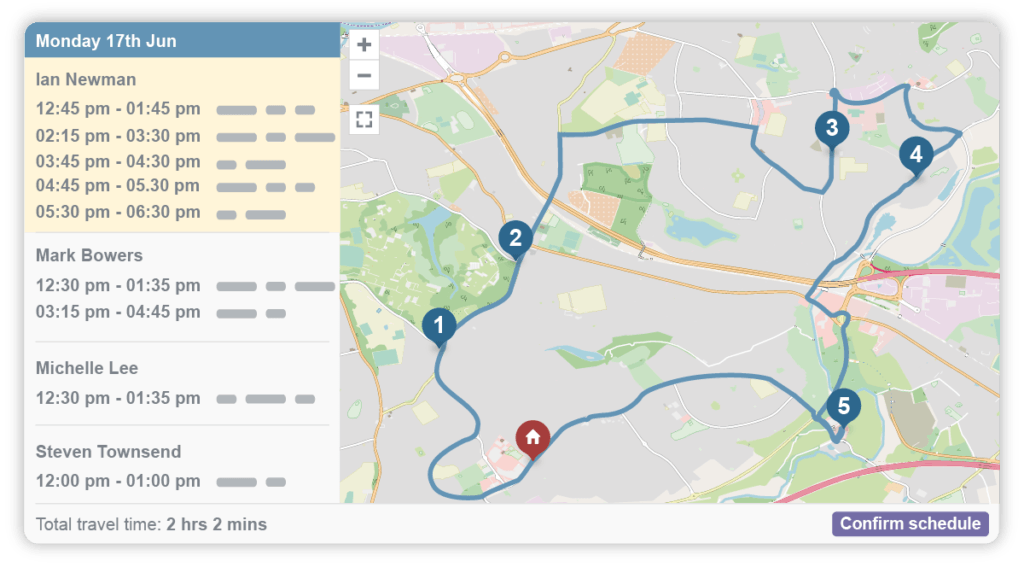
Here are some tools your mass scheduling feature should have:
- Schedule Review: Be sure that admins can review suggestions before approving appointments. Before committing to 1,000 appointments the system has just analyzed, great dynamic scheduling systems come with a simple review screen highlighting each crew member’s jobs by date and time and their driving route displayed on a map. This gives office staff an easy way to quickly verify the schedule before they approve it.
- Customization: Flexible mass scheduling is important. When accessing different solutions, check if you can select which technicians you wish to be included. Or, can admins select a timeframe for appointments to be scheduled? If you can’t customize the process with some useful parameters, then the tool might be a hindrance, rather than an asset for your business.
- Background Processing: Timing is everything; no one wants to be kept waiting. Bulk scheduling shouldn’t take long for smaller numbers of appointments. Don’t accept a system that makes you wait while it processes. Dynamic scheduling can (and should) occur as a background task, allowing staff to use the rest of the software while the system is at work.
2. Suggest Single Appointments
Regardless of whether you schedule hundreds, or one job at a time, an automated scheduling system will ensure you select the perfect date, time slot, and technician for the job.
For example, imagine your admin is speaking to a customer who wants to arrange an appointment. Your office staff can input job details, and the dynamic scheduling software will automatically list appointment slots to suggest to the customer.
The scheduler didn’t have to scour the calendar for an empty gap, work out who to send, or try to assess the driving distances from your team’s other jobs; dynamic scheduling did it all for them.
This is a great way to please customers in real-time while reducing pressure on your entire team!
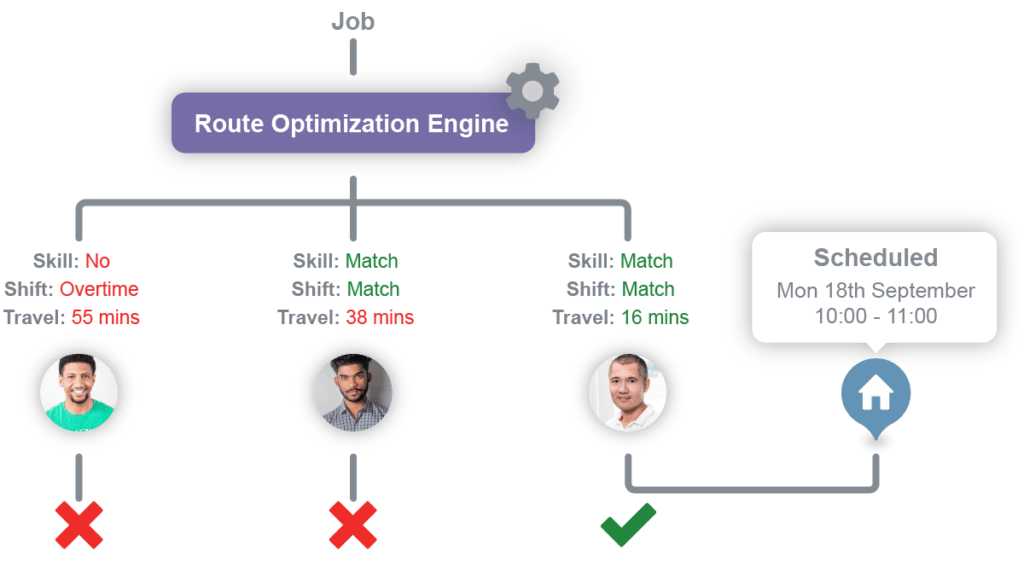
You’ll want to make sure your system also offers:
- Multiple Options: Make sure your dynamic scheduling system can offer multiple appointment options. Sometimes the most efficient suggestion doesn’t fit into your customer’s schedule. Various options mean you’ll be sure to find a great appointment slot.
- Date Flexibility: When booking a single appointment, you may already have a particular day in mind—perhaps requested by the customer. A good system should offer the ability to look for the most efficient appointment on that day. An even better system will also give you the flexibility to find an appointment over a time frame e.g. Wednesday the 24th, plus or minus two days.
3. Observe Accurate Map Views and Street-Level Routes
Whether your office team are dynamically scheduling multiple or single appointments, maps make the experience easier. Automated scheduling can be difficult to comprehend at times—and a list of addresses without visual cues is challenging for any admin to make sense of.
Your team should expect to be able to see suggested appointments on a map so they can visually process that information and the suggested route.
You will also want to consider the routing provided—does the system generate street-level routes or only “as the crow flies”? Street-level routing is vital to ensure that your dynamic scheduling engine offers accurate driving routes based on accurate map data.
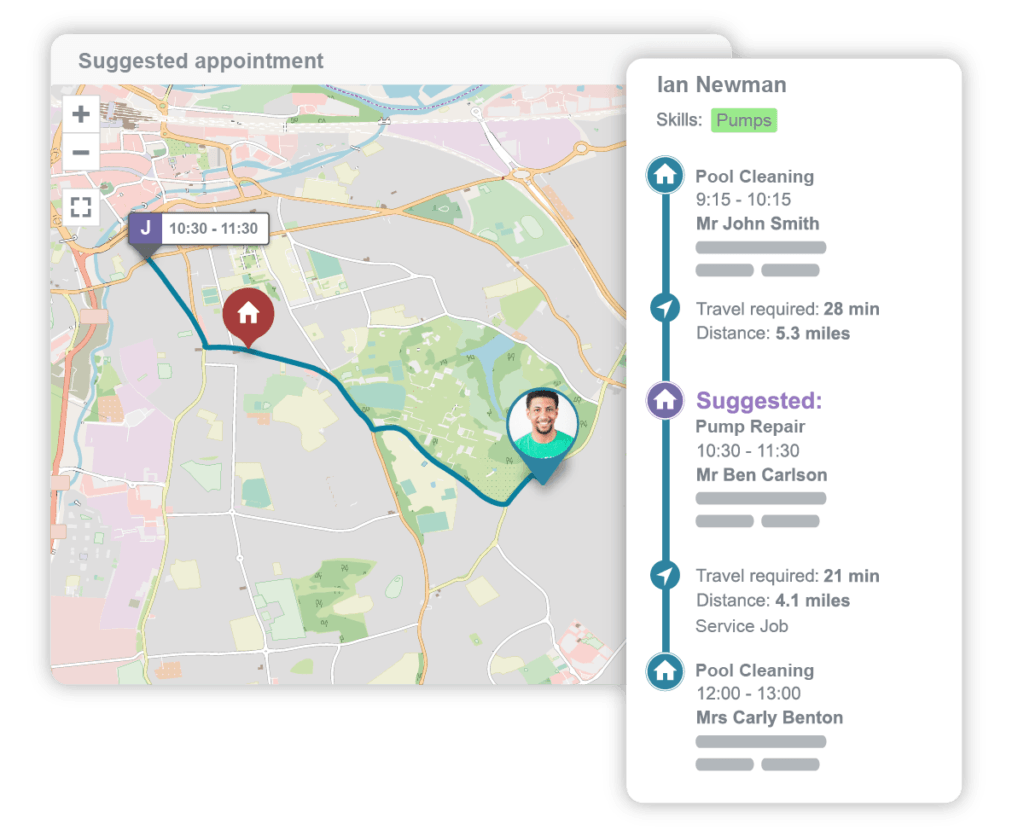
Check out an interactive demo to see street-level routing in a dynamic scheduling system!
4. Shift Management for Dynamic Scheduling
As you know, each of your technicians has varying availability covering hours worked per week, flexibility to last-minute changes, and overtime. The best dynamic scheduling platforms take employee shifts into consideration when suggesting appointment slots.

If your smart scheduling software treats everyone the same, you’re going to run into problems. Remember, this tool is supposed to remove the pressure on admins, not add to their stress!
With the right tool, though, your system will recognize that Mark doesn’t work Fridays, and Lisa can’t take jobs after 4pm. Powerful dynamic scheduling also considers each technician’s overtime windows and rates. With your unique workflows set in place, you can be confident that the platform will offer the best appointments for you.
5. Skills Management for Dynamic Scheduling
Just as not every team member works the same shifts, they don’t have the same skill sets either. Each of the services you offer requires varying abilities and experience. It’s essential that your dynamic scheduling system recognizes which team member is perfect for the job in question.

If a plumbing business, for example, wishes to embrace automation and use dynamic scheduling, the system should understand which crew members can handle repairing a burst pipe, and who knows how to replace a cracked toilet.
Outfitting your job management and dynamic scheduling software with employee skills helps businesses like yours improve their first-time fix rate by always sending the right person for the job!
6. Retain Control Over Appointments
Your team can benefit from the ability to optimize or move existing appointments. This is great for efficiency but can result in a negative customer experience if handled poorly.
After all, no customer wants to be promised a slot, only to get an update informing them that their confirmation has been canceled. That’s why the correct dynamic scheduling software is so important.
Here are some additional features to be aware of!
- Lockable Appointments: This is the ability to lock a job, and inform the system and colleagues, not to move it. This may be required for a time-sensitive job or if you have guaranteed a customer an exact time.
Ideally, you should be able to lock an appointment in multiple ways, such as by date/time and specific team member. This ensures the dynamic scheduling system can’t reschedule appointments you don’t want to be moved. - Service Windows: Businesses can offer their customers broad time frames for an appointment, while setting specific appointment times for your technicians. For example, a tech may be scheduled to install a fire alarm from 2-3pm, however, the customer was told “late afternoon between 2pm and 6pm”.
This gives your team greater flexibility with their schedules and makes it easier to meet customer SLAs. It also offers more control when using a dynamic scheduling system. For example, if the system recognizes that the appointment requires less driving at 5-6pm, the appointment can safely be moved without needing to reach out to the customer.
7. Instant Updates and Dispatch
If you’ve found a dynamic scheduling software with all of these features so far, you’re doing well! You’ll be able to quickly schedule large amounts of jobs, and find the most efficient route and suitable technician.
However, do you have a good way of dispatching those jobs to your crew? Being able to schedule 1,000 appointments is no good if you can’t easily deploy the information to your team.
That’s why integrating your automated scheduling system with your job scheduling software is a must.
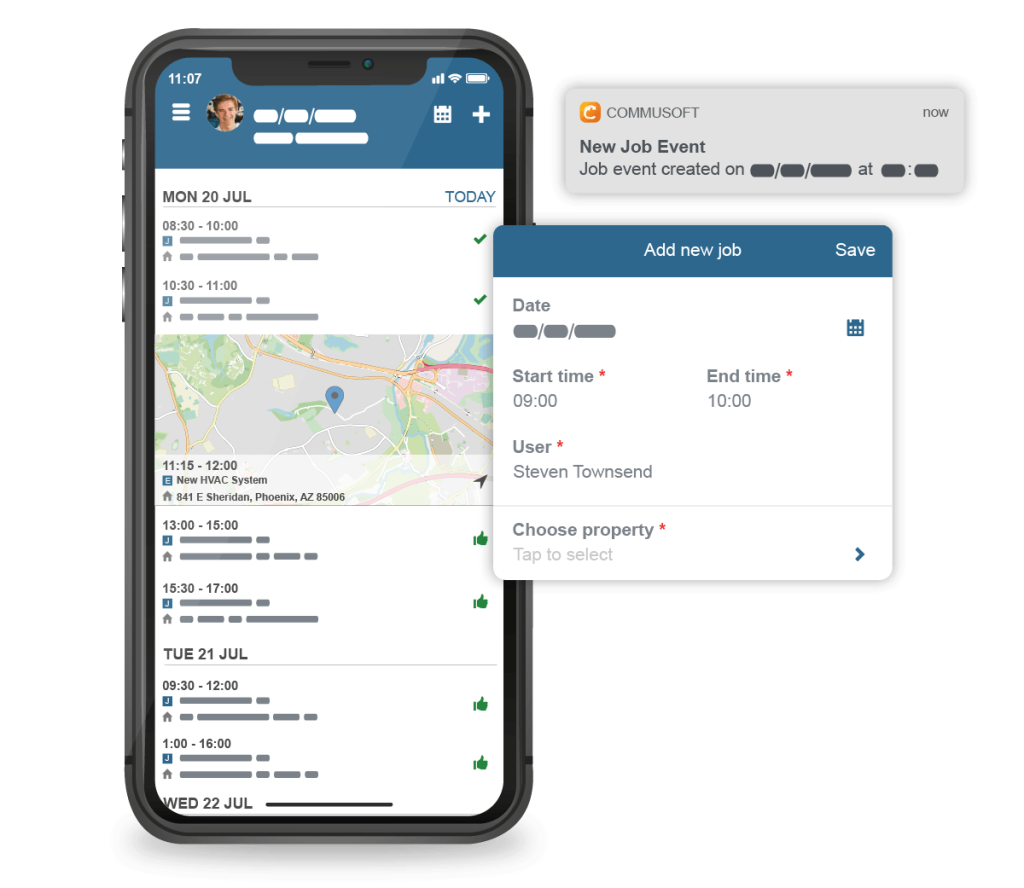
The best solutions ensure your techs receive notifications on their smartphone whenever a new appointment is scheduled. They can then access all the relevant job, property, and contact details straight from their job management app.
8. Automated Customer Notifications
Effective team communication between the office and the field is vital. But customer communication is just as important!
When you handle scheduling multiple appointments and rescheduling, keeping customers updated is essential. Your customers expect to be kept in the loop with their appointments. They’ll want to receive confirmation emails, SMS, or even a letter!
Once you’ve used dynamic scheduling to book an appointment, or a couple hundred, a confirmation with service details should be automatically sent to customers.
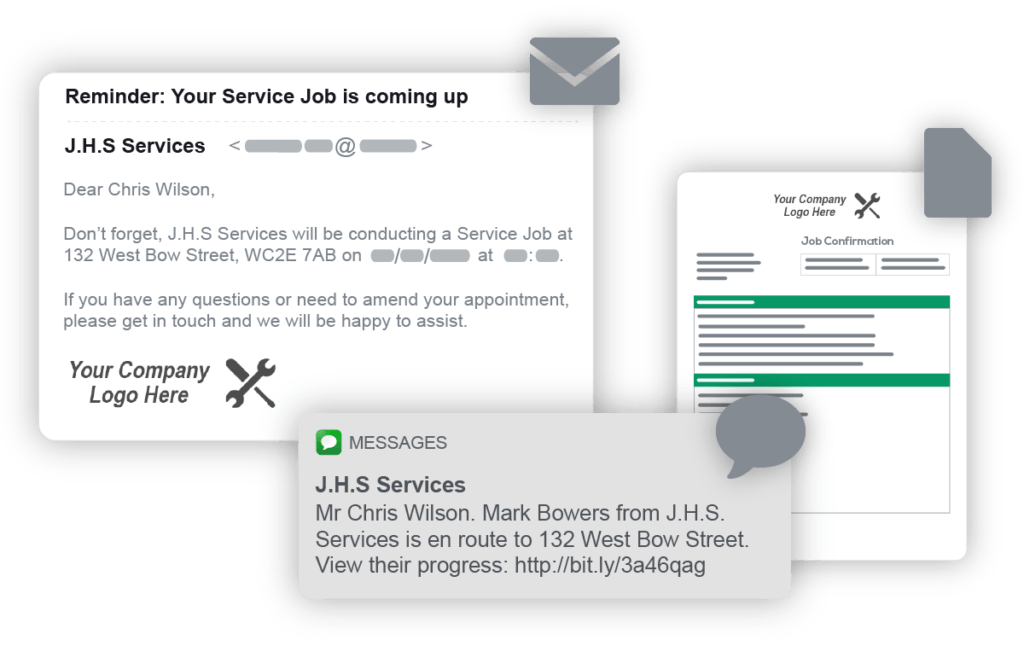
When considering dynamic scheduling software, it’s worth your time to also review other complimentary tools. For example, a self-service technician tracking portal, service reminder templates, or an online booking form. These work together to ensure customers have a great experience with your company and enhance your automated scheduling workflows.
A Dynamic Scheduling Solution Powered by Commusoft
Like what you see? Commusoft’s job scheduling software can do this, and so much more! Your trades business can thrive with individual and mass appointment suggestions, powered by our route optimization algorithm.
Commusoft’s dynamic scheduling can offer a level of job planning and routing efficiency that simply isn’t possible by a human. Our platform can help reduce fuel costs, lower travel time, and improve technician management.
Want to calculate how much money dynamic scheduling software can save you? Try our free ROI calculator here!

Emma Bozenda
When I'm not writing about the best digital solutions for trades businesses, I'm either playing with my three dogs, or baking sweet treats!