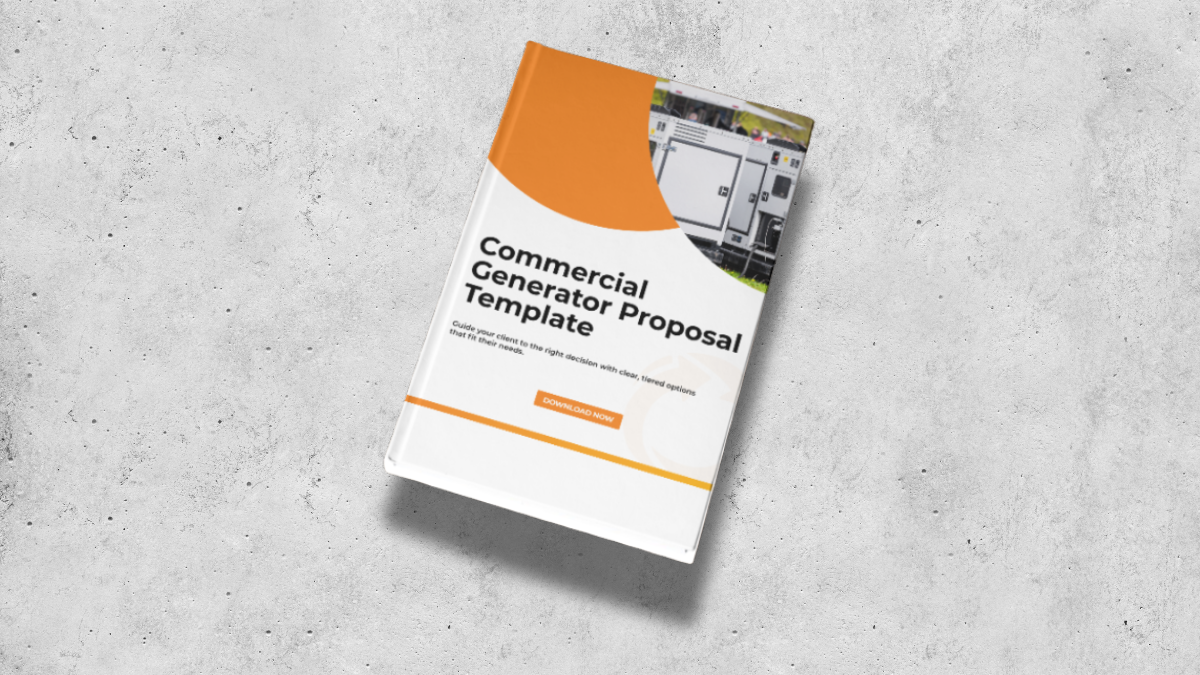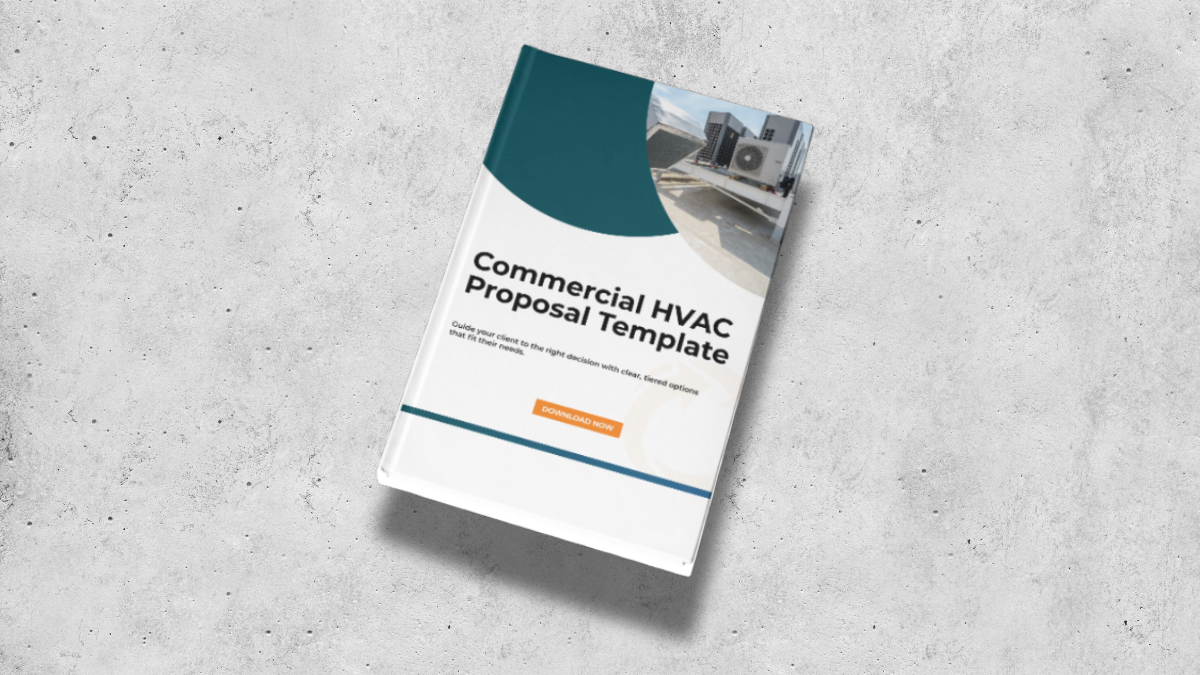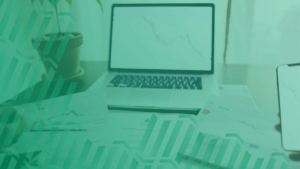Everything You Need To Know About Field Service Scheduling Software
June 7, 2021 | Read: 10 minutes

Investing in field service scheduling software is a big step for businesses like yours. This is why we created this guide to buying the right software, whether you’re a plumbing business, HVAC, electrical, cleaning, or any other trade.
Without further ado, let’s break it down!

What is a basic field service scheduling software and what does it do?
A basic job scheduling software is a tool that helps operations managers and admin teams schedule appointments for field employees or contractors. It updates information in real time so that every person is aware of changes and updates as soon as they’re input into the system.
At its core, a basic scheduling software is a digital calendar where multiple users have access and can edit events. Some companies make do in the beginning with free tools such as Google Calendars or online spreadsheets.
What is an advanced field service scheduling software and what does it do?
Taking it one step further, an advanced field service scheduling software is a smarter tool that can help service companies automate parts of their booking process, making it a much smoother journey for the customer, while saving the admin team a lot of time (to the tune of up to 80%).
With this in mind, which type of scheduling software is right for you? Well, it all depends on why you need such software in the first place.
Read more: Discover Commusoft’s Job Scheduling Software
Q: Why do you need field service scheduling software?
1. To start a field service business and grow sustainably
If you’re at the beginning of your field service business journey, it’s ideal to go for a basic software, as it will be more affordable than a complex one, whose advanced features might go unused at first.
As we mentioned before, some companies choose to make do with free tools when they’re brand new and only have a technician or two. If you’re working on a shoestring budget, that’s completely understandable. Starting a business takes a lot of hard work and dedicated admin time.
However, as you start hiring more people, you’ll find yourself increasingly less inclined to spend your time on all-consuming admin tasks. You’ll want your new hires to help (or find a faster way) to book people in, inform techs where to go, support communications, and free you up from taking frustrating calls from customers. Imagine never again having to listen to someone saying they can’t do Monday morning, or afternoon, or evening, but they do have a window of availability between 7:25 and 8:15 pm.
Running an HVAC business? These are the scheduling features you should have!
That’s where your new admin hire comes in. But even then, soon enough they’ll also find themselves with less and less time, as more technicians join and job numbers go up and up. This is when a lot of field service business owners start looking for a field service scheduling software. It makes sense: they’re secure in their income and they know what they need. At the same time, even a basic job of scheduling software will mean re-learning all the processes and ditching bad habits like manual data entry and unnecessary communications.
Whenever you decide to get a scheduling tool, it’s important to choose one that can grow with you. Ideally, it would have multiple packages: one that works for your business right now, and one that will work when you hit 20, 50, or 100+ employees, too! This is what long-term thinking is all about. Upgrading to a more complex package of the same software is a lot easier than buying into a completely new tool, so taking the time to do the research will certainly pay off in the future.
So how do you know whether you should go for a basic field service scheduling software or a more complex one?
One of the first indicators is your number of employees. Up to 20 employees, and a basic, all-in-one solution will do just fine, but more than that and you’re already large enough to handle a bigger tool, with add-on features. However, this is not a strict rule by any means.
For example, even if you have 15 employees, if you work mostly with commercial clients, you’ll find yourself in need of a great contract management feature which works with your field service scheduling software. Ideally, it would all come with your general management tool. This means you’ll go for the complex option because it’s the one that will help you impress your customers and grow your company faster.
An easier way to identify what type of scheduling software you need is to sit down, analyze your customer journey, and single out the things that are causing friction. Is it a lack of an online booking portal or automatic notifications? Or is it taking you too long to schedule identical jobs for a commercial client?
Want more commercial contracts? Service level agreement monitoring tools are a must!
Most of our field service clients have pointed out two main reasons that triggered that cartoon light-bulb moment in their heads. They first realized they needed a (better) tool if they wanted to keep growing their business, and second, they did the math and concluded software is much cheaper than they thought.
Switch from pen & paper/spreadsheets to basic scheduling software
As we mentioned above, some field service companies start out with software right off the bat and never go through the growing pains of having to “go paperless”. However, some companies simply don’t have this option (or aren’t aware of how affordable it can be to buy management software from the beginning) so they make do with a mixture of free tools until their own growth catches up to them.
The main reason for contractors buying into basic scheduling software is that they can’t seem to grow any further without it.
It’s one thing to manage 2 technicians with a Google Calendar and a good admin person; it’s a whole different ball game when you’ve got 15 or 20 and are trying to juggle them using this method. Most trades businesses end up hiring an admin for every few techs and that’s just not sustainable in the long run, as costs catch up to you.

Download the full-size “How Quickly Can You Book A Job?” infographic, no questions asked, here!
Other signs that you need a field service scheduling software ASAP are:
- Your admin needs a scheduling tool that updates automatically in real-time.
- Users without the right level of authority have to be prevented from editing jobs.
- You need to track technicians in real-time in order to assess their performance and reduce fuel costs and travel times.
- Customers need automatic confirmations when jobs are scheduled, as well as updates and reminders for their appointments.
Q: Why do you need field service scheduling software?
2. To offer a remarkable customer experience
Once you’ve figured out all the basic features of your scheduling software and are confident in the sustainable growth of your field service business, it’s time to focus even more on the customer experience.
It’s not that experience was never a priority in the previous phase, but now that you have all the resources you need, not to mention the time, it means you can properly take it to the next level.
The most important part is to break down your customers’ journeys which means taking each step individually and assessing where they encounter friction on their way to hiring you. Is it when trying to book online outside of office hours? Is it when they miss the tech who’s ringing their doorbell because they went out for a quick errand? A complex field service scheduling software can take care of that and more.
Switch from a basic scheduling software to a complex tool
The main reason for contractors upgrading their existing field service scheduling software is to offer a remarkable customer experience, both commercial and residential.
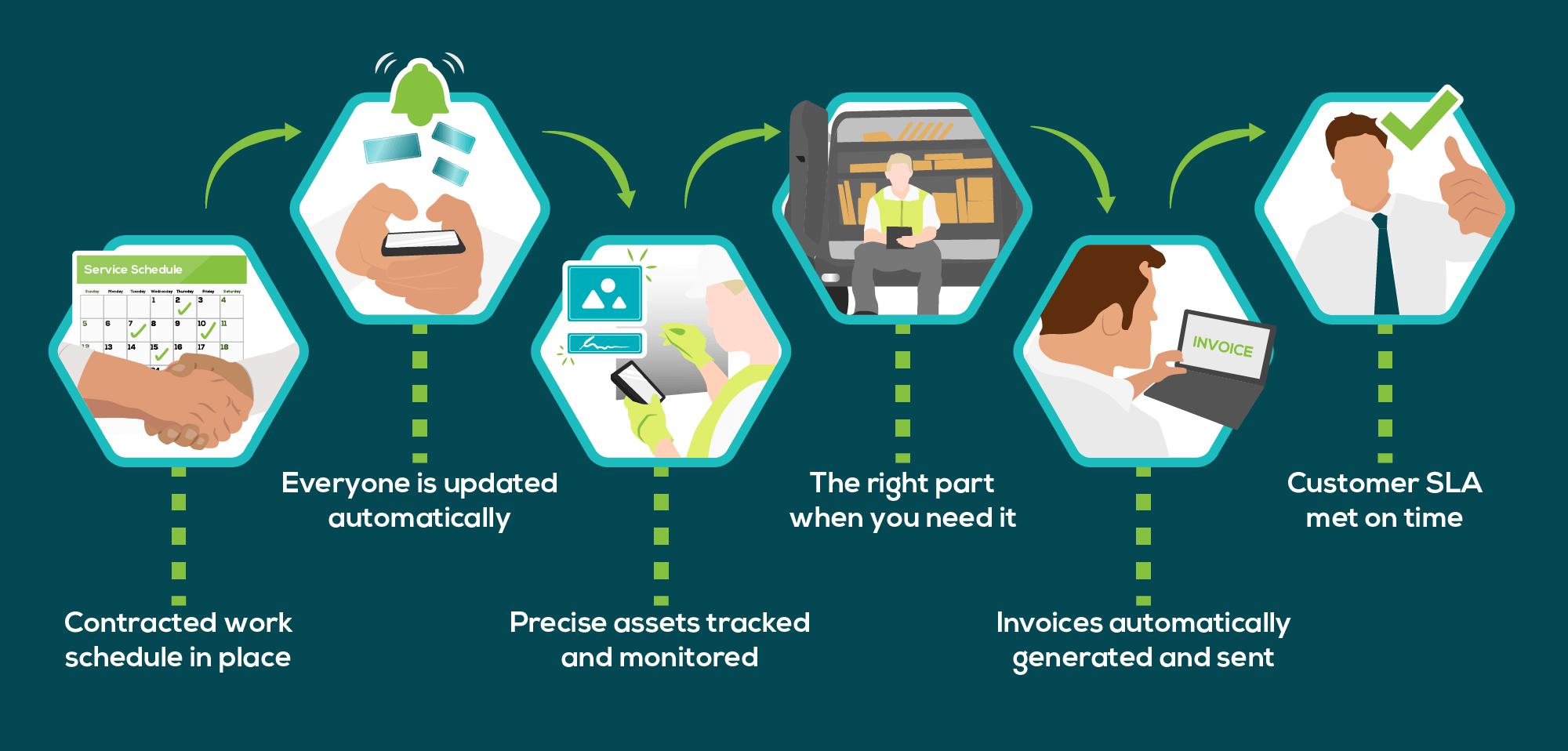
More scheduling features doesn’t just mean better journeys for your customers; they also come with more automation features that help your employees improve their efficiency. For example, an admin person spends on average 10 minutes with a customer on the phone in order to book a job using a basic tool.
With a good field service scheduling software that suggests the right time slot, the right technicians with the right skills, as well as the right shift pattern to make sure they’re actually available, an admin needs to spend no more than 2 minutes booking a job in. If you book in 10 customers per day, 50 per week, that means each admin saves 400 minutes per week which is a whopping 6 and a half hours – almost an entire work day!
Being more efficient and spending less time on these repetitive tasks means you can focus more on what makes an actual difference: improving the business further, building a long-lasting relationship with customers, and creating a positive work environment. All these help a company grow, increase turnover, reduce profit-loss, and increase the number of customers you work with. With results like that, the $50/month investment in software pays for itself, and then some.
Furthermore, as you grow, commercial contracts will play a more significant role in increasing your profit margin. The best commercial projects will always go to companies that can prove they’re able to manage the increased workload and a good field service scheduling software is the best proof.
Other signs that you need an upgraded field service scheduling software are:
- Your admin wastes too much time scheduling dozens or hundreds of identical jobs (as part of a maintenance contract, for example); job management software could schedule them all at once.
- Your admin spends too much time checking Google Maps for the most efficient route when scheduling jobs OR they don’t spend any time at all and your techs end up going from one side of the city to the other and back to the first when better routing could’ve saved them 1-2h of driving.
- Technicians all work different shifts and have different qualifications so admin has to check every time if they’re sending the right person at the right time, in order to avoid paying for overtime hours.
- You want to offer customers a modern experience by letting them book themselves in via an automatic portal on your website.
- You want to win more maintenance contracts.
These are the 9 must-have features for your dynamic scheduling software!
The takeaway on buying field service scheduling software
All in all, buying any field service scheduling software can be challenging, whether it’s a basic plan, or investing in a more complex tool. At the end of the day, it will function as the veritable engine to your field service business, so you need to make sure you choose the right one.

Cristina Maria
I'm here to bring you next-level strategies to the field service industry. When I'm not working on the best tips to grow your business, I'm on the lookout for sci-fi novels and cookie recipes.