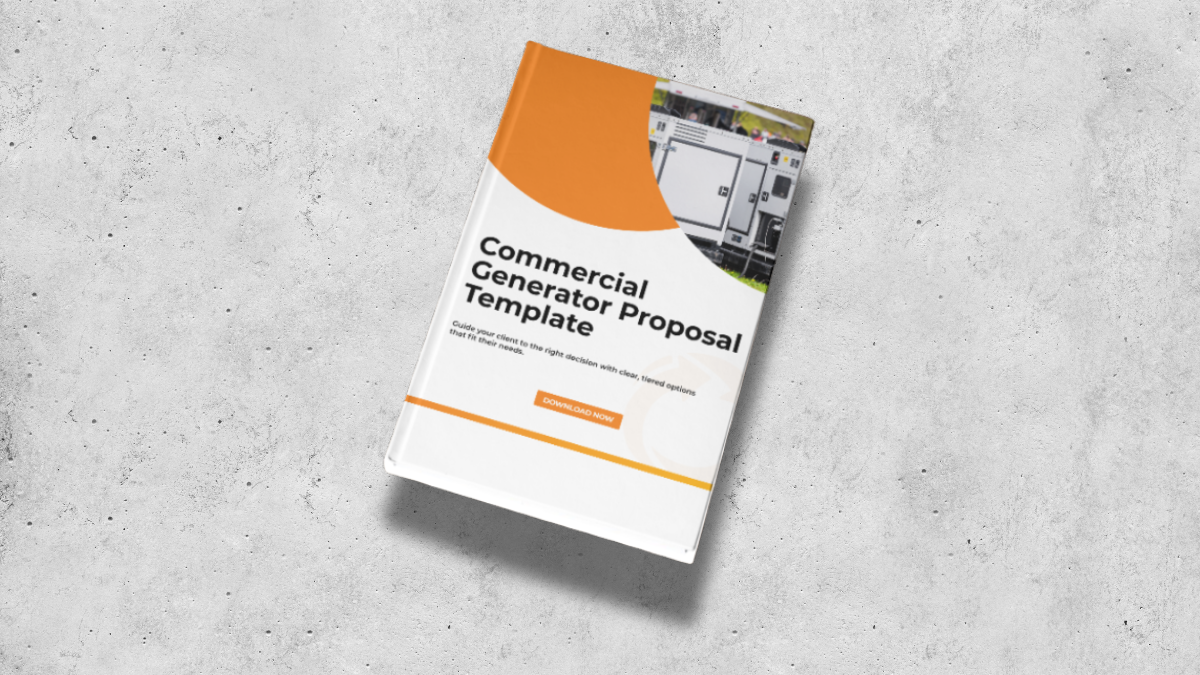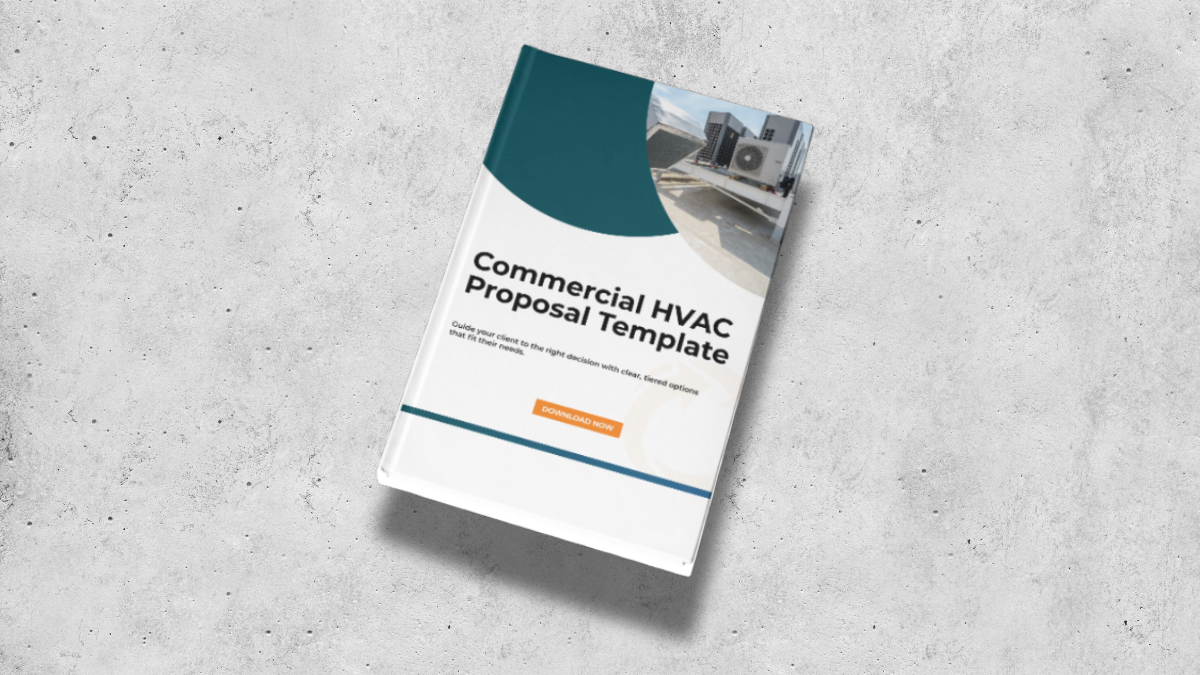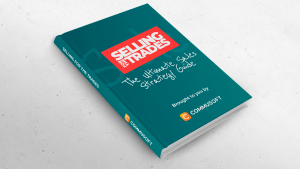Learning how to give an estimate can be a struggle for many field service businesses.
Whether you perform monthly maintenance, install new appliances, or repair broken assets – aligning expectations with your customers is imperative…
After all, giving prospective customers high-quality and detailed estimates significantly increases the chances of converting them into paid jobs.
And you’re in the business of making money, right?
Firstly, quoting software can help your team create compelling estimates and streamline your sales process with easy-to-use templates. You can further improve sales by allowing customers to pay deposits online straightaway. No need to wait for a phone call or email.
The content below outlines a practical approach for how to write and give an estimate using online quotes software!
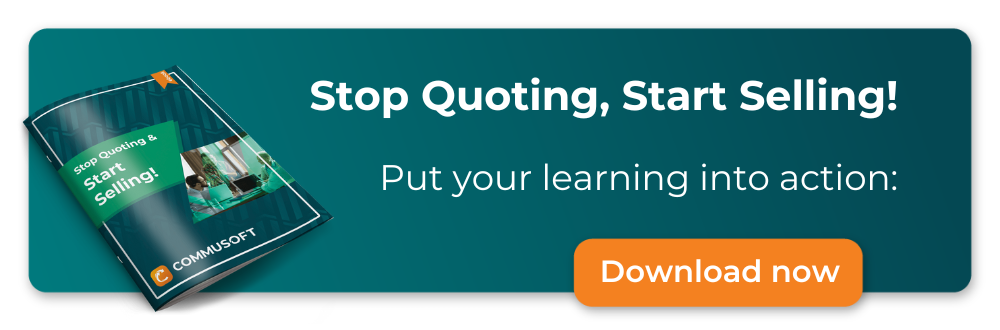
1. Determine How You Can Help
Giving an estimate starts with diagnosing the problem and offering a custom solution.
Personalization sets service companies like yours apart, and it’s vital to remain memorable when prospective customers are weighing different options.
Talk to the customer. The more your team understands the issue, the better you can help. Whether you visit their property, speak over the phone, or have a video conference, use these opportunities to build lasting connections.
This initial conversation is a great time for your technician to show off expertise and educate the customer on their appliances.

Your technician should use this time to briefly outline the process of how they can solve your customer’s problem. This is a good time to bring up any licenses or other relevant designations.
During their conversation, your technician should use this as an opportunity to professionally present your business. They can share some information about your company and what sets you apart from competitors.
The tech has the option to quickly and professionally give the estimate right then and there. We will go over this in more detail in step eight.
No matter what, at the end of this conversation, your technician should show confidence in their ability to do the job and always thank the customer for their time and business.
Remember this tip: the more relevant information your technician can gather here, the easier it’ll be to build a winning estimate.
2. Design An Appealing Estimate
All your competitors use estimates.
More likely than not, certain aspects of the document look very similar from company to company. After all, you offer many of the same services.
We have some tips that can help you design an appealing estimate that stands out from the competition.
In short, your estimate should be:
- Branded for your business.
- Show why you’re the better choice for the job.
- A proposal that grabs your customer’s attention and gets them asking questions or taking the next steps.
Branding plays a significant role in selling services. A strong brand identity keeps you memorable while helping you be more visible than competitors.
A professionally designed logo can be a game-changer. You certainly want to provide a way for your customers to remember you and your unique logo is a great start.
Further, a recognizable logo can help your company stay top of mind when prospects are sifting through different options.
Next, let’s talk about color.
The difference between a color document and black and white is more significant than you may think.
In fact, people’s desire to read content increases by 80% when there are colorful visuals.

The best quoting software should give you a spot to add photos at the footer of your document. This comes in handy when you want to show the faces of the business or any relevant past jobs.
One final warning: if your estimate isn’t visually appealing, there’s a high chance it will get rejected.
If there’s resistance to even looking at it, it’s unlikely prospects will spend much time reviewing your document. Unfortunately, that means you just lost a job.
3. Add Your Contact Information And An Intro
When learning how to give an estimate, you’ll get the most bang for your buck using reusable templates. These are great because you can type in certain information once, and then never have to type it in again.
Once your template is set, it can be applied to as many estimates as you need. You can take templates even further and create them for each service, or job type your business offers.
Here’s some key information you’ll want to include in your estimate templates:
- All relevant contact information (company and client phone numbers and emails at a minimum).
- A unique estimate or invoice number that can be used to identify all documents associated with that client.
- A friendly and personalized introduction message that discusses the project and how you’re excited to work with them.
Having your phone number, email, and physical address front and center will make it easy for any prospects to get in touch with your team!

On a side note, according to Forbes, “the majority of consumers (80%) are more likely to purchase from a company that offers personalized experiences.”
Have a hard time remembering names? And even worse, spellings of names? Us too.
Many estimating software offer tags to customize information – this includes contact name, customer email, estimate job type, personalized proposal portal link, customer email, and more.
This saves your admin team valuable time with data entry, all while ensuring the information you provide is accurate.
Then, your estimates software automatically fills these tags with the respective information.
Another best practice includes adding an introduction message to your estimate template.
Adding welcome text to the top of your template helps you express your gratitude for their consideration. This is your chance to be friendly and personable.
In your message, thank the customer for their interest and invite them to contact you should they have any questions about your services.
Here’s a basic introduction you can use in your quotes:
Dear [estimate-contact-name],
Thank you for booking an appointment with us. Below is an estimate so you can understand the expected cost of the service. Please let me know if there are any questions.
Thanks,
[your business name]
Following these guidelines, here’s an example of what the top of your estimate could look like:
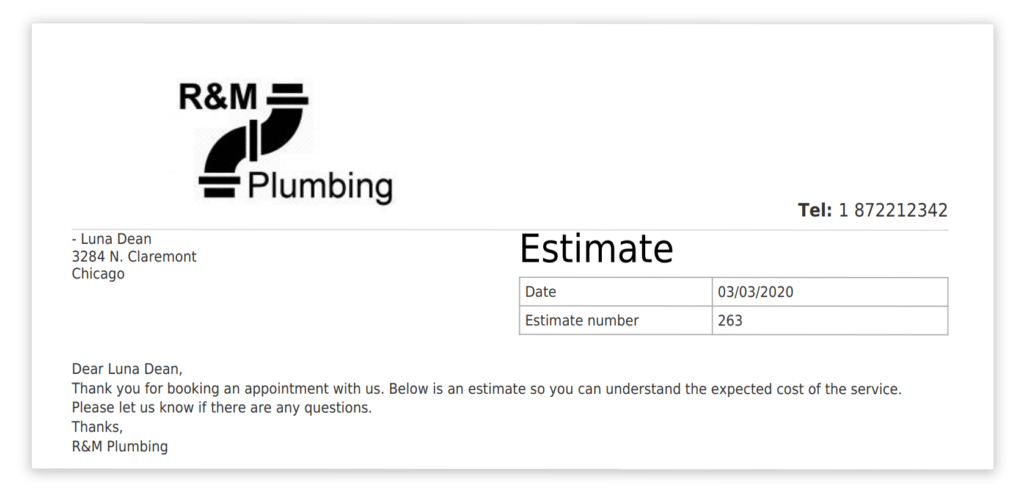
No one likes using their time and energy to do the same thing over and over. Estimate software helps you minimize automatable tasks.
Of course, you can personalize the intro text from job to job, or from customer to customer. The best quotes software leaves this entirely up to your team.
There’s no one-size-fits-all solution with personalizing vs. standardizing introductory messages— this is where experimentation pays off!
4. Outline Your Job Description
The job description is where you share details such as who is going to complete the work, what the service involves, and approximately how long it will take. The writing will feel more technical than your introduction. This section is typically right below your introduction.
The main thing your customer wants to know is how you will solve their problem.
Include these components in your job description:
- The diagnosis of the current issue
- The proposed solution
- Who will complete the work
- The date and time the tech is coming
- Where the work will take place
- Any relevant procedures that the tech plans to carry out
Aim to provide a concise description of the works! You want to be descriptive enough so prospects understand your proposal. But you should avoid lengthy text with unnecessary technical details.
Be clear and direct. Keep in mind that you’re writing to someone who probably does not have nearly as much industry knowledge as you do.
Here’s an example of a plumbing job description:
“On 3/14/2023 in the early afternoon (1:30-2:30 pm), Kevin will complete plumbing work at your home address. The job involves unclogging a bathtub drain on the second floor. Kevin will use hydro jetting to clear the clog. The process will take about 3 hours and includes the installation of drain cleaning equipment.”
This section shows prospective customers you know what you’re doing, and lets them know who they should expect, should they accept your proposal.
5. Set Up Terms & Conditions
Most field service businesses don’t usually think about terms and conditions when building estimates.
But you need to pay attention to them because they help you establish expectations around your services. It’s also a good tool for protecting your team and business in case of disputes.
Quotes software should allow you to create any terms and conditions which are attached along with the estimate you send.
When creating an estimate, your software should give you the option to choose which terms and conditions template you wish you use.
6. Determine Job Pricing
We wouldn’t be talking about how to write an estimate or quote without mentioning something of utmost importance: the cost.
At the end of the day, the way you want to price your jobs is entirely up to you. A tool that can help is job costing software.
That being said, we recommend you make sure you’re getting the payment you deserve by using a precise method to determine your price. Here are some ideas that you may want to consider:
What parts/labor does the job involve?
- Do you want to put a markup on parts? If so, how much?
- Are there any new parts you need to order for the job?
About how long will services take?
- Look at how long these services have taken in the past.
- Charge by job type and the hourly rate for the technician completing the service.
Still having trouble settling on a price?
If you’re having difficulty selecting a price:
- Check competitors’ web pages to see if they list how they charge for similar services.
- Deciding on a single price is tough; but it doesn’t have to be a struggle, use our guide for how to price your services!
- Estimating software can give you the ability to create multiple quotes segmented by budget.
For example, you could provide three different options with different levels of service/price points, giving the customer the freedom to select their preference.
7. Include Relevant Job Costs
Now, you go to your customer account and create an estimate! You want the document to be neat and organized, and thankfully the software does all this for you once you put the data in.
It’s best to provide a table showing the breakdown of costs to keep the information organized and easy to understand.
Here’s an example of how the data entry may look from your end:
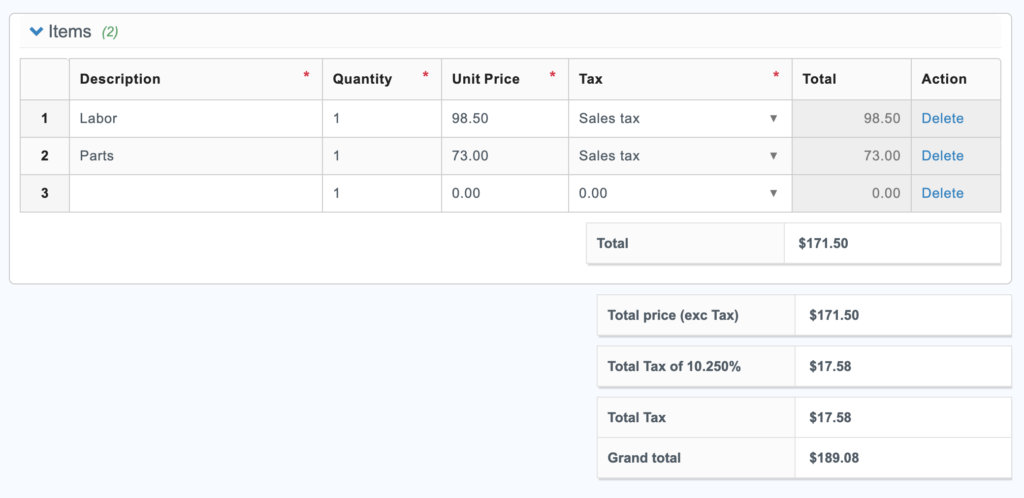
As shown, it’s helpful to break down the costs into labor and parts. This is enough information to satisfy your customers without overwhelming them with unnecessary details.
You don’t want to give too much information, such as the details of parts markup. Your customer can easily look up parts prices and may feel uncomfortable with your markup.
However, your customer wants a general idea of where the number came from so it doesn’t look like it was pulled out of thin air.
Don’t forget to add tax! Remember, tax rates may differ depending on where your business is located and where your services take place. The best estimates software will automatically add up your quote items and factor in tax to get a final price.
Lastly, decide if you want to take a deposit. This helps cover any initial costs while guaranteeing their commitment and reducing the chance of cancellation.
Estimates software can help you team factor a deposit in, giving you the ability to choose what percent you will take. Then, the software can automatically deduct this amount from the job’s final invoice.
Some of the best solutions offer a self-service estimate portal. This can be sent to customers via email. This convenient solution empowers customers with the ability to view their proposal, accept your services, and pay a deposit, any time of day.
Many customers like having estimates available in PDF form. This makes it easier for them to reference. Here’s an example PDF screenshot of a job costing breakdown!
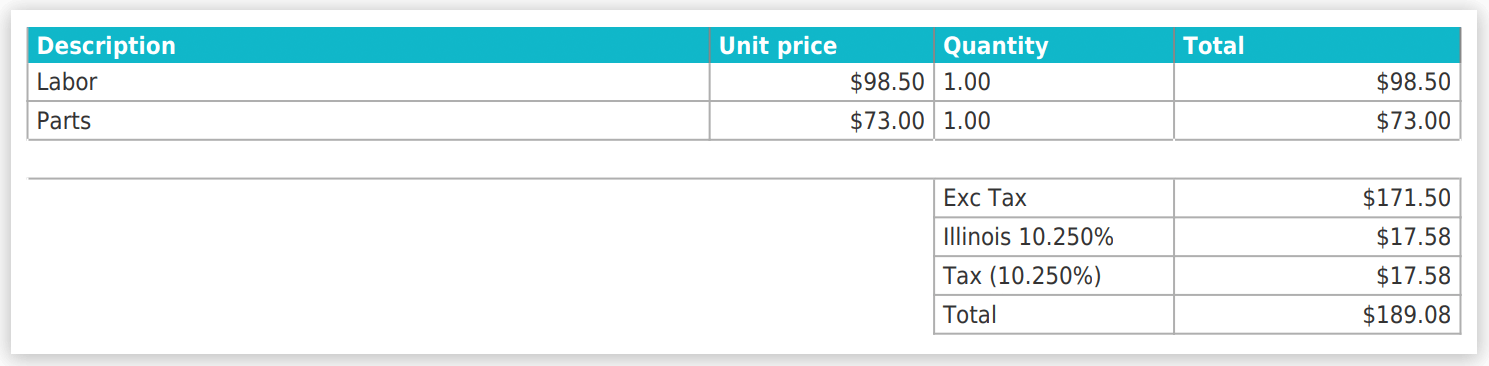
8. Give An Estimate On-Site
Your team has the option of creating an estimate wherever you want. Most choose to create their estimates back at the office or on-site, both using job management software.
Many estimating software offer mobile app experiences. These estimates are usually prepared at the end of a site survey appointment when your team gathers details about the site and necessary work.
Let’s walk through how to give a professional estimate on-site in three steps!
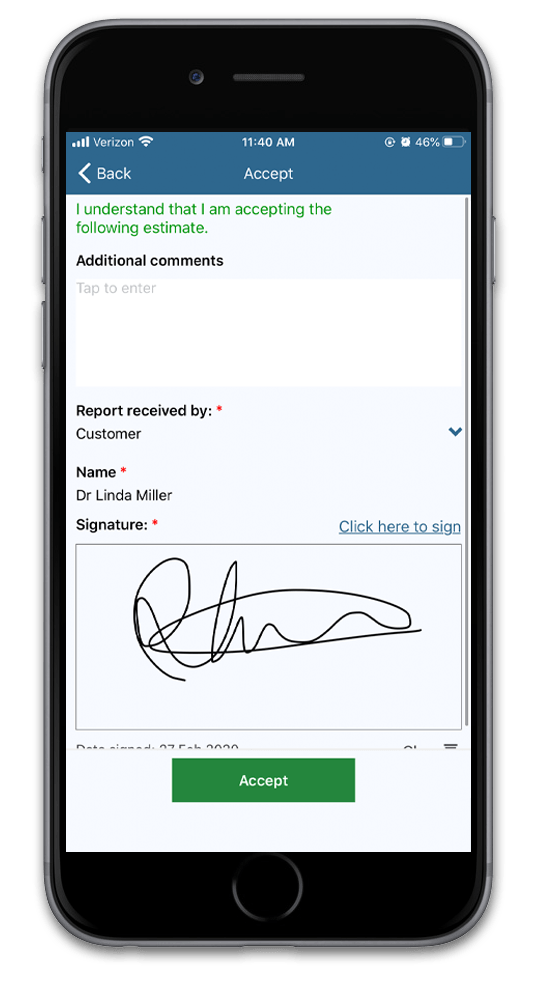
- The process begins with the technician creating the quote on their iOS or Android device (the best mobile software has the same functionality as the desktop software) – meaning techs can access and add important details such as job description, price, etc.
- Next, the customer reviews the deposit price, signs the digital document, and clicks the accept button.
- Finally, they use their credit card to securely pay with the software’s mobile payment integration.
Once the deal is won, your technician should thank them for choosing your services and let them know they look forward to helping them out. If they have a business card, it’s always a nice touch to give the client one on their way out.
9. Let Customers Accept Online
Another option using a self-service estimates portal, which we introduced in section seven.
This solution saves your admins the time and energy it takes to print and mail estimates.
Whether your team is handling other issues or your business is closed for the day, your customers can move forward with your services when it’s convenient for them.
With the click of a button, estimate portals are created automatically as soon as the estimate has been created, and can be sent instantaneously right from your software.
Waiting around for customers to accept estimates is not ideal.
Estimate portals ensure that the wait time is significantly decreased because customers accept and pay their deposit as soon as they receive the email. From start to finish, they can handle the acceptance process without needing a member of your team!
When sending the estimate portal, be sure to thoughtful subject lines and email text. To write standard messages that are sent along with your estimate portal, write your text in your estimate settings.
Here is an example of an email you could send to your customers, using personalized tagging:
Subject:
[estimate_contact_name], your estimate for a [estimate_description] at [estimate_address_line_1] is available
Email:
Dear [estimate_contact_name],
Please see attached estimate [estimate_no] for a [estimate_description] at [estimate_address_line_1] [estimate_address_line_2].
Please contact us if you have any questions or concerns. [estimate_portal_url]
Here’s how a quotes software will interpret this email:
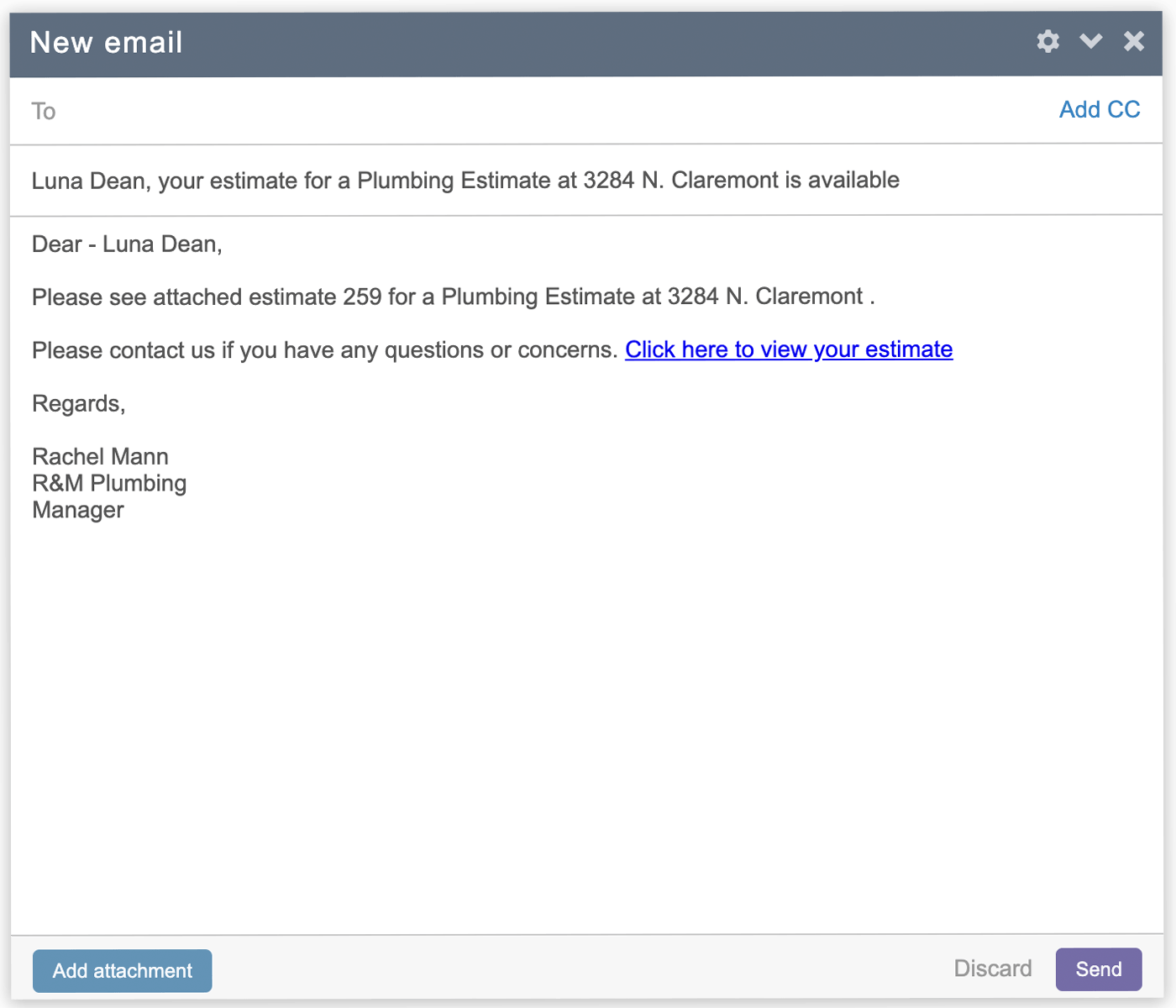
As soon as your customer receives this email, they have the information they need to confidently accept your estimate. Check it out in the screenshot below!
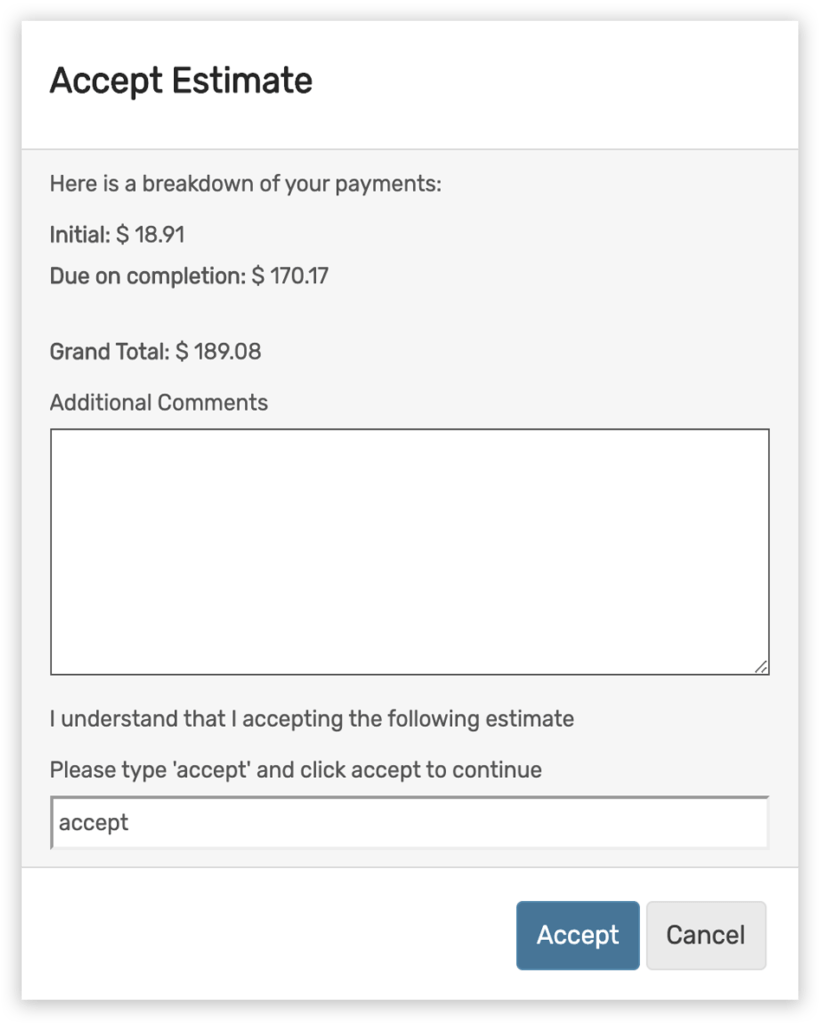
10. Email the Customer a PDF Version
Once your customer accepts the estimate through their self-service portal, or with your team, email them a PDF version.
The best quoting software clearly marks the estimate as accepted, so there’s no second-guessing.
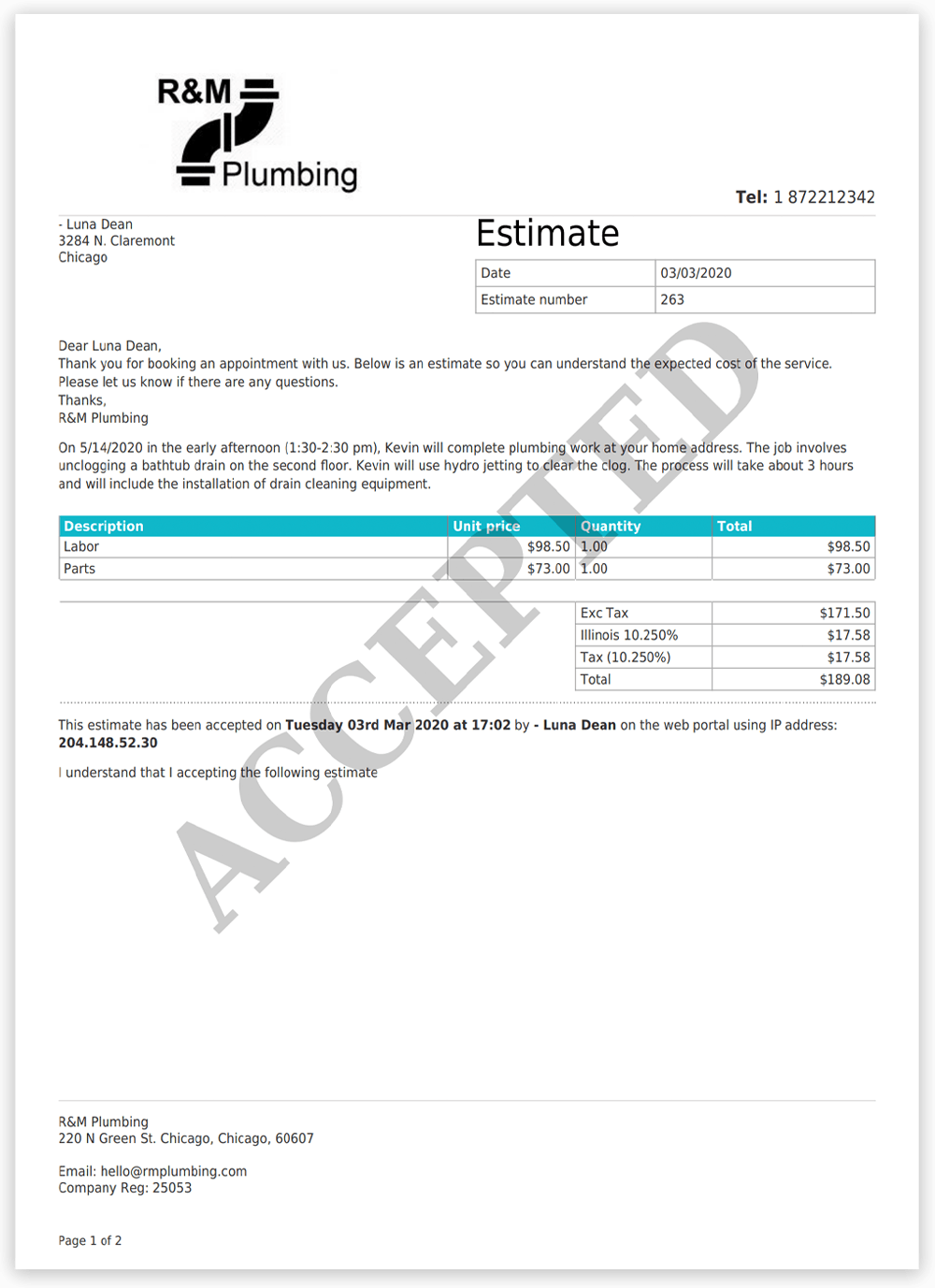
Just like that, you’ve won a deal!
Now it’s time to make sure your team provides the best possible service and customer experience! Learn more about how your technician can exceed expectations and improve the customer journey.
Thriving With Powerful Estimates
Mastering the process of how to give an estimate is extremely important. When you outshine your competitors and prove to prospective customers you can fulfill their needs, your team will win the jobs that matter most.
Using quoting software for your offerings increases your chances of success while saving you time and money.
Learning how to give an estimate is an ongoing journey. Going paperless reduces costs, minimizes errors, and enhances your professional image. All of this improves customer relationships, which is likely to earn you more business.
There’s more to sales than knowing how to give an estimate! Learn more about how to Stop Quoting and Start Selling!
Built for trades businesses just like yours, we’ll walk you through the benefits of proposals over quotes, and how to build a new sales strategy for your business!
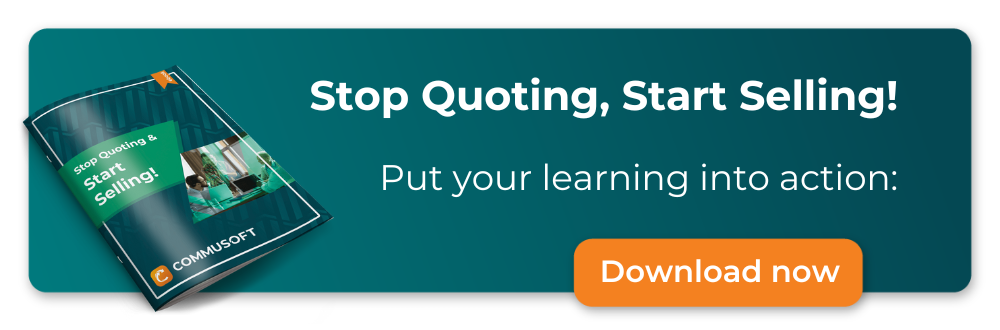
Emma Bozenda
When I'm not writing about the best digital solutions for trades businesses, I'm either playing with my three dogs, or baking sweet treats!