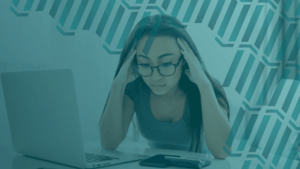How to Streamline Work Orders to Improve Operations
July 4, 2023 | Read: 19 minutes

Work orders are the most common method of organizing operations in a service and installation business.
While you may be familiar with their fundamental role, it’s important to learn how to streamline work orders and stay on top of best practices.
At the end of the day, whether you’re the owner, the operations manager, or you’re responsible for admin yourself, work orders represent a big chunk of time for a business.
This means even the smallest gains in terms of process streamlining and optimizating can make a big impact on the company.
So, let’s explore first what a good work order looks like, then the challenges teams encounter, and, finally, a list of best practices for building the most efficient workflow possible.

What is a Work Order and its Components?
A work order is a written request for a job such as an installation, maintenance visit, or emergency repair. This work order is then sent to a technician who proceeds with the work as requested.
For residential installation companies, customers usually call or fill in a form on a website, then an admin books them in the calendar and creates a work order associated with that booking and particular job.
The format most work orders are created in depends on the job management software a company uses. In the rare cases where they don’t use one, work orders can be saved in Word documents, Google Docs, spreadsheets or written down with pen and paper. Due to the number of jobs, commercial installation companies will often work with a customer portal software where they can create the work request themselves; the software then generates the work order automatically.
One work order can contain one or more jobs, depending on the request. It can also have one or more assets associated and, depending on the scale, it can require one or more techs to get the work done.
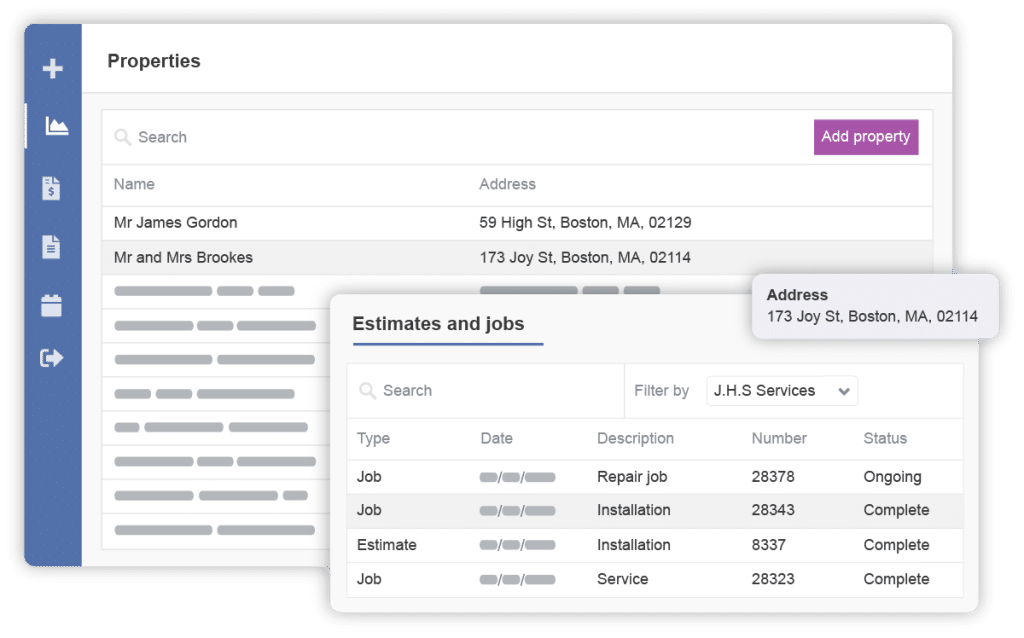
Work order components
Work orders are designed to be an efficient summary of a job. Therefore it needs to be short enough that people can easily parse it and understand what work is required, but still include enough detail so that there’s no confusion.
The most common elements of a work order can include:
- Number – a code for your system that makes it easier to streamline work orders
- Job name – e.g. diesel generator installation
- Customer name
- Customer address
- Customer contact details
- Job/work address – this can be different from the customer’s address
- Task description
- Task-related attachments – photos or videos of the location/asset
- Assigned technician(s) name(s)
- Technician contact details
- Technician vehicle number
- Customer/asset history – if you’ve worked with this customer or on this appliance in the past
- Deadline/priority level
- Parts required
For more details on each of these elements and an in-depth guide on How to Create a Work Order, you can check out this article which includes templates!
What are the Common Challenges of Streamlining Work Orders?
Creating work orders is a big part of any admin team’s day. While the actual process of making these is fairly straightforward if you use the right tools, the sheer volume of work orders can lead to some pretty common challenges.
1. Manual Processes
Some smaller residential businesses might get by with manual processes like pen and paper or Word/Google documents. The advantage is that these are (mostly) free and anyone can do them with little training. But in the long term, due to how long it takes to manually create and organize work orders, you end up having to hire an admin person for every other tech in order to manage bookings and work orders which doesn’t make much financial sense.
For commercial installers, manual processes can be an even bigger drain on time and financial resources. This is why you rarely see companies growing past a certain point and still manually creating work orders. When admin staff outnumber technicians, it’s difficult to sustain profit. At the same time, overworking a small admin team means errors are inevitable and with commercial clients, too many of those can easily cost you the contract and/or incurring fines.
2. Lack of Standardization
A lack of standardization in your work orders means any admin can add data in any format they see fit. This flexibility might appeal to some at times because it allows for niche information to be added (e.g. “This home has an aggressive dog – the technician should approach with care.”). But these few scenarios – of which most can be easily managed with a customizable work order software – aren’t generally worth the challenges associated with a lack of standards for your work orders.
Without standardization, you risk:
- Sending incomplete work orders that slow down your technicians’ schedule
- Spending too much time adding unnecessary information to a work order
- Other team members having to adapt to each person’s style of filling in work orders
- Not being able to pass on knowledge efficiently when a team member leaves
- Switching work order styles again when a new person joins
3. Communication Issues
The fundamental role of a work order is to carry information from one department to another, mainly from the office team to your installers. The easier everyone can access the information that pertains to their job, the quicker they can get to work. If they can’t access the information or they access it and it’s unclear/has errors, then, at best, they contact someone to clear up the issue or, at worst, they go ahead with the wrong instructions, leading to unhappy customers.
The more friction points (meaning, people having to call up or stop the work to check info) you have in your work order communication process, the slower your business is and, therefore, the less profit per hour you make.
You might think the solution is to let everyone access everything, but that can be tricky, too. From data protection concerns on behalf of your customers to people editing information that they’re not supposed to edit, it’s important to find a work order management tool that offers different levels of access.
4. Scheduling and Prioritization
It’s unusual for streamlined work orders to be fulfilled immediately after a customer calls in. Generally, depending on the complexity of the job, your office team will book the job in the coming days or weeks. The scheduling challenge is finding an available technician with the right skills, making sure any required parts are available (and if not, sending out a purchase order), and creating a daily schedule that makes sense geographically so that techs don’t have to travel from one end of the city to the other and then back again.
There are emergency cases as well as some commercial contracts that require you to dispatch someone right away – those are usually the prioritization challenges admin teams most often encounter.
Fortunately, nowadays job scheduling software comes with intelligent scheduling features that can come up with optimized routes for any situation and create a job on the spot.
5. Data Management
Although data management legislation varies from state to state, there are still data best practices that every company should be aware of. Since work orders feature personal customer information, it’s important to make sure you manage it correctly and build trust in the long term.
A few data management best practices for your work orders are:
- Standardize the naming process of your work orders
- Store data with a secure cloud software
- Document your processes to make knowledge sharing easier
- Educate employees on why good data management is important
6. Lack of Visibility and Tracking
We often say that you can’t fix something if you don’t know what’s wrong. You might be aware that your work order management process isn’t ideal, but without visibility into what’s actually going on, it’s hard to identify areas you could optimize. At the same time, if you’re often confronted with errors, knowing who was responsible can help you understand who would benefit from more training.
Having visibility and tracking options means:
- Knowing who created and/or edited each work order
- Having individual time stamps for each action taken on a work order
- Being able to see when a work order was sent, completed, and reviewed
This is not exactly feasible with manual work order management, but, surprisingly, not all software offer this level of tracking detail. So, when deciding on a tool for your business, make sure that you have access to this kind of information.
Commusoft’s job status dashboard offers the insights listed above, and more, from one screen. Admins can access work address and contact details, attached files, and a full communication timeline here. All actions are tracked, so admins can stay up-to-date and prioritize tasks. With everything in one place, your team can efficiently progress jobs to completion.
7. Integrations and Technology
There are many great work order management software out there and finding the right one for managing such an important task can be challenging. It’s important that you involve the right people in the search process and qualify each tool correctly.
At the same time, no software is perfect, at least not on its own. This is why integrations exist. An integration means two software are connected and can share data with each other automatically and in real-time. For example, connecting your customer relationship management software to your Gmail means any email you send out to customers from your CRM will show up in your Gmail account, too.
Many installation companies pay special attention to their work order management software integrating with their accounting package or their payment solutions.
Importance of Streamlined Work Orders
The main benefits of learning how to streamline work orders are simple:
- Earn more profit by being able to reduce the size of your admin team while growing your field service team
- Improve the worklife of existing office staff
- Reduce errors that can cost you precious time and money
- Improve the customer experience by delivering overall quicker, less error-prone work
As we highlighted above, streamlining work orders can take up a lot of your office team’s time. Therefore any improvement in terms of efficiency will have an impact on your overall business. The goal here is to spend as little time as possible on creating and communicating a work order, without losing any of the vital details and, ideally, with zero errors.
So, how do you achieve that?
Best Practices for Streamlining Your Work Orders
1. Implement a Work Order Management Software
Because it’s the organizational backbone of your company, the right management software can make the difference between successful businesses and struggling ones. Work order software empowers businesses to monitor and optimize every aspect of their work order process. It allows office teams to create new ones in seconds and send them over to the right technician who can accept or decline immediately.
These instant notifications can contribute a lot to streamlining your communications, as a technician doesn’t have to drive to or call the office, ask for the job details, then consider their schedule and location before accepting a booking. All they have to do is select an option on their mobile work order system.
Field teams are also able to document materials and time spent on site, so that you can improve labor allocation and inventory management. Most importantly, a work order management system can serve as a communication central point, where technicians are able to instantly notify the office, requesting changes, updates, or informing the completion of their work orders.
Whether you’re looking to go from pen and paper to software or switching between digital tools, there are a few features to look out for that will streamline your work orders:
- Traceable, backed-up database
- Mobile app that allows technicians to access the data you want them to see
- Cloud software that allows you to manage job records anywhere, on the go
- Leveled access for both office and field teams to improve awareness of job status
- Easily accessible real-time work order data for your office team to offer a better customer experience
2. Create a Standardized Work Order Template
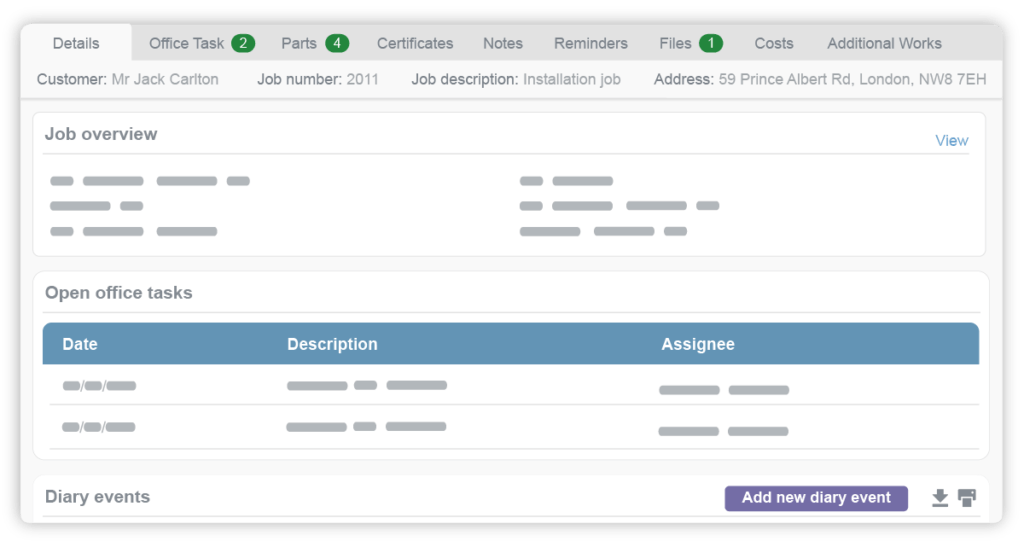
Accuracy, completeness, and consistency in work orders are three key performance factors that will help you optimize your overall process and streamline work orders. The best way to improve all three is by creating a standardized work order template with the help of your management tool.
This means every employee has to follow the same process of creating a work order and input the same type of information. Therefore, it becomes easier for technicians and installers to process the information and it ensures they have the right level of detail every time.
An often overlooked feature is the option of making certain fields mandatory, so that you can decide what information is essential to the completion of the job and what’s simply a nice-to-have note.
3. Implement a Preventive Maintenance Schedule
Preventive maintenance schedules often help office teams manage maintenance work orders more easily. After all, if you can create them in advance and don’t have to do it on the spot with an agitated customer on the other side of the phone, you can do it quicker and with fewer errors.
Preventative work also benefits the customer in general – whether they’re a facilities management company or a maintenance department – as it extends equipment life and lowers repair costs.
For commercial installers, PPM is usually included in the contract itself. And if they do have to manage emergency work, it’s also easier if the calendar is mostly filled with preventative work and maintenance tasks that can be easily rescheduled without inconveniencing the customers too much. Good software tools will have dedicated planned preventative maintenance features that can help you keep track of the schedule, reduce asset downtime, and automatically generate work orders.
4. Create a System for Prioritizing Work Orders
Consulting your office team is essential to streamline work orders. Ask them what is their current system of prioritizing jobs and see if that can be improved. As mentioned above, work orders are rarely scheduled immediately after they come through, so a prioritization method has to be in place. Finding the right one means fewer re-scheduled jobs and happier customers.
Some companies use the following metrics to prioritize work orders:
- Geographical – each day is assigned a small area of operations and work orders in that area are scheduled accordingly
- Preventative – work orders are booked at set periods
- Inventory dependant – using a set number of days in between booking and the appointment time to allow your supplier to deliver any necessary parts
- Preferential – loyal customers can received preferential treatment and have their work to their preference
5. Train Technicians and Employees
Any tool is only as good as the person using it. Management software is a complex tool and trying to figure it out as you go usually leads to a lot of wasted time and a poorly set-up system. So, in order to make sure your team makes the most out of a work order management software and learns how to streamline work orders correctly, training them is essential. Ideally, your software vendor should provide:
- Onboarding training
- The option to purchase extra training sessions
- Customer support
- A knowledge base with written guides
- Videos & demos for each feature
6. Automate Work Order Creation
Installations and other services are rarely one of a kind – you’ll most likely complete similar work time and time again. Automated processes, like creating preset job types with required details, means admins can quickly create work orders and book services with less pressure.
Generally, these automation features work well if you set them up based on job types, such as maintenance service, preventative checks, specific appliance installations that you deal with often (e.g. generator install), etc.
A good work order dispatch software simplifies job creation, tracking, and completion, ensuring your team has the capacity to take on more services per day. With the right tool, you should be able to:
- Quickly streamline new work orders
- Add details like price, time to complete, and required technician skills
- Customize and automate work orders based on job type
7. Monitor Work Orders
Monitoring work orders will help you understand where you can optimize your process and gain back more time for your admin, while reducing errors. Usually, work orders go through a few stages: created, assigned, accepted (by the technician), ongoing, completed, and, finally, reviewed.
Your work order system should be able to let you monitor work words as they go through these stages and enable you to create comprehensive reports with key performance indicators such as: number of work orders created per week/month/year, orders accepted, orders declined, common reasons to decline, etc.
8. Optimize Parts and Inventory Management
Field service inventory management and asset maintenance go hand-in-hand with work order management. This is why it’s generally a good idea to look for a software tool that handles all of them on one screen.
For example, if your team is creating work orders in one software and they always need to switch over to a different tool to check if a part is in stock or to track assets, it adds more time to the process and increases the chances that someone will make a mistake copying down the information. However, if they do this in the same software, when they create a work order and select which parts they need from a drop-down in the editor, the system will let them know that they can’t schedule it without ordering the part first.
In addition, tracking assets with every work order creates a maintenance history for each asset you’ve installed. This can be used when justifying new equipment, more staff, winning over a customer, or to just simply look up how something was fixed in the past.
9. Empower Technicians with Mobile Access
Paperwork (even if it’s digital) is oftentimes a technician’s least favorite activity. The more you can remove this friction from their workday, the better (and quicker!) they will be at their actual job. However, it’s impossible to run a business without a paper trail, so work orders are here to stay.
Fortunately, there’s still a way to make things easier for your techs. Equipping field technicians and installers with mobile devices or tablets that provide instant access to relevant work order details, customer information, and real-time updates will significantly improve their quality of life at work and speed up the process. This way, you’ve got both happy customers and happy employees.
10. Track and Analyze Key Metrics to Streamline Work Orders
Monitoring and analyzing key performance metrics is the best way to identify where you can improve. A few work order KPIs are:
- response time
- completion rate
- customer satisfaction
You can set up a recurring time to measure these, such as monthly, quarterly, yearly, etc., and try to observe if there are any trends (for example, seasonal changes) and what you can influence. These metrics can also help you motivate employees with bonuses based on the metrics they have control over.
11. Continuously Train and Support Staff
Training employees properly will improve the accuracy, completeness, and timeliness of work orders. However, training isn’t just a one-off onboarding thing. Good software should release new features regularly and provide support for users to learn new best practices. At the same time, you can also organize internal training sessions, where employees with more experience can train new staff on your work standards.
Having everyone operate with a high level of training is the best way to streamline your work order management process and reduce errors in the long term.
12. Regularly Review and Improve Processes
The reviewing stage is the most often overlooked part of managing work orders. After the work is done and the technician marks it off as complete, most teams will move on. But without assessing your work, it’s nigh impossible to improve.
Conducting regular reviews of work order processes is the best way to identify areas for improvement. You can do this by seeking feedback from technicians, customers, and staff members to gain insights, then implement necessary changes for streamlining operations.
These are the people working first-hand with work orders, so they’re the best to point you in the right direction and review any tools you might be considering.
Streamline Your Work Orders Today with the Right Work Order Software
Work orders are a fantastic way to provide your team with any and all the information they need to get the job done properly. On top of improved communication between departments, they’ll help keep everything organized and help your teams provide a better customer experience.
Finding ways to streamline work orders takes time and requires a good management tool that tracks what matters and helps you understand where you can improve. All this effort is worth it, though, as even the smallest improvement can have a big impact when it’s applied to such a common task.
So, if you’re ready to take the next steps and learn how software can help you manage your work orders, click below to get started!

Cristina Maria
I'm here to bring you next-level strategies to the field service industry. When I'm not working on the best tips to grow your business, I'm on the lookout for sci-fi novels and cookie recipes.