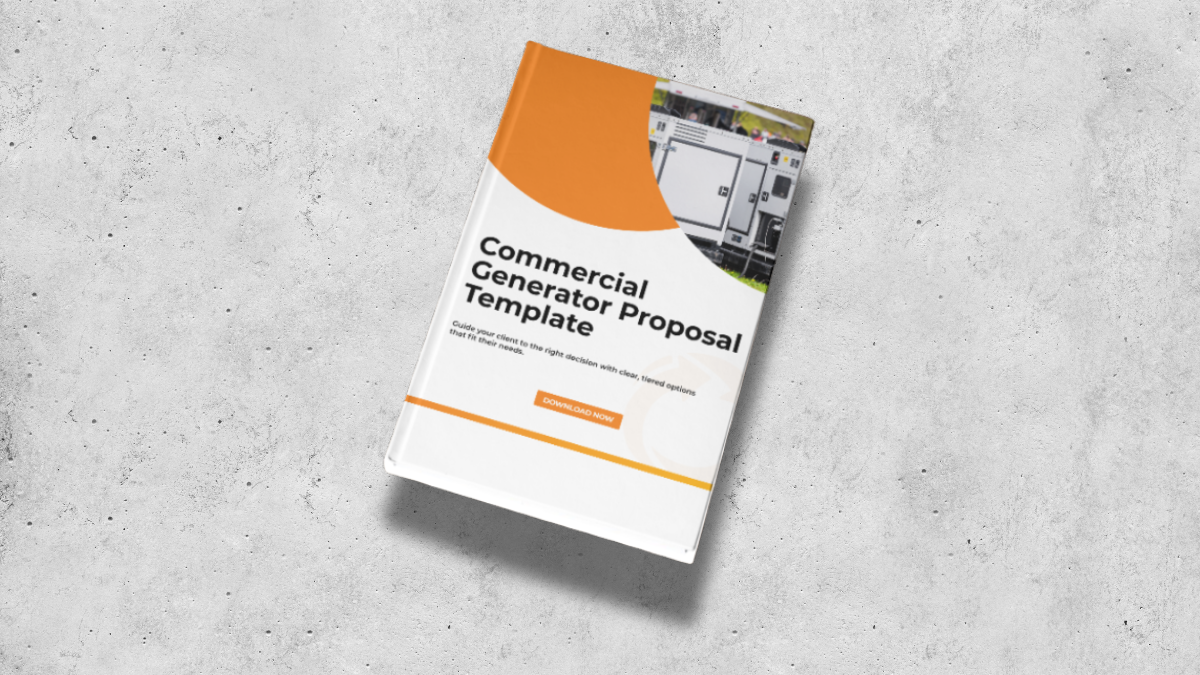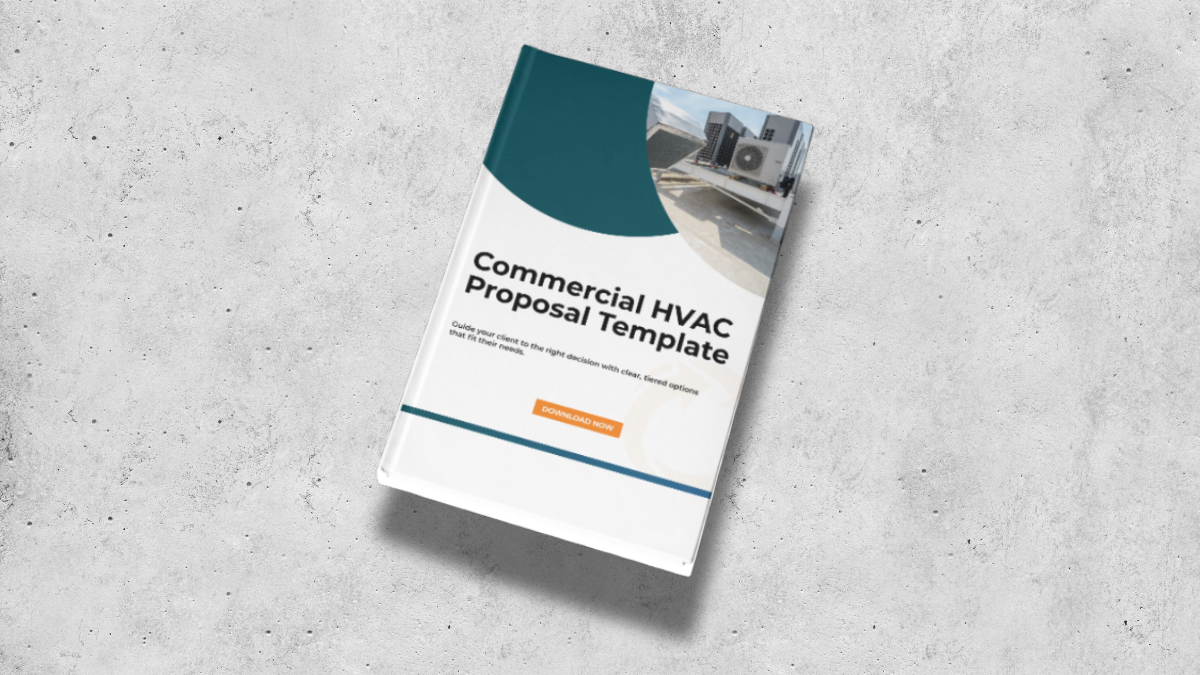Which Integrations Should Your Job Management Software Offer?
November 10, 2020 | Read: 8 minutes
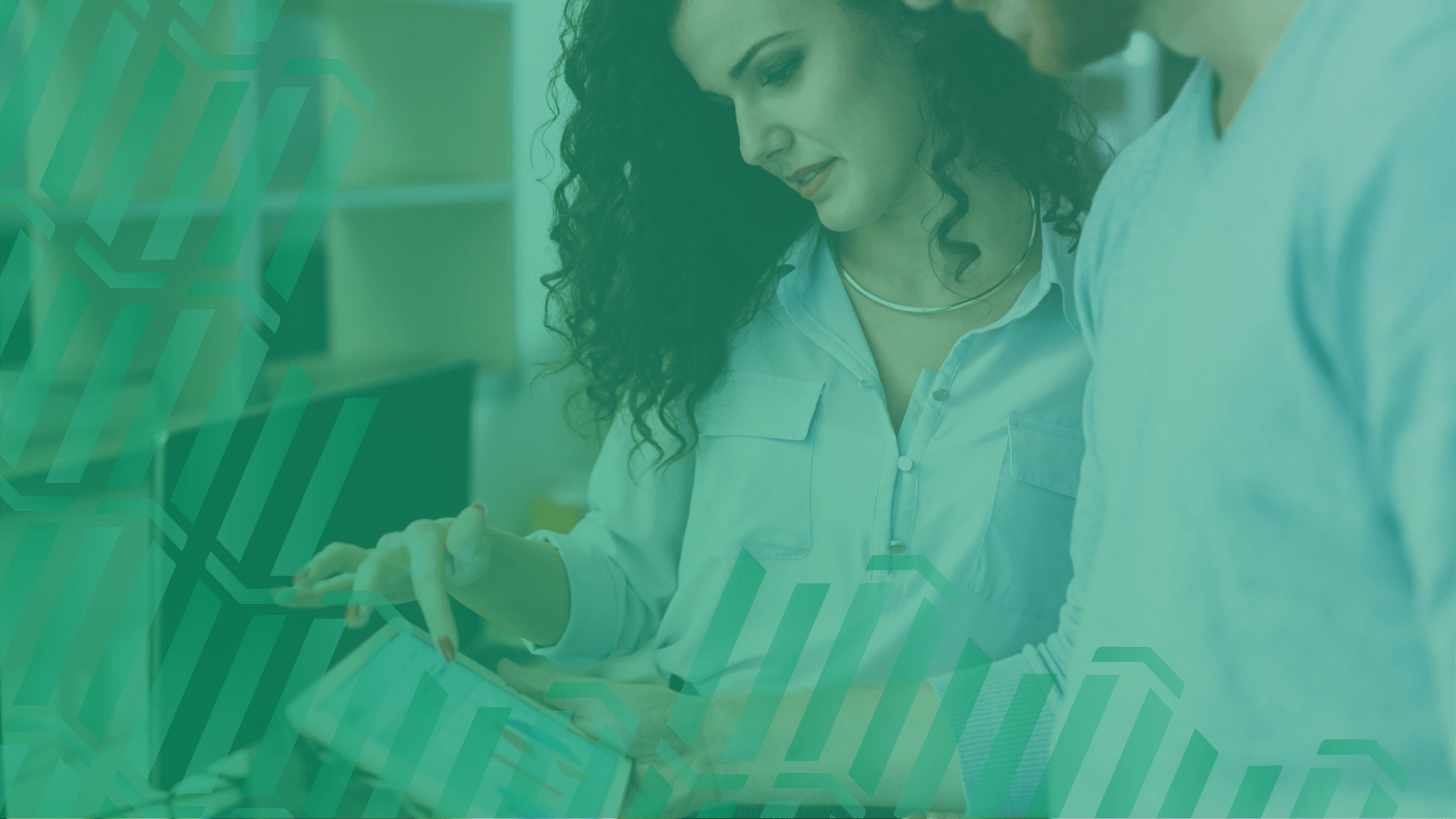
Field service management is an industry that relies on finding the right tools.
When you think about actual physical tools, you will always find that you have a few favorites. The same can be said of job management software, too…
Whether it’s because they’re more reliable, better value for money, or easier to use; these are the tools that you love working with most.
When service business owners think about investing in management software, they fear sometimes that they’ll have to give up on these favorite tools.
This stems from the thought of having to replace them with a solution that might not be as comfortable because it wasn’t designed to be, let’s say, a dedicated email software, or an accounting tool.
But this is where field service software integrations come into play.

What is a field service software integration?
A field service software integration means bringing together two sub-systems belonging to different solutions, in order to improve functionality. Think of it as a type of software symbiosis, whose purpose is to help your business be more efficient.
The easiest example – and we’ll expand on it later – is integrating an accounting system with your customer database software.
When inputting the customer information (name, address, job number, payment details, invoice, etc.) into your database, an integration will transfer those details to your accounting system automatically, saving you from wasting hours each week just copying and pasting numbers from one screen to another.
Why do you need integrations for your field service software?
Generally speaking, the purpose of an integration is to bring multiple solutions on a single screen, where you don’t have to waste time on double-data entry or risk misunderstandings within your teams because one piece of software contained up-to-date info, while the other did not.
Moreover, a field service software integration is useful because it helps customize your off-the-shelf software and offers the option of using both a comprehensive job management software and a dedicated solution for those more complex tasks, like accounting.
Instead of having to choose between a solution that only solves a single problem, but does it very well, and an all-in-one that takes care of everything, but doesn’t provide the same level of detail, integrations give you the best of both.
This way, you can have a management software that covers every aspect of your business, bringing dedicated solutions where necessary.
Often overlooked, good integrations are an underrated software feature worth keeping an eye out for.
One last benefit of integrations is that when it comes to very popular tools (like Gmail or MailChimp), many field service software developers prefer to integrate with those rather than build their own platform.
The reason behind this choice is that there’s simply no point in developing such a complex product when most customers are familiar with (and prefer) existing ones.
What integrations must your field service software have?
Now that we’ve established why you need to keep an eye out for field service software integrations, we’re going to run down the main types of integrations that would be useful for plumbing, cooling, HVAC, electrical, fire & security or any other service-specific business. If you’re planning to upgrade to a new software or wondering why you’re using so many different tools when a single one could take care of everything, keep on reading!
1. Communication integrations
Customer communication is essential when you’re aiming to offer a remarkable customer experience (which we know you are). It’s probably the easiest integration and one of the most common simply because use of these tools is so widespread, that they’re the default product that most managers and customers expect.

A MailChimp integration is something you shouldn’t do without, as it’s essential to keep in touch with customers by sending out regular newsletters.
Stay top of mind by keeping them up-to-date with business news, offers, and other useful advice (having a blog, in this case, would be a great help!).
An integration will save you from having to input customer information from your database into your email automation tool, while also having the extra benefit of keeping your data safe and secure.
Similar to MailChimp, there’s also a basic email you should keep in mind: either a Gmail integration or an Outlook integration.
Ideally, use both. This ensures that you can use your management software’s communications features, without fearing that important emails will arrive in your customer’s spam folders.
Nothing’s more frustrating than listening to non-paying customers use “the invoice got lost in my spam folder” excuse, and you know they’re right.
2. Accounting integrations
No field service management software worth its salt is going to pretend it’s going to keep your books too. If it does, then it’s either a complex enterprise software, or someone making big claims that are hard, if not impossible, to backup. The reason is simple: accounting is hard. It’s a complex process that takes a dedicated system because it pertains to sensitive financial data and manages the metaphorical lifeblood of your business: the money, the moolah, your hard-earned dollars!
At the same time, the data stored by a management software and the one stored by an accounting software has a lot in common, and using two systems that don’t communicate at all would mean having to input the same information twice for each customer and each job. Talk about a headache! This is why a good field service software will always integrate with at least one popular accounting package.

A QuickBooks integration is great, a Xero integration is amazing, and having both is fantastic because it covers the two accounting solutions a majority of small-to-medium businesses use in the US.
Of course, there are many other accounting packages and no management software is going to integrate with every single one of them.
However, always keep in mind that both types of software are designed to be flexible. It’s always useful to inquire with developers if the software you’re currently using or thinking of investing in would be willing to create a customized integration.
3. Payment integrations
Payments are another one of those things that, like accounting, is best left to a dedicated system. If you want to ensure that you’ve got the best and most security payment system, without foregoing the many, many benefits of a purpose-built field service management software, then a payment integration is the best solution. There are two main types:
- On-field payment integrations, with tools such a SumUp
- Online payment integration, with tools such as Stripe
Ideally, you’d make good use of both types. As we’ve covered in this article on dealing with customers who won’t pay for work done, it’s essential that you give your customers as many options to pay as possible in order to offer a remarkable customer experience and keep your cash flow healthy.
4. Digitizing integrations
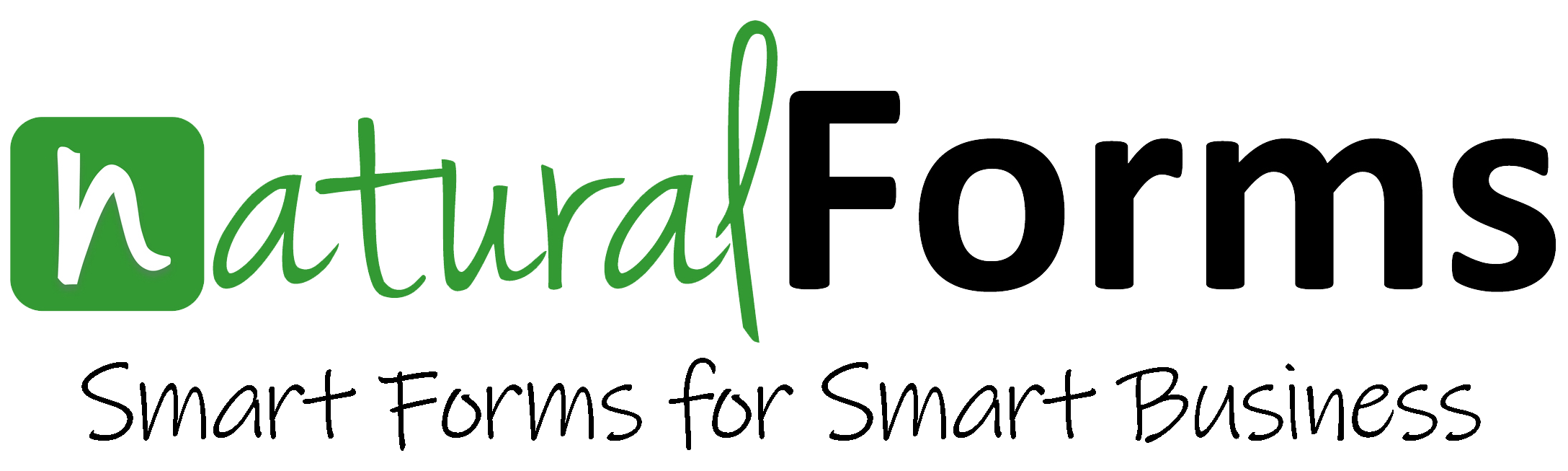
This is more of a bonus type of field service software integration, but it is nonetheless important to your business, especially when you’re transitioning from paper-based to paperless.
It basically refers to integrations that help you turn what you used to think was reserved for formal physical documents into just-as-formal albeit digital forms.
An easy example would using a naturalForms integration to fill in custom forms you’ve created with details stored in your customer database.
A basic schedule integration, like Outlook Calendar or Google Calendar, is also a type of digitizing integration. It transfers your management software appointments to your existing calendar software and chances are that a field service manager will have been using one of these two calendars long before they invested in a standalone management software.
This way transitioning to a single tool will be much easier and customizable to a business’ specific needs.
At the end of the day, many overlook the importance of integrations, but it’s all about having options.
The takeaway on field service software integrations
Automating your field service business and eliminating as many repetitive tasks as possible is the end goal for many forward-thinking owners and managers.
With the help of major features like intelligent scheduling, CRM, or stock management, it’s easy to see how one can achieve that.
However, there are some small features that play a huge role in this and we’re here to shed some light on them.
If you liked discovering the field service soft integrations you shouldn’t do without, then you’ll certainly feel like an insider with these tools you need to go completely paperless.

Cristina Maria
I'm here to bring you next-level strategies to the field service industry. When I'm not working on the best tips to grow your business, I'm on the lookout for sci-fi novels and cookie recipes.