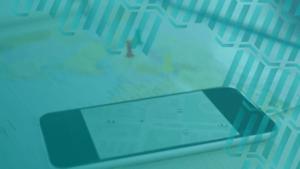What is Multi-Location Inventory Management Software?
February 7, 2023 | Read: 10 minutes

Multi-location inventory management is a concern of many growing trades businesses.
Is it the same for yours?
Most commonly, teams struggle with knowing where exact parts are located, whether they’re in stock, and how to get parts to technicians.
An organized inventory management system is a trademark of the very best trades businesses.
Luckily for you, there are many stock software on the market! If deciding which solution is the best for your business, keep reading.
We’ll cover what multi-location inventory management is, why stock management software is essential, and how these tools to transform your business!

What Is Multi-Location Inventory Management?
Most trades businesses store their parts and inventory in multiple locations. Sorting and tracking parts manually, across different sites, leads to mistakes. There’s an easier way to stay on top of parts, no matter where they are.
Multi-location inventory management software is a digital program that allows teams to oversee stock stored in various company trucks, warehouses, or wherever parts are stored! Further, this system can help you to efficiently receive, distribute, and report on parts.

The best systems keeps your vendors, warehouse managers, technicians, office staff, and even customers connected. After all, an organized inventory system, from start to finish, maximizes business efficiency. This means your team can worry less about parts management, and more about providing great customer experiences.
Whether you use pen and paper, or already use an inventory management software, here are six functionalities that can take your business to the next level:
1. Parts Status and Location Tracking
Whether in your warehouse, or scattered across your company fleet, inventory takes up space. It’s up to you and entire team to ensure that these spaces are organized and used wisely. Documentation is everything. Not knowing exactly where a specific part within your stock is located is the same as it being lost.
Misplaced parts obviously can’t be used on jobs or returned to vendors. The old saying rings true: disorganization costs. Each missing part cuts away at your business’s profits. Maybe this is fine if it’s just one part. But when this regularly happens on a larger scale, your business can really suffer.
Untracked inventory can get broken, stolen, or lost if parts aren’t accounted for.
After all, you buy parts for a purpose. If you don’t optimize your inventory workflows and management, you’ll end up wasting expensive storage space. Many teams make the mistake of not realizing a part is in stock, and ordering more. There’s nothing more frustrating than spending money on something that wasn’t necessary.
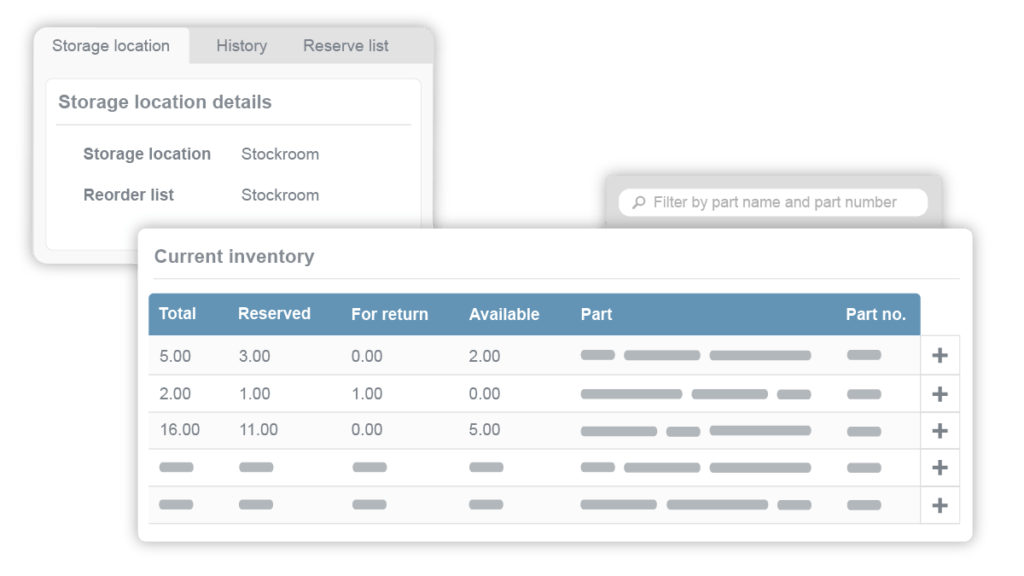
Simply put, you want to be able to know where parts are at all times. When you track parts location, employees who handle parts are accountable. A dedicated tracking system provides a reference point when questions around stock arise. Multi-location inventory tracking helps teams like yours avoid situations where parts are lost, misplaced, or broken.
Here’s a tip: The best inventory software allow users to search for parts within your database by name. The search results tell the part’s location, along with its current status. Learn more about parts statuses in section three.
2. Tracking of Multiple Storage Locations
The best multi-site inventory management solutions gives your team a clear picture of where parts are located, without them needing to dig deep. You should be able to track inventory across vans, stockrooms, various offices; anywhere you store parts.
A smooth workflow ensures your team are better prepared for jobs. You’ll always know whether a part is in stock, or if it’s time to place a new purchase order.

We recommend finding a solution that offers a cross-location search function. With a glance, you should know whether the part in question is in the warehouse, or already in a team member’s van. When you know where your entire stock is, you’ll only buy from vendors when absolutely necessary.
These insights mean your technicians can confidently arrive to jobs with the parts they need.
Being in control of stock makes it easier to navigate customer disappointment. While no customer will be happy to hear a necessary part is out of stock, your team will always be prepared with definitive answers. When on site, your technicians won’t need to question whether a part is in their truck. They can search via their mobile app and know immediately.
Or, if your team is already aware certain part won’t be available on time, your team can spring to action and work on booking a future appointment.
Watch Now: How to Use a Multi-Site Inventory Management Mobile Software
3. Accessible Real-Time Information
Keeping your entire team in the loop is no easy feat. With all the difficulties each day brings, it’s a wonder anything gets done at all!
Whether working from the road, or from your office, powerful multi-location inventory management software makes team communication a priority.
Here are two inventory tools that can help you keep your entire team aligned.
Updated Parts Statuses
Parts status is a small tool, but it’s mighty! When looking at specific parts, your team can see whether it’s been requested for a job, on order, available to use, installed, or returned.
Let’s say a technician installed a part but they didn’t update the inventory sheet until a few days later. This delay might cause another team member to believe that part is still available. They then can make plans to use it.
Errors like this can compromise the quality of jobs and can tarnish relationships. And when customers are let down, your business reputation can suffer.
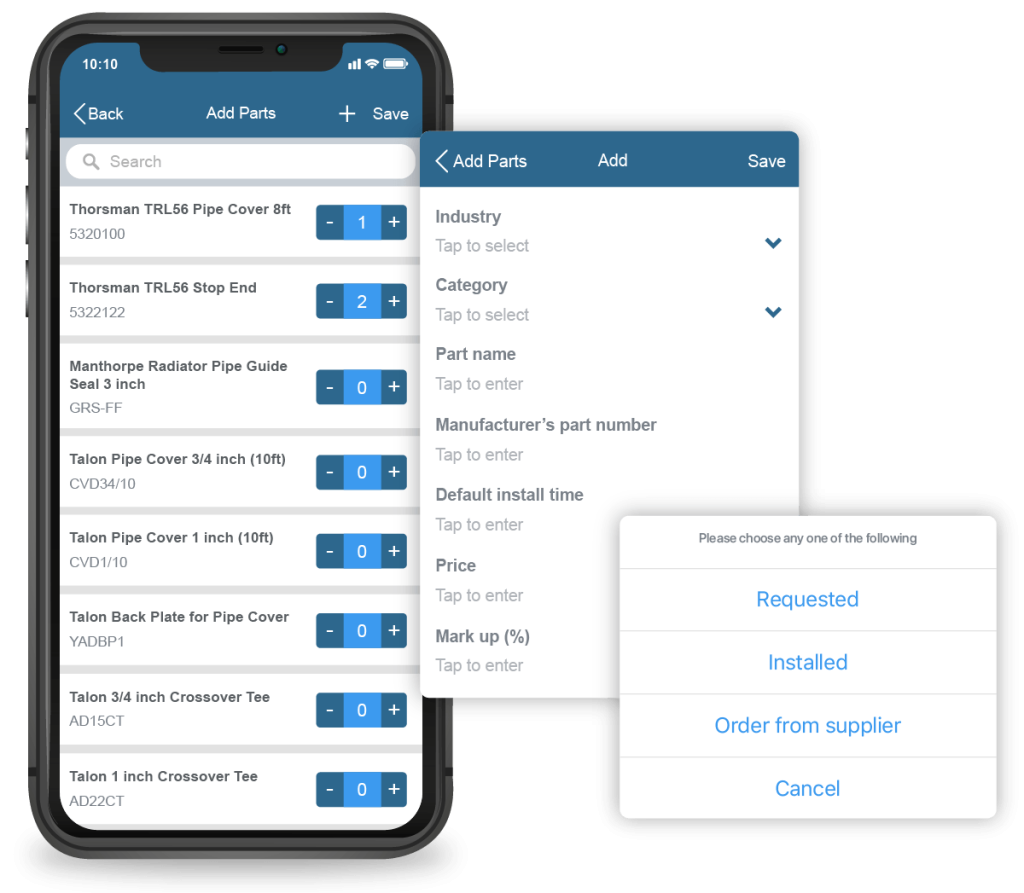
Multi-location inventory management software empowers teams like yours to stop making business decisions based on old and inaccurate data.
This digital solution allows technicians to mark parts as installed as soon as they’re used. This action will update that status across the entire platform.
An intelligent database keeps everything organized, easy to find, and updated. Even better, instant and accurate information removes the need to physically visit your storage location to update a stock tracking document.
Parts Requests
If a tech is in the field and realizes they need an additional part, they can take a look in the database. They’ll know if the part is in stock or needs to be ordered. If it isn’t in stock, they can request a part on their mobile device, which we cover more in the next section.
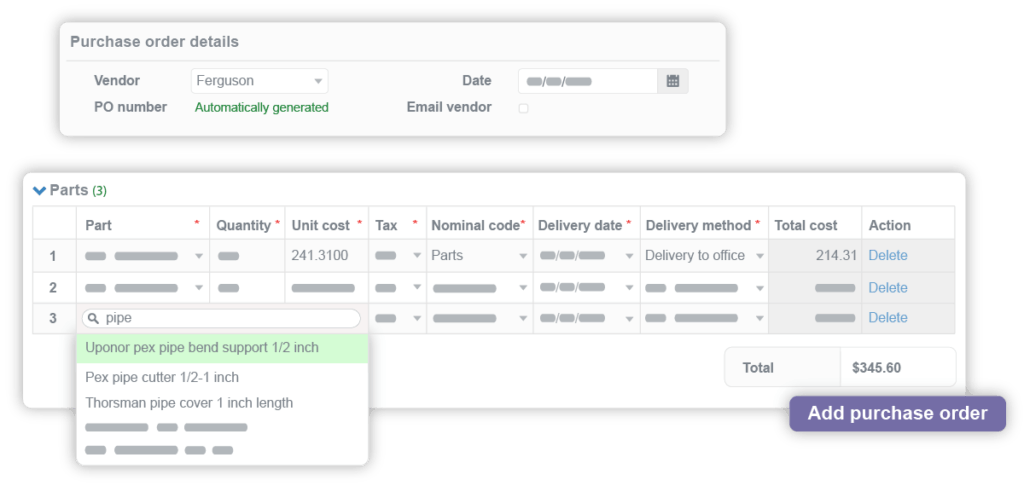
Inventory software streamlines internal communication by reducing phone calls and messages between the field and office. Your team can take care of business much more efficiently!
4. Inventory Management Mobile App
An inventory management mobile app is a light-weight tool used by warehouse managers and technicians to oversee stock from anywhere.
Mobile apps are great because they eliminate the need to carry a laptop and barcode scanner around the warehouse to check parts in and out. The best mobile apps make it easy to find and review the information that matters most to your remote team members. Save the detailed spreadsheets for the office!
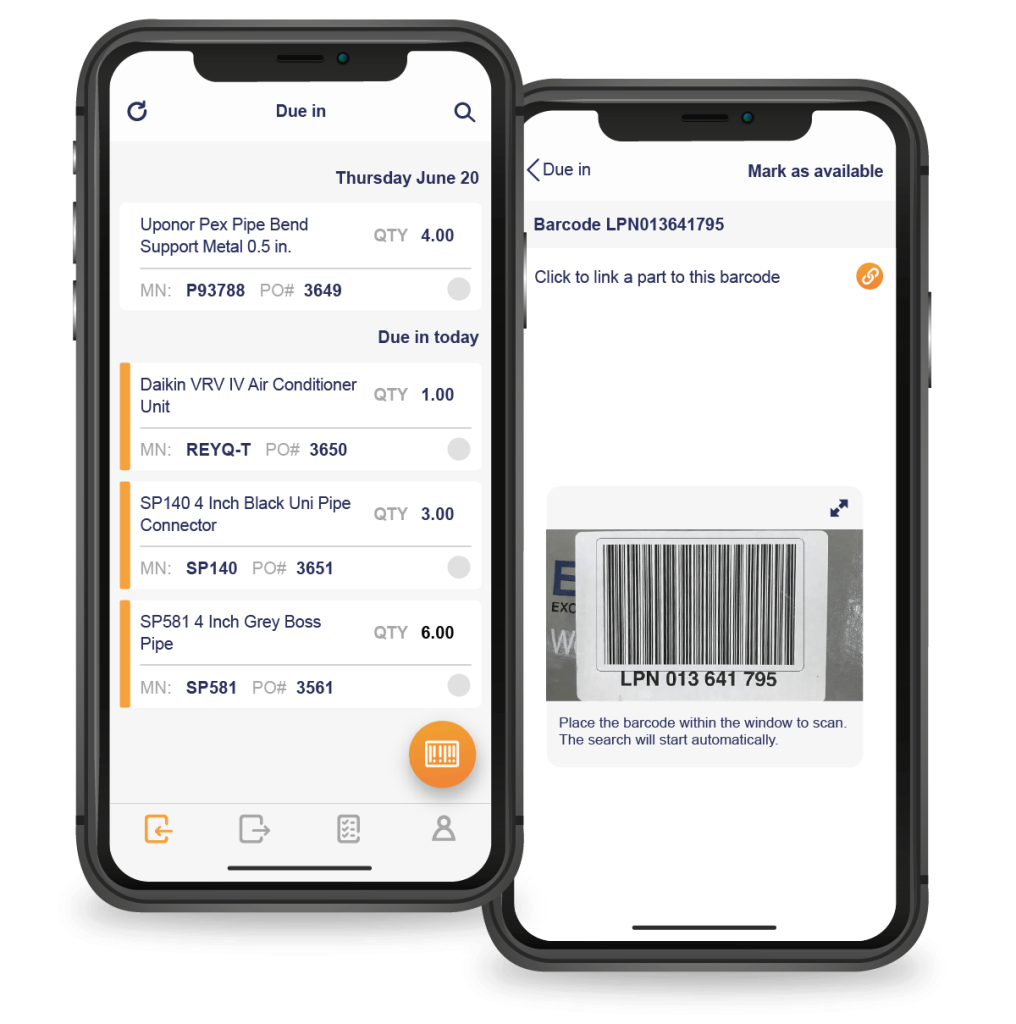
Accept Parts With a Barcode Check-in System
Checking in parts can be a burden. Especially if the person checking in stock has to manually record information such as part name, manufacturing numbers, and so on.
Here’s some advice: The best stock management apps should come with a barcode scanner and database. This means the system will recognize barcodes and parts information already in your database.
When new parts arrive, your warehouse manager can scan them into the system using their smart phone or tablet. Instead of updating parts statuses one by one, smart inventory platforms can mark parts as available straightaway. No need for technicians to wait!
Checking out parts should be just as simple. A multi-site inventory management mobile app should allow your stockroom manager to build organized parts pick-up list for each technician. This makes parts transfer a breeze. Warehouse managers know which parts are in use, and technicians know exactly which parts to collect before starting their shift.
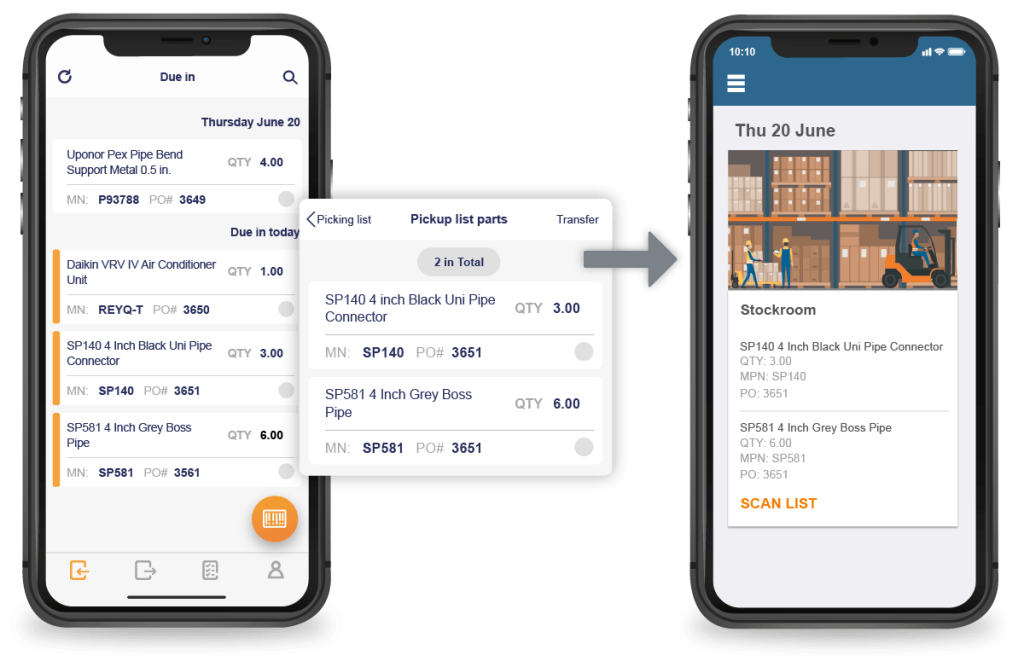
Here’s an example of an efficient parts pick-up workflow. When the technician visits the stockroom to pick up parts, they simply scan the warehouse manager’s mobile QR code. The transfer is logged in the system and the storage location is updated for the parts.
Need last minute parts on the road? Technicians can see stock in other trucks, and can transfer parts from van to van. No need to drive all the way back to the warehouse!
5. Minimum Reorder Levels
Many teams need a supply of certain frequently used parts. You know what you need. But making sure must-have parts are constantly available can be difficult to juggle. Luckily, a good inventory location tracking software helps avoid tedious manual tasks!
Minimum reorder levels does exactly what it sounds like: the system automatically reorders parts once you reach a certain specified quantity.
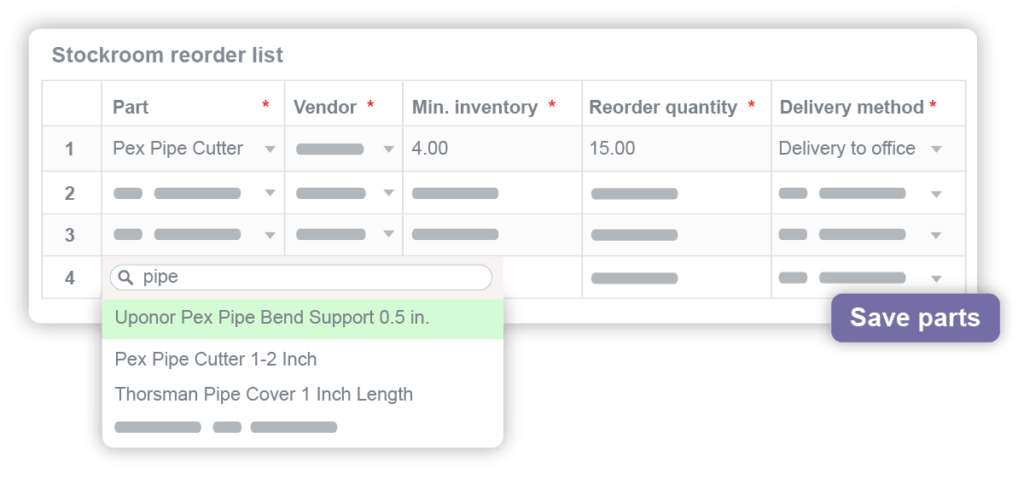
This tool is powerful! It ensures your team will always be prepared with the parts they need, when they need them. When you have everything you need, your team can avoid circumstances where you miss out on jobs because you ran out of stock.
Whether you only need two of a certain part, or 50, the best inventory solutions give you access to full customization. You can set different minimum reorder levels for each part to suit your needs. One less thing to worry about!
6. Automated Parts Reports
Dedicated and accurate reporting is valuable for any growing trades business. After all, management needs data to make important company forecasts and decisions.
Stock and parts reports can help your team truly understand your inventory. And you shouldn’t have to struggle to find this information. There are many inventory management software that automatically gather data and build reports for you! This way, your team can stay updated with just a simple glance.
Automated reports made by a reporting dashboard software can bring issues to light before they become larger problems.
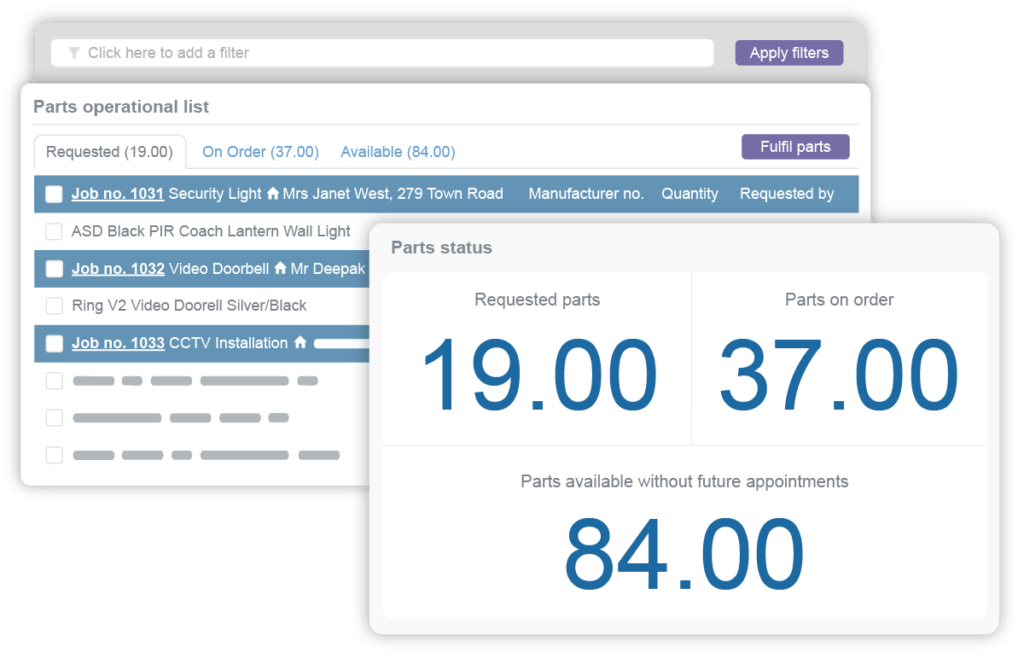
Here’s another tip: look for a system with widgets so you can see easily see what parts you have, what’s on order, and the number of parts you requested. The best widgets are user-friendly and give you a simple, big picture view regarding the state of your inventory.
Prosper With Multi-Location Inventory Management Software!
When you utilize the very best multi-location inventory management software, your entre team thrives! After all, your team, vendors, and customers all benefit when you have a dedicated and reliable system working in the background.
Like the six functionalities we just reviewed? Commusoft offers this, and so much more. Our multi-location field service inventory management software can streamline your parts workflows, so you can take home higher profits, and focus on offering world-class customer experiences.
If you’re ready to scale your trades business, we’re here to help!

Emma Bozenda
When I'm not writing about the best digital solutions for trades businesses, I'm either playing with my three dogs, or baking sweet treats!