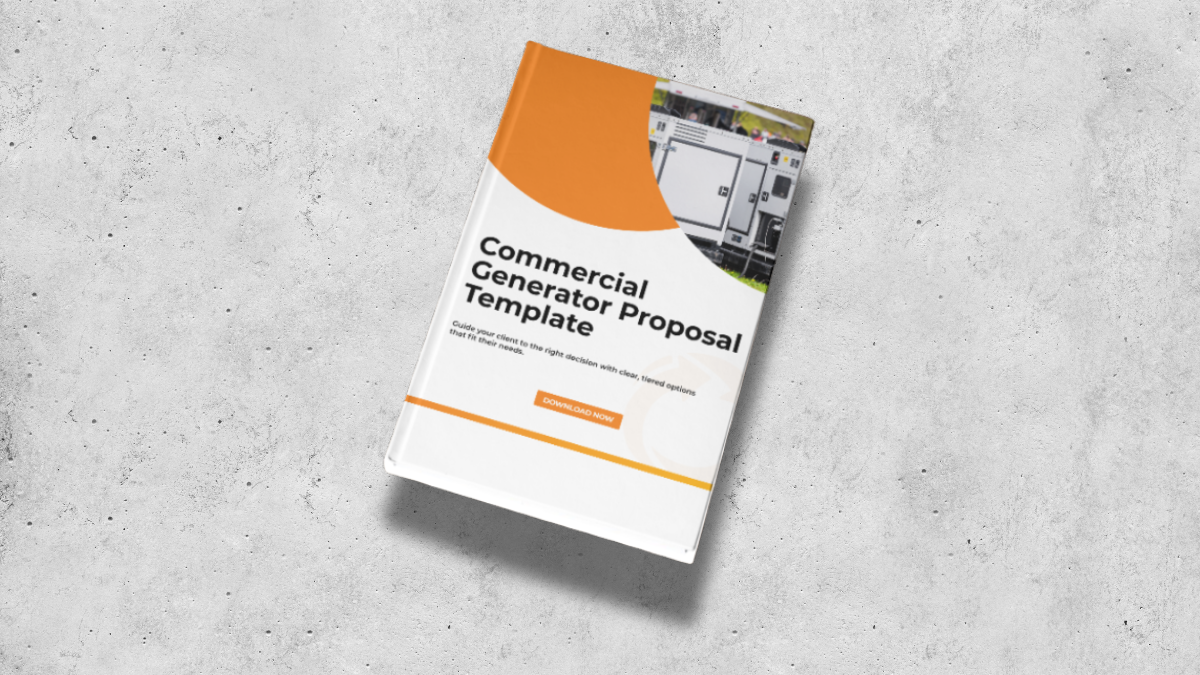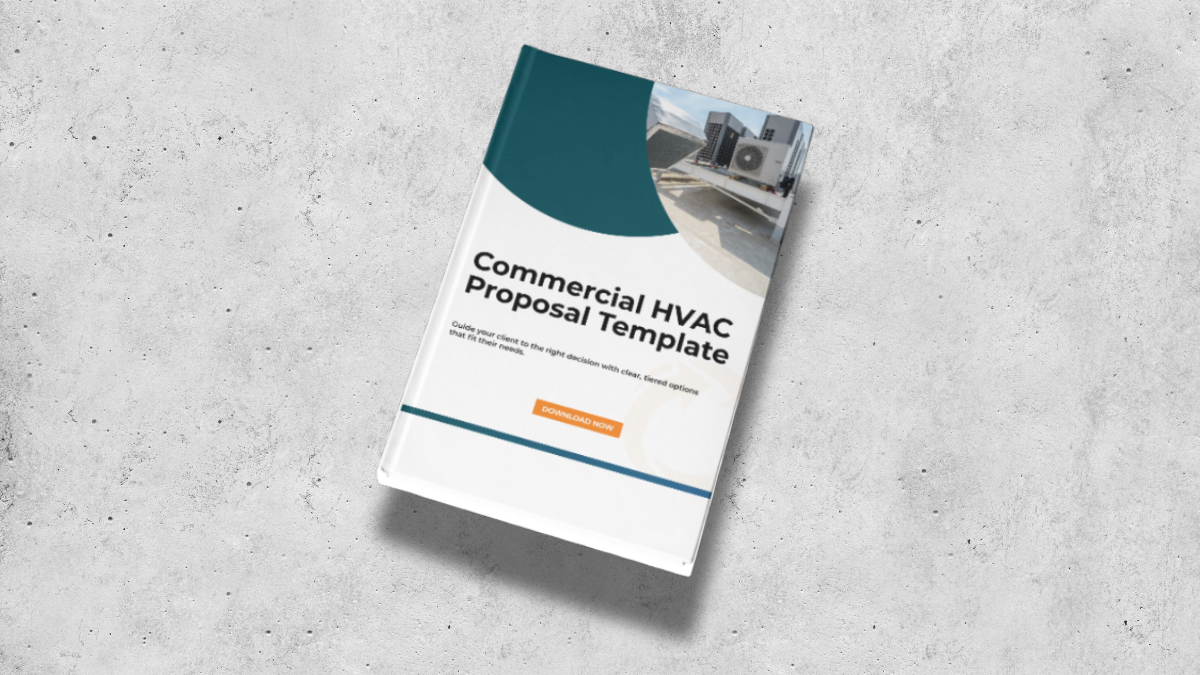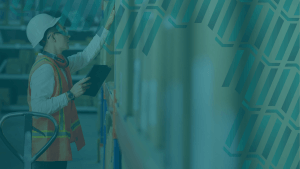4 Expert Productivity Tips for Field Service Technicians
March 26, 2020 | Read: 7 minutes

The productivity of your employees makes the difference between a profitable field service business—and, well, an unprofitable one.
These productivity tips will help you tip the scales in your favor!
If your staff members take forever to, say, raise a purchase order or fix a boiler, your profits will plummet. On the other hand, if they are fast but their speediness results in mistakes, that’s not any better. So how do you know whether your employees are working productively, and helping instead of hurting your business?

Know how to measure productivity
Soon we’ll be determining your employee performance, but first let’s talk about what aspects of productivity to measure. Metrics to consider include:
- Profitability
- Time utilization
- Recalls and customer impact
Employee profitability is what an employee brings into the business (time charged to customers), minus the total cost of employing them (wages, insurance, expenses, etc.). Although employee profitability doesn’t directly relate to business profitability—you do have additional overhead to take into account—if your technicians aren’t profitable there’s no way your business can be profitable.
Time utilization is the number of chargeable hours an employee has. Travel time to a job or to pick up parts, time wasted between jobs, or time lost calling on clients who aren’t in might be factors in under-utilization.
Recalls are when a mistake or incomplete job requires you to send another technician out to fix it—which obviously won’t help your profitability. If you measure the employee’s actual output (billable hours), you can use this simple formula to express an employee’s time utilization as a percentage:
Formula: ((y-(y-x))/y)*100
Here’s an example: Let’s suppose an employee works an eight-hour day (y=8), of which 5.5 hours are billable (x=5.5).
Then: ((8 – (8 – 5.5)) / 8) x 100 = 68.75%
That means this employee is working to 68.75% capacity.
If you do this calculation for all your employees, you’ll be able to see who are the top performers—and who needs a little help. There’s an old saying in business: “If you don’t measure it, you can’t manage it”. So whilst getting this metric is only a starting point, it’s an important one.
According to Ken Wentworth, the expert behind Mr. Biz Solutions, there is one more metric you should keep in mind: Field Profit Utilization.
FPU is the measure of profits produced per field man hours. It takes the typical utilization measure (actual billed hours worked/hours paid) a step further and vastly enhances your field efficiency & margins. You incorporate the profits component by including the hourly wages and revenue earned into the calculation. As an example, FPU for an individual field employee would look like this:
Tuesday
Revenue produced from jobs: $1,000
Fully loaded wages: ($ 200) ($25/hr * 8 hrs)
Net: $800
FPU: 80% (800/1,000)
FPU purposely excludes costs outside those directly attributable to the employee – i.e. material costs, overhead, etc. You could also measure that to get a more transparent view of the overall profitability. However, this measure focuses more intently on the field employee’s utilization efficiency from a gross earnings perspective.
In other words, for this efficiency measure, we want to isolate the employee impact. Aside from the obvious benefits, this also helps measure the revenue efficiency of employees at varying compensation levels – i.e. are higher paid employees “earning their keep”/are they worth it?
Implement a productivity tips system
Stacy Caprio, a business coach, argues that “Productivity is more about having a system in place and carefully following procedure than it is about having happy thoughts or trying to think yourself into a productive mode. As long as you know what you are there to do and have a clear procedure to follow, you’ll be in and out more quickly than if you go in and wing it.”
A productivity system will guide your employees – whether they’re techs or office staff – through the procedures associated with a successful job. Ideally, this system would cover the customer database, estimates, scheduling, communication, invoicing, and customer feedback. These are the areas where you’re most likely to hit bumps that affect your productivity rate.
Customers who never receive a call-back or an estimate, technicians who are not updated on a job’s details, and invoices slipping through the cracks are all issues that unorganized businesses deal with.
Help your technicians understand their software with this easy guide!
Job management software is the solution. Since everything we mentioned is integrated in a clean, organized dashboard from where you can see the main business reports, you don’t have to worry about employees being overwhelmed and forgetting crucial details. A powerful software should handle all of these and more, walking employees through the process and ensuring that nothing is missed.
Locate your technicians
Many experts argue in favor of tracking your business assets, in particular your vehicles. Ruth King, best-selling author, consultant, and entrepreneur, agrees that a productivity killer is field service businesses “not having GPS on their trucks. Owners must know where the trucks are at all times and field personnel must not use them for non-working activities without consent of owners.”
“Rogue” driving shouldn’t even be your biggest concern – if you hire smart, you won’t have to worry about it too much. But not knowing where your techs’ location at any given time during work hours is a big risk. How else will you know who to send out to a job?
If you simply call a random employee, you run the risk of him being two hours’ drive away. Someone else might have been only a few minutes. That’s lost billable time. Sure, you can check with everyone when you have 2-3 techs only. But as you grow, this will become impossible to manage properly.
5 Key Benefits of Using Mobile Workforce Management Software
Define a geographic base
This is a tip that fits the “quality not quantity” adage. It’s natural to want to accept every job when you want to grow your company. But if you don’t have a defined service area, you run the risk of stretching yourself too thin. This puts your techs on the road for hours just for a 5-minute job. It’s a good idea to discuss this with your team. Then agree on a maximum driving distance from your company’s headquarters or truck storage.
Ruth King agrees again that “Many companies travel too far, and don’t charge the customers the appropriate fee for travel time. A smaller geographic base, whenever possible, leads to more calls per day.”
The takeaway on productivity tips for technicians
All in all, these are the 4 easy to implement productivity hacks that will help any field service company boost their business. Just in case you need a hand with it, we’ve put together a free-to-download KPI spreadsheet. Click below to download!

Cristina Maria
I'm here to bring you next-level strategies to the field service industry. When I'm not working on the best tips to grow your business, I'm on the lookout for sci-fi novels and cookie recipes.