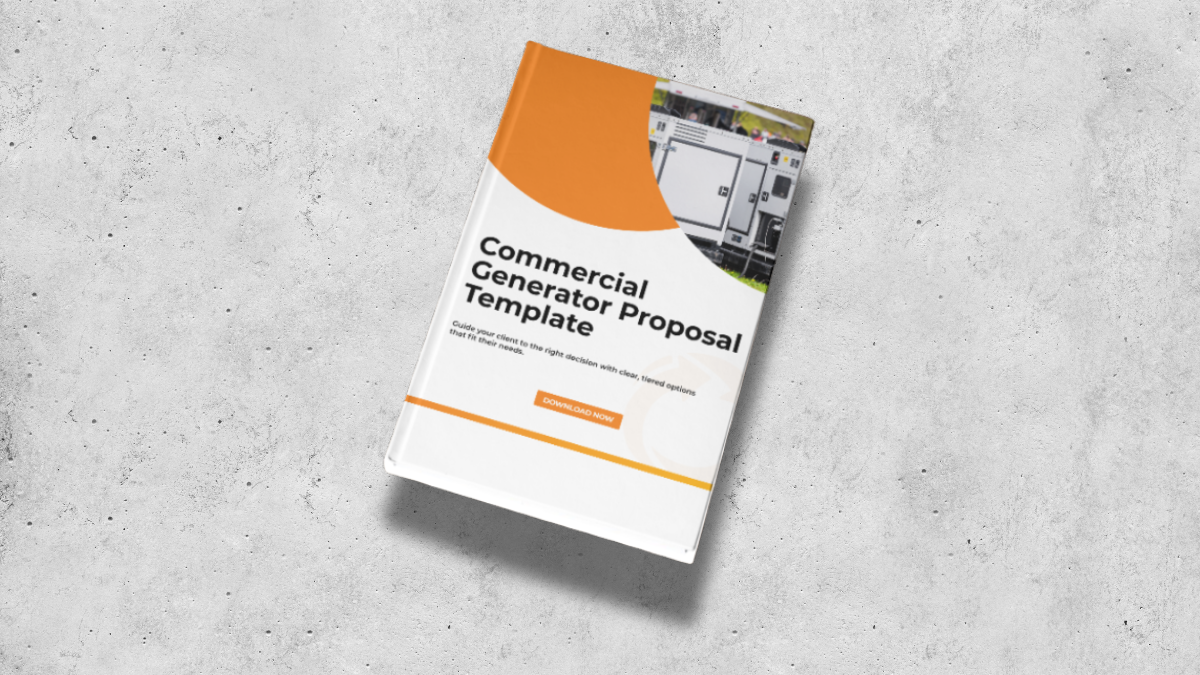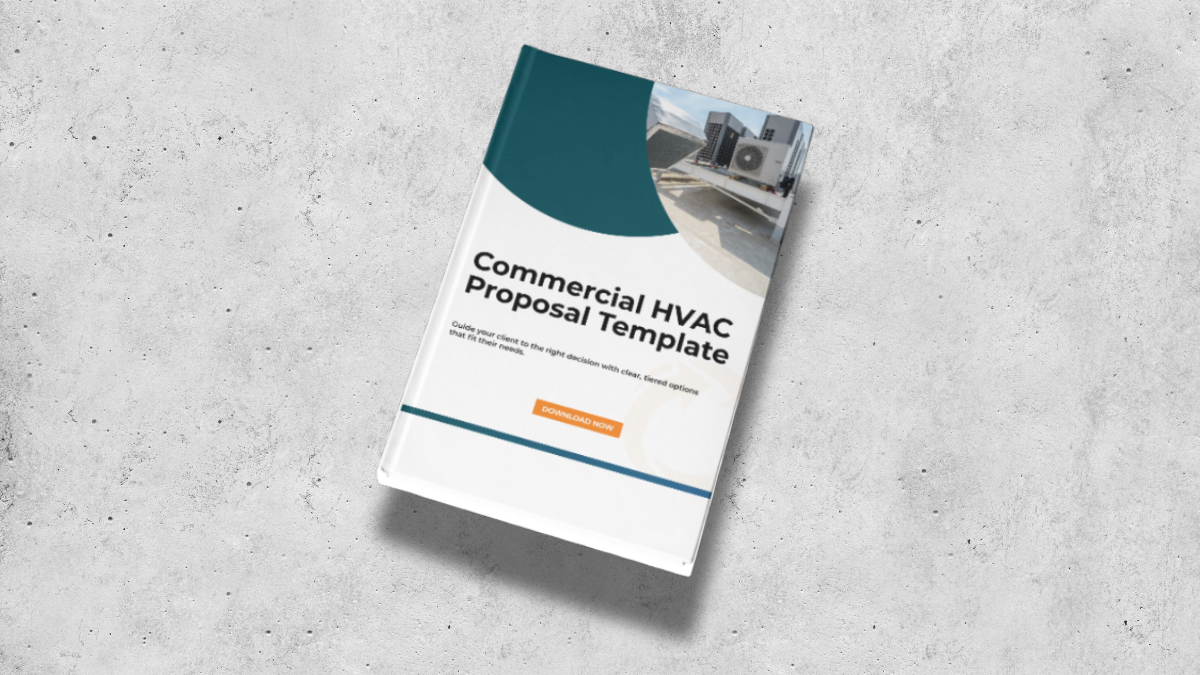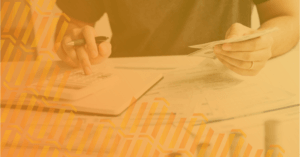Standard Invoice Template: Invoicing for Field Services
October 16, 2024 | Read: 7 minutes
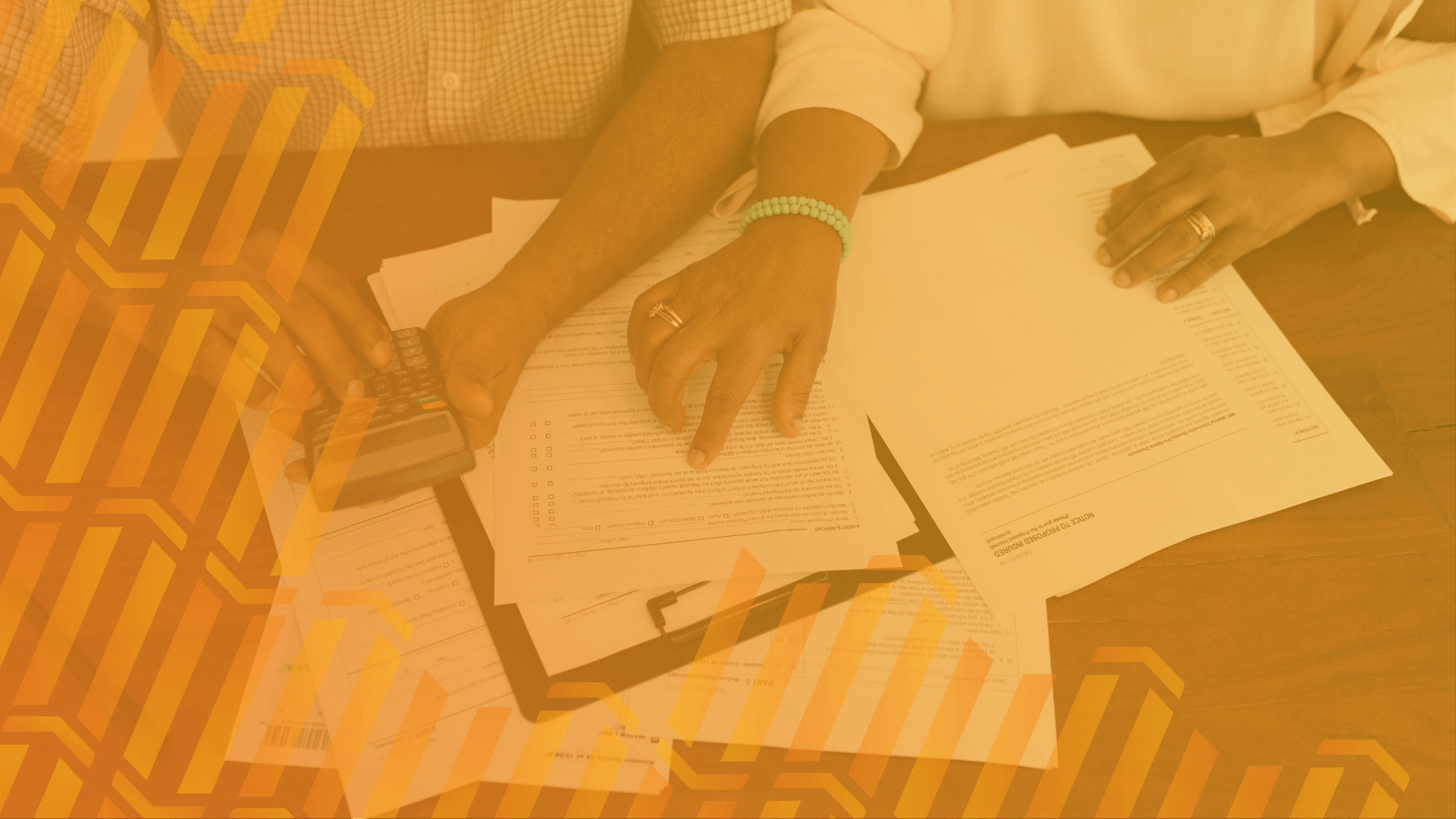
A standard invoice template is a simple, yet invaluable tool for a few key reasons: it saves your team time on repetitive office tasks and streamlines the payment process.
It’s an asset that will boost team efficiency and even improve turnover, too.
Below, we’re exploring how field services businesses can create and use a standard invoice template to reap these benefits.
We’ll showcase how a well-designed template can streamline simple invoicing for field service businesses, and briefly explore how to take your invoicing efficiency even further when adopting a software solution.
It’s important to remember that a standard invoice template can save your team time, bolster financial accuracy, and improve customer satisfaction. This makes it a simple, yet effective way to improve your billing process.
Let’s dive in:
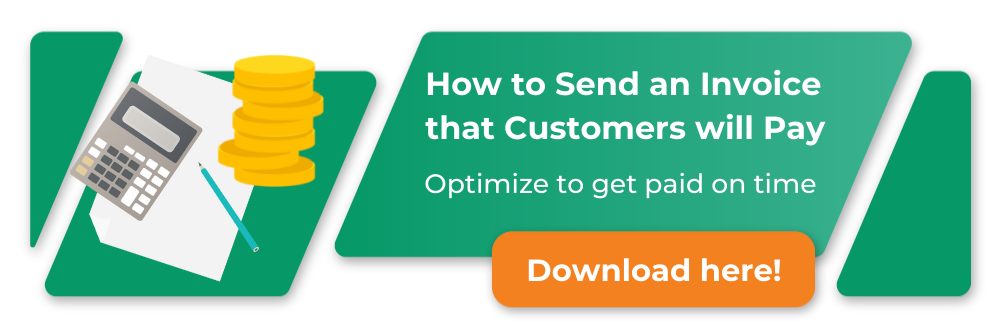
Why Invoicing Matters for Field Services
Without an invoicing solution, you’ll struggle to get paid. And these days, you can hardly expect to take cash for every job, especially as customer preferences continue to sway toward digital payments over traditional payments.
As such, without an organized invoicing process, your team will struggle to understand your business’s overhead, lose track of revenue, and may misplace effective customer communication. This will create an unstable financial foundation that puts your business at risk of delayed payments, financial shortfalls, and increased pressure on staff and customers alike.
However, when you do adopt precise invoicing processes, your company can accurately bill for services rendered and maintain a steady cash flow, making it easier to create attainable business objectives that sustain your operations.
This makes a standard invoice template an essential tool in your invoicing arsenal.
It’s perfect for routine services, such as an HVAC unit or boiler installation, where details rarely vary: a template ensures these invoices are always correct and so saves precious time.
You’ll find an example of a standard invoice template below, but for specific trades industries, note that we’ve also prepared guides that cover electrical generator invoicing, commercial HVAC maintenance billing, facility maintenance consolidated invoicing, and plumbing invoices. We’ve also outlined helpful strategies to help you get paid.
Going back to the Basics of Invoicing
It never hurts to revisit the basics. After all, whether you’re training new staff or getting used to new tools yourself, grasping the basics will help you function more efficiently.
What is an invoice?
An invoice is a document that itemizes and records a transaction between a buyer and a seller. An invoice serves as both a request for payment and a legal record of the transaction. Additionally, in a dispute, an invoice can serve as an important reference.
In the field service industry, invoices are critical for detailing: the services provided, the cost of those services, and the agreed-upon payment terms. To further boost transparency, they may also include an itemized breakdown of parts, labor, and taxes and this is especially useful for high-cost jobs.
Read More: Field Service Invoicing Mistakes And How To Avoid Them
The Importance of a Standard Invoice Template
A standard invoice template simplifies the invoicing process by providing a consistent format that can be easily customized for each transaction. By ensuring all necessary details are included, staff can minimize errors and reduce the time spent on administrative tasks and paperwork. This increased the likelihood of getting paid on time, too.
Creating a Standard Invoice Template
Key Details to Include:
When creating a standard invoice template, include these essential elements:
- Company Logo: place this prominently to ensure instant recognition.
- Customer Details: include the customer’s name and address.
- Contact Information: provide your business phone number, email and address, so customers can easily get in touch.
- Service Breakdown/Invoice Description: outline the works performed, including parts and quantities, labor, or call-out fees.
- Cost Breakdown: Display each line item with and without taxes for full transparency.
- Billing terms: Include a unique invoice number, payment conditions, and due dates.
- Accreditations: Display awards, licenses, and badges to showcase your credibility and expertise.
You can see a typical example of a standard invoice layout, below:
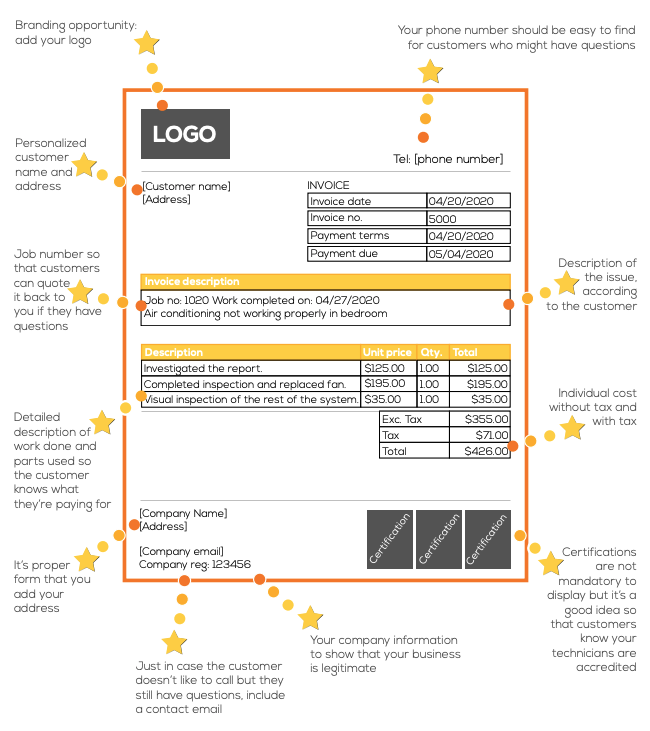
Download your Complete Invoicing Guide.
Design Tips for a Professional Template
The best invoice templates are detailed yet user-friendly. To balance complete financial breakdowns and scannability, we suggest using a clean layout, clear headings, and well-spaced margins.
Using brand colors and fonts is important, as brand identity helps build trust, but be sure to prioritize clarity. Invoices must be clear and you need every detail to be legible for staff and customers alike. A professional invoice design will take this into consideration and positively reflect on your business by boosting customer trust.
Take another look at the image above to see a good example of the type of design you should be aiming for. You can use a document tool, like Microsoft Word, Google Sheets, or even a simple graphic design tool to create your standard invoice template. However, depending on whether you plan to complete them digitally or by hand, this may influence which tool you decide to use.
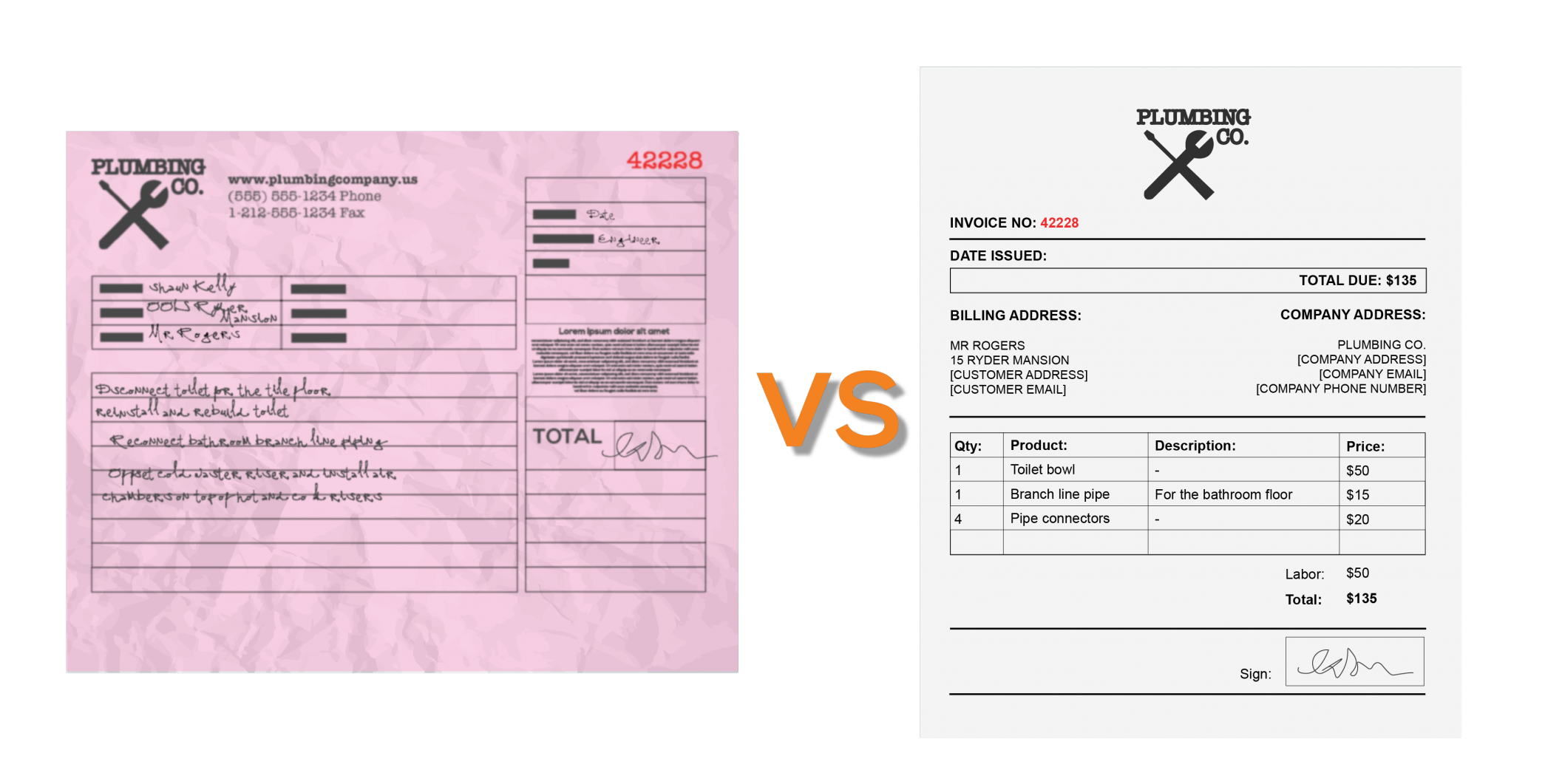
Paper Invoice vs. Standard Invoice Template
Best Practices for Using Your Invoice Template
Consistency in Issuing Invoices
Create a consistent schedule for issuing invoices i.e. weekly or monthly. This helps maintain a regular cash flow and reduces the likelihood of missed payments. To keep your entire team on track, you can set calendar reminders to follow up promptly on outstanding invoices.
By regularly auditing outstanding bills and consistently following up with customers, your team will be better at managing financial transactions and ensuring financial security.
Setting Clear Payment Terms and Deadlines
It’s essential to clearly communicate your billing terms in an invoice, so this must be included in your standard invoice template. Specify acceptable payment methods and have a space to clearly show deadlines to prevent confusion. If there are any penalties or relevant terms & conditions, these should also appear as standard.
By establishing clear and comprehensive payment terms, you can foster better relationships with your clients and improve your cash flow.
Managing Cash Flow and Ensuring Timely Payments
Effective invoicing practices directly impact cash flow management. Timely and accurate invoices ensure a steady revenue stream, allowing you to meet financial obligations and invest in business growth. Clear payment terms and follow-up procedures further ensure that payments are received on time.
Utilizing Technology for Efficiency
If you’re not already, it’s well worth leveraging digital software to streamline your invoicing processes. Combined with a comprehensive database of information (including customer details, job data, pricing, and parts), invoicing software will enable your team to invoice more efficiently, accurately, and swiftly. Learn more about vendor invoice management here.
Automated invoicing software can help teams accurately generate invoices with minimal manual input. This makes everything from standard invoicing for everyday jobs to more complicated needs, like consolidated invoicing, easy thanks to digital tools.
With the right technology, your team can benefit from using a standard invoice template to further reduce manual administrative effort, and significantly reduce errors.
Invoicing with Commusoft
Invoicing is more than a financial transaction; it’s a vital component of your business operations. By adopting a standard invoice template and following best practices outlined above, field service professionals can start to improve efficiency.
But that’s not all…
To go even further, you may want to consider invoicing software, like that offered by Commusoft. Our software can even integrate with your accounting solution to streamline invoicing and billing in all sorts of ways. You can save time, reduce errors, and make it easier to keep track of cash flow.
Commusoft’s all-in-one software is designed specifically for field service. From the convenience of on-site invoicing, which speeds up payments, to the ease of automated invoicing, which eliminates manual errors, Commusoft can transform invoicing into a seamless experience.
We maintain powerful accounting integrations with Quickbooks, Xero, and Sage, and payment integrations with GoCardless, Stripe, and SumUp. With us, your financial data is always up-to-date and accessible.
To discover more of our features and see how Commusoft’s invoicing software can revolutionize your invoicing processes, click below:

Rhys Pattimore
Rhys has been writing content for field service professionals for over six years. Whether it's plumbing & gas, electrical, or focusing on renewable tech, you'll find advice highlighting how audiences can benefit from Commusoft's software!