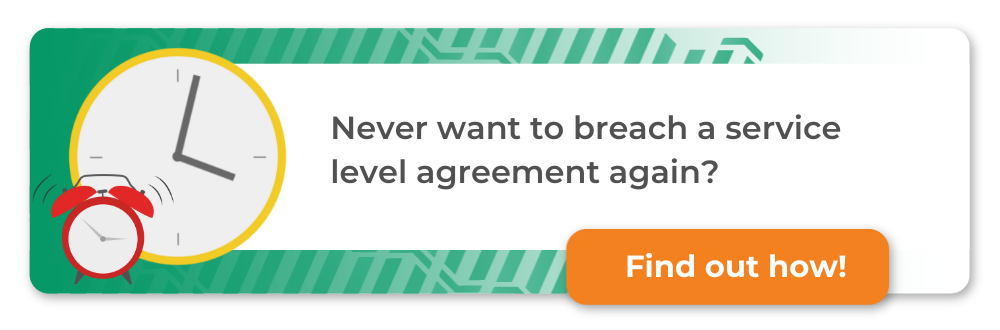1. What is automation?

Simply put, automation is a digital process where repetitive tasks are assigned to a computer program.
More often than not, people think of conveyor belts and assembly robots when they picture how automation looks like but the truth is much subtler than a Jetsons fantasy.
For example, that Prime offer email you got this morning after you checked out a book on Amazon? Probably automated. The traffic joke you read on Twitter from your favorite brand, the one that made you chuckle? Definitely automated. The terrible reply your review got after you complained about a service? No, that was all too human…
Jokes aside, what do the first two instances have in common? They both come down to simple workflows.
The Amazon Prime email was probably triggered by you browsing the eBook section since the service offers a number of free downloads that the designers believed would convince you to purchase.
The Tweet was most likely a part of an extensive brand exercise, scheduled in advance to go out during people’s commute when they’re more likely to identify with jokes about traffic.
If the response was positive and people interacted with it, chances are you’ll see it again (or a variation of it) next month as the algorithm will duplicate it.
Of course, an actual human still has to write both the email and the Tweets then think of a workflow that will appeal to their target market, but if you look closely, you’ll notice the fundamental difference between what the algorithm does and the human’s task: the former is mechanical, the latter is creative.
What the algorithm does is take a repetitive action, virtually identical in every scenario, and replicate it. This clears time for humans to come up with strategies employing these actions which require advanced cognitive functions that are still in the realm of science-fiction for robots.
The practice is a lot more pervasive than you’d think. It’s not that automation has eliminated office jobs, but rather it has automated the chores that no one enjoys (for example, keeping an eye on website activity and sending emails one by one when visitors take a certain action), clearing time for those that require more empathy or creativity.
Speaking of, our Customer Communication Toolkit can help with precisely that. If you want to create personalised comma (but save time doing it) then it’s the perfect tool to get started:
2. How does automation impact each field service business type?
On one hand, the field service industry, in general, is very quick to keep up with technological advancements. Most companies try to ensure their techs have access to great tools and the latest innovations in terms of safety.
This is a future-proof investment; after all, no matter how skilled a technician is, subpar tools will affect their work output leading to unhappy customers.
On the other hand, when it comes to software and digital tech, field service companies are more on the fence.
It’s understandable: Software can be expensive and, unlike a tool, it can’t be sold off if the team doesn’t find it useful. Not to mention that learning how to use it doesn’t come down to leafing through a manual – you’ll need software training for small businesses or an expert to guide you through.
Even companies that are already using a digital system fall into the trap of thinking that once purchased, the software is forever – no need for updates of any kind.
The truth is that just like any other tool, the software requires maintenance of its own.
As your company grows, you’ll find that what worked when you had a team of 5, can’t handle 25 just as efficiently. A good software provider will offer different tiers catering to multiple business sizes, as well as constant updates to reflect customer feedback and technological advancements.
This sounds like a struggle and it is.
Starting your field service business automation process is a big decision that will directly impact whether you can increase productivity, gain more profit, and grow sustainably. But the rewards are more than worth it. It would be easy to think that software suits this business and that one but not yours. And yet, the benefits are undeniable regardless of your niche.
Here’s at least one industry-specific gain:
What can field service business automation do for Fire and Security Contractors?
Field service asset management is a requirement for the fire and security industry. More often than not, it’s not installations that keep these contractors busy; it’s maintenance contracts.
Asset management means being aware at all times of when check-ups are due on items varying from your basic sprinkler system to bio-security enabled doors – then scheduling accordingly.
With fire and security software, you don’t need to worry about upholding contracts, as the work orders will be scheduled for you and shared with your team and customers in an efficient automated workflow.
What can field service business automation do for Plumbing Contractors?
Service contract management can be a pain for plumbing contractors too, but since they deal with more domestic customers, it doesn’t come close to the hassle that is customer relationship management.
Plumbing companies benefit from field service software that covers CRM basics such as sending newsletters, gathering feedback, and creating communication workflows (e.g. when an estimate is accepted, the software should send an automated confirmation email to all parties involved).
Customer retention is vital therefore creating a great field service customer experience with the help of software can make a big difference for plumbing companies.
What can field service business automation do for HVAC Companies?
HVAC contracting companies often deal with issues when it comes to tracking. It can be anything from field service inventory management (which parts are being used in real-time, which technician is using them) to checking work order management and scheduling remedial appointments if required.
What can field service business automation do for Electrical Contractors?
Electrical contracting companies deal with a diverse set of employees, more so than other industries.
Technicians have different skills, accreditations, and availability. Automation software can help these companies keep up with a variety of shifts and rates, in order to ensure that the operations manager is on top of labor costs and scheduling.
Great electrical contractor software should provide many things, but the shift patterns feature is essential.
You won’t have to deal with manually assigning a labor rate and checking if that tech really is available for late evening work. This way, overtime rates will be automatically factored into the costs of any type of work.
In turn, this provides more accurate cost data, ensuring customers are invoiced appropriately.
There are many other benefits as well as industries, and they do cross-over since all field service companies share pain points. This being said, technology and automation have been getting a lot of bad press lately.
They’ve been called a cause for disruptions in the workforce and accused of automating people out of their jobs, much like the industrial revolution. Research shows, however, that companies that update their processes to keep up with the times, fare better in the long run and create more jobs.
According to Wired citing a Danish-German study:
“Firms that adopted robots between 1990 and 1998 increased the number of jobs by more than 50 percent between 1998 and 2016, while firms that did not adopt robots reduced the number of jobs by more than 20 percent over the same period”.
For field service companies, the equation is simple: automation allows them to gain more customers, generate more business, and, therefore, hire more people. But in order to do so, a company needs to know what exactly they should automate. It’s not always as simple as sending a mass email.
Today, we’ll be going through the best practices you should follow and the key areas to focus on when starting your field service business automation process.
We’ll start off with scheduling then take you through service level agreements, planned preventive maintenance, and everything in between.
Read on to find out more!
3. List of Automation best practices

Considering that over 52% of field service companies still do major tasks manually, there is certainly a huge scope for tools such as field service management software.
Companies need comprehensive automated systems to get a 360-degree view of what customers consider an exceptional service experience.
Field service automation opens up doors for data collection and agile task management, all while enhancing resilience in the workforce.
With the likes of artificial intelligence and crowd servicing, there is no doubt that these emerging trends are set to revolutionise the field service market space:
3.1 How to schedule technicians in bulk
When you’re running a field service company like a fire and security contracting business or a plumbing team, keeping track of complex schedules is a challenge.
Especially if you get used to either managing a small company, where one person can schedule everyone with the help of a notebook and a calendar, or employing inadequate software.
What are the pitfalls of manual scheduling?
- Impossible to scale commercially. An operations manager, even a skilled and experienced one, can only handle so many technicians before you’re forced to hire more admin. Scalable growth means hiring more people who bring intangible profits (e.g. technicians) therefore without a system to schedule in bulk, you’d be creating more costs to support a larger workforce. Not to mention the implied expenses of a new hire, their onboarding period, and their training.
- Unimpressed customers. We’re not talking scheduling errors here – that would annoy anyone – but failing to provide a superior customer experience will hurt your business in the long run. Nowadays, customers expect to be in the loop when it comes to scheduling. It’s not just about having the common courtesy to call if a tech is running late, it’s about putting the customer at the center of a complicated workflow where they’re aware at all times of the tech’s movements.
Creating and Improving Your Field Service Customer Experience
- Overworked technicians. In the absence of proper software, your technicians will inevitably have to deal with random schedule changes, short notices, and overtime. Not the best working environment to increase productivity, right?
- Overwhelmed office staff. That skilled operations manager we mentioned earlier? They know their work is valuable but if they’re always pushed to the limit of their abilities, there will come a time when exertion will turn into burnout.
How can software help you schedule technicians in bulk?
It’s easy to think of automation as the answer to everything, a MacGyver solution that can fix any issue.
The software can definitely help you schedule technicians in bulk but it’s not an easy task. Therefore, you’ll need a reliable program that can handle the complexities of hundreds of work orders, where each requires a certain tech that only works a particular shift, within an exact period of time.
For example, if you’re a fire and security business, you probably have to schedule countless appointments for fire protection technicians to run training on-site; the techs who are accredited to train only work 9 to 5 on weekdays and all the work orders need to be done by the end of the month.
The office admin can’t optimize the route when we’re talking about so many locations so they go about it in their own order. This means that techs will have to take roundabout ways of getting to jobs instead of working by location proximity and deal with the inevitable short-notice reschedules on their own.
Great field service software, be it a fire and security software or one designed for electrical contracting, plumbing, construction, etc., needs to have a feature that allows for route optimization.
With it, the program accounts for which technician is closest to the on-site location, which locations can be bunched up together (why go from job A to B to C when A and C are practically neighbors?), and account for the specific skills the technician has – all in real-time.
Additionally, the software needs to have the computing capacity to take this feature and apply it to hundreds of work orders, addresses, and existing schedules, all while considering service windows, skills, and shift patterns.
Remember, you’re not scheduling these appointments in a void. They most likely have to work around whatever’s already on your team’s calendar. This is how field service software can help you schedule a large number of technicians at the same time.
3.2 How to monitor Service Level Agreements (SLA).
What is an SLA in the field service industry? We hear this question often from companies who are starting to look into commercial contracts, where service contracts are more common and the consequences of a poor servicing history are serious.
For this reason, they’re especially prevalent in the construction industry and fire and security, but any plumbing and heating or electrical company will have to deal with them at some point too.
First of all, let’s agree on a definition of SLA:
What does SLA stand for?
Simply put, SLA stands for service level agreement and refers to a type of written agreement that accompanies the main partnership contract.
In essence, it is a legally binding document that differs from a regular contract in the sense that it can be updated more often when both parties agree on new terms, without having to resort to expensive legal advice.
This is what makes it an agreement as opposed to a contract but it doesn’t mean that breaching it won’t have similar consequences.
What do you write in an SLA?
Considering the ‘level’ in service level agreements, it’s not surprising that the body of an SLA is made up of a standard for every task that the service company is responsible for. An easy example would be taking a fire and security company that has installed fire alarms in a building.
Their SLA most likely includes clauses such as regular inspections (quarterly, yearly, etc.) to ensure that the appliances are in order, and downtime limits, where an alarm can’t be nonfunctional for longer than a certain period.
If you’ve ever worked in an office where the alarms kept blinking for longer than a week, then you’ve encountered a breached SLA!
Fire and Security Service Level Agreements: 5 SLA Best Practices
How can software help you manage SLAs and contracts?
Monitoring and upholding service level agreements is crucial for companies that want to build a good commercial history and attract more business.
SLA breaches are just as serious as not upholding the main contract and they usually come with financial consequences like fines and recalls. Not to mention the strain on your relationship with the client.
In addition, when you tender for a commercial contract, you’ll need to prove that you have a good history of upholding SLAs. You won’t be impressing anyone with a coffee-stained notebook and a few spreadsheets. Most commercial clients these days want strong proof that you have the capabilities necessary to get the job done.
The software will help you with this step of your field service business automation process, too.
Putting SLA countdowns on the job screen, so staff can easily see how long they have to complete certain tasks will make it nearly impossible to miss deadlines. This ensures that you consistently meet your SLAs.
Ideally, these service level agreements should be tied into your customers’ service contracts – another feature you should make sure that your software has – and can easily be monitored and reported on.
With the help of field service software, you can improve your SLA compliance, notify your staff automatically when they’re approaching a deadline, and track breaches so that you know which areas of your business need more work in the future.
3.3 How to manage your Planned Preventive Maintenance strategy (PPM).
What is PPM in the field service industry? Another great question! It’s again a staple of commercial contracts. No other business will hire your field service company to provide services without strong proof that you can do PPM. But first, let’s agree on a definition of PPM:
What does PPM stand for?
PPM means planned preventive maintenance (sometimes also spelled as planned preventative maintenance but for the sake of consistency, we’ll stick to the first).
In the fire and security industry, you’ll also see this abbreviation standing for ‘parts per million’ as a way to measure the carbon monoxide concentration, but that’s a story for another day.
Generally speaking, confusion can be avoided by capitalizing on the former.
How do you build a PPM system?
Planned preventative maintenance is meant to be contrasted against reactive work. Whereas the latter refers to sending a technician after an appliance breaks down, the former tries to anticipate the malfunction and prevent it before it even becomes a problem.
Remember when we mentioned downtime as a big part of SLAs?
If you’re able to do PPM properly, downtime issues will be mitigated. This reduces the risk of breaching SLAs and avoids any costly consequences that would’ve followed that.
How can software help you with PPM?
Using field service software for PPM is an ideal situation, as it puts you in control of your team’s schedule and helps you communicate with your client. As part of your field service business automation process, you should pay special attention to your software’s PPM features.
Automatic job creation is the core benefit of this type of software. This means that after you input the parameters of your PPM strategy, the software should generate the work order suggestions automatically so that your operations manager can approve them and ensure every appointment is honored.
No matter what PPM software you choose, make sure it has good visualization tools! Otherwise, you might as well go back to using Excel spreadsheets (you know, like cave people). A good visualization tool should be complex enough to give you all the information you need at a glance (color-coded events, technician details, assets involved, etc.) but well-organized enough that an office admin can easily keep track of it.
The way to make sure your choice is right is to trial it properly before committing. Input data as you would normally do for as long as the trial permits then judge the results.
You’ll also find PPM analytics to be an advantage when it comes to tendering for bigger maintenance contracts. Having the data to prove your success claims will go a long way in cementing your reputation and earning you more customers.
3.4 How to improve your inventory management strategy.
If you’re using a manual (or no) inventory management control system, your spare parts could be anywhere. In any of the dozens of bins in your warehouse or in the back of a tech’s truck.
So, when you need a particular part for a job, you don’t know where it is—and you may even end up buying a duplicate just to get the job done. This means that one of the most important practices is knowing how to take care of your inventory. But first, let’s count down what happens when you don’t:
What are the pitfalls of keeping inventory?
- Overstocking: Your inventory goes “bad” before you can use it.
- Your vendor doesn’t have the parts you need.
- You can’t find the parts you need.
- Your inventory management systems are disorganized.
- The wrong employee is managing your inventory.
- You don’t know how much of each part to have on hand.
How can software help you manage inventory?
With a digital inventory management system, you’ll always have a complete overview of where each part is.
At the end of the day, can you trust your technicians 100% to fill out your check-in sheet each and every time they take a part out of the warehouse? Or to update it if they end up putting the part back? Or, in fact, to even put the part back if it ends up they didn’t need it?
Read More: Automated Appointment Reminder Ideas for the Trades
A digital stock management system makes it easy to check parts in and out of the stock room, which in turn ups the accuracy of your parts orders. You can be sure that the stock numbers you’re seeing are updated and correct, so you can reorder with confidence.
You can easily get so caught up in the details of inventory management that you forget the purpose behind it all. You should be serving your customers so well that they come back to you again and again. Faster service, better estimates, and more accurate invoices—thanks to your stellar inventory management—are all benefits that make customers happy.
It’s pretty obvious now that you’re here, but there is one simple solution to all these fire and security inventory management pitfalls: automation.
Implementing software might not sound like the easiest thing. And yet, it’s the only way to tackle all these challenges and many others that come with big contracts (planned preventative maintenance, mass scheduling, etc.).
Make sure the job scheduling software you choose has a multi-location feature. This way, you can continue to use it even as you outgrow individual storage units. If the software comes with a warehouse app for asset tracking, and detailed packing lists, you’re looking at the following benefits:
- Enhanced stockroom workflows that allow you to create automated processes (e.g. when a part is low in stock, the software can send purchase orders straight to the vendor). This eliminates understocking.
- Reduce excess stock through efficient inventory control where techs can raise purchase orders when they know a part is out of stock.
- Streamline parts returns so that they don’t end up misplaced or damaged, thus draining your resources.
- Improve customer service
4. Expert tips on how to start your field service business automation process.

The first step in preparing your field service organisation for challenges and competition in the times to come is to be aware of these upcoming trends, and who better to hear from than experts in the field?
So what do the experts say about field service business automation?
We’ve asked Donnie Shelton, CEO of field service recruiting company, Forgely, and Chris Forbus, an HVAC expert at Choice Air Care, to give us some insight on how to start the automation process.
Donnie Shelton of Coalmarch/Forgely
Donnie told us that:
“Automation in the home service industry makes a world of difference when it comes to efficiency. In the age of mobile technology, and in one of the most mobile industries, it is almost a given that technicians will need to reference resources, materials and training in the same place, no matter where the day brings them.
We designed our Forgely software to help automate training and the availability of resources, making it easy for business owners, managers, AND the technicians who are using it out in the field.
Automating the hiring, on-boarding and training aspects of team leading can save management lots of valuable time. Having a streamlined process for onboarding ensures that nothing falls through the cracks.
Having an established process and queue of training ready to go for when a new technician starts saves time for managers so they do not have to reinvent the wheel for each new hire.
Automation will save valuable time for managers to stay organized with their daily routine allowing them to spend more time on the things that really matter – like growing their business.”
Chris Forbus of Choice Air Care
Chris used his own experience with automating his HVAC business, Choice Air Care:
“We finally moved to a cloud-based management tool a couple of years ago and it has made things so much easier and better. Had we done it earlier, it would have helped us grow even faster. The ability to keep track of customer info, jobs, invoices, etc, is absolutely necessary.
My top recommendations are:
- The best way to look for good service is to ask your friends in the service business. Any recommendations from people you know are important, especially if they have hands-on experience with a particular tool. They can tell you what’s good and what they don’t like, so you can dig into it more before deciding.
- Telling the employees is not that hard. Getting them to embrace it and training them is the hard part. Here are some tips: Let them know exactly how it will benefit them and the company, giving specific examples of how it makes their life easier. Make the change during a slow season so they have time to get up to speed. Provide good training and ample time to play around with it to get comfortable. Don’t get upset when they make mistakes during the learning cycle, it will happen. If the owner and manager buy into it, it will be much easier to win the employees.
- Automation can absolutely improve things. No more missed appointments because someone forgot to write it down or tell someone. No more losing track of past customers. Ability to keep in touch with past customers. Much better tracking of marketing results. Everything can be done faster and better.
The Takeaway
All in all, starting your field service business automation process can be a tough challenge.
However, we’ve seen so many businesses succeed, supported by powerful software, that we can’t imagine any reason why your company shouldn’t try it, too.
It’s a tremendous opportunity to maximize your profits with minimal investment and take your business to a whole other level.