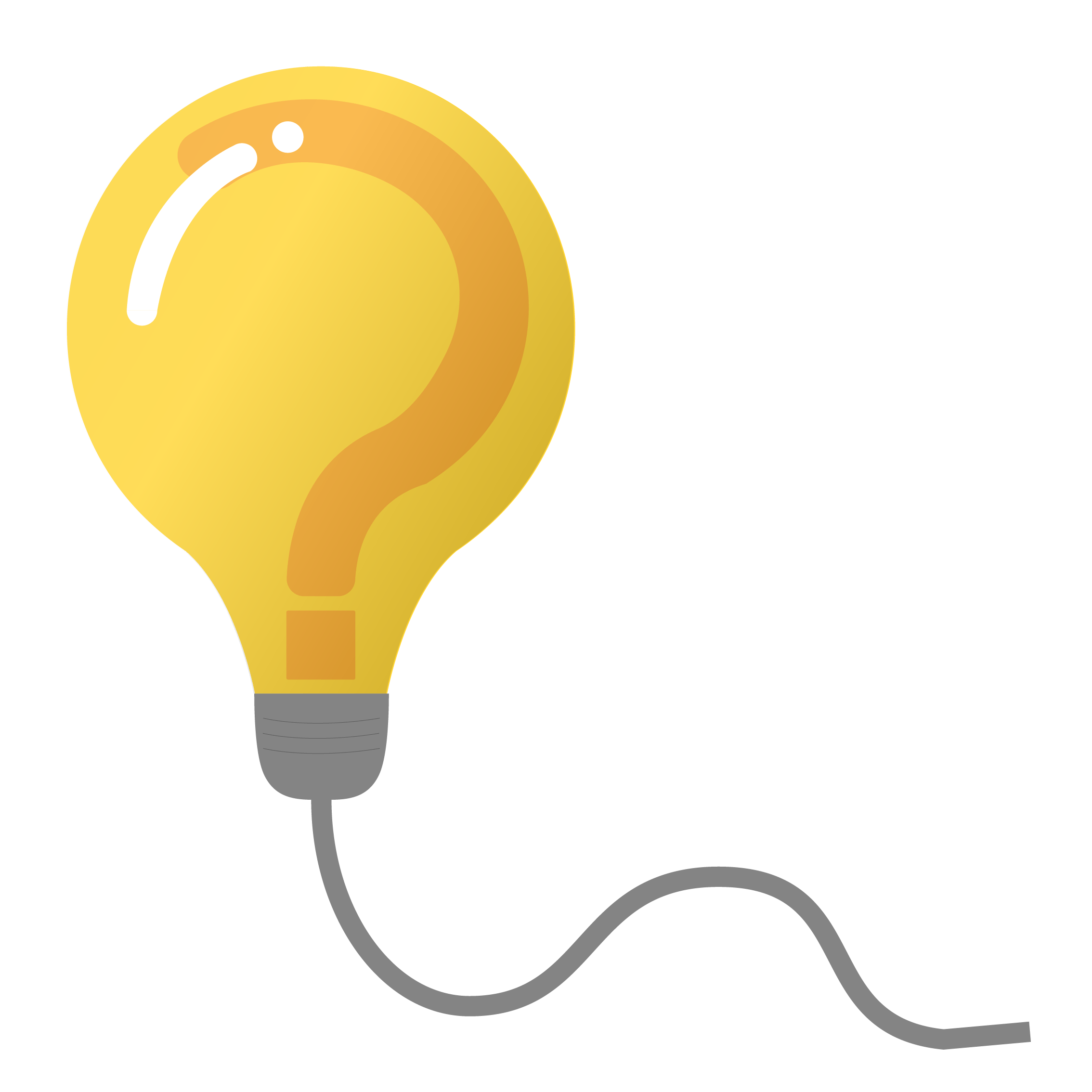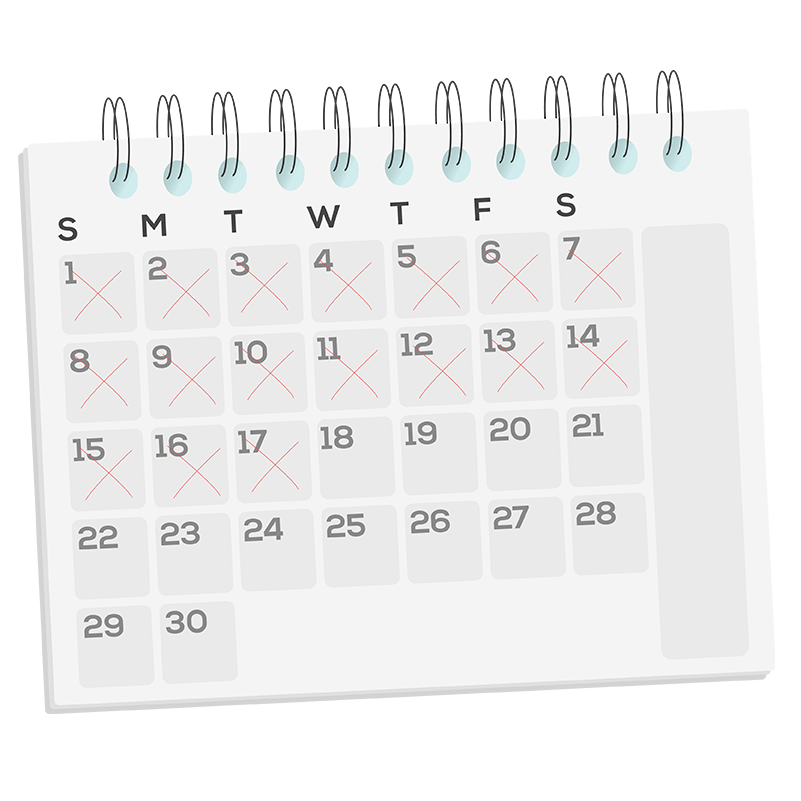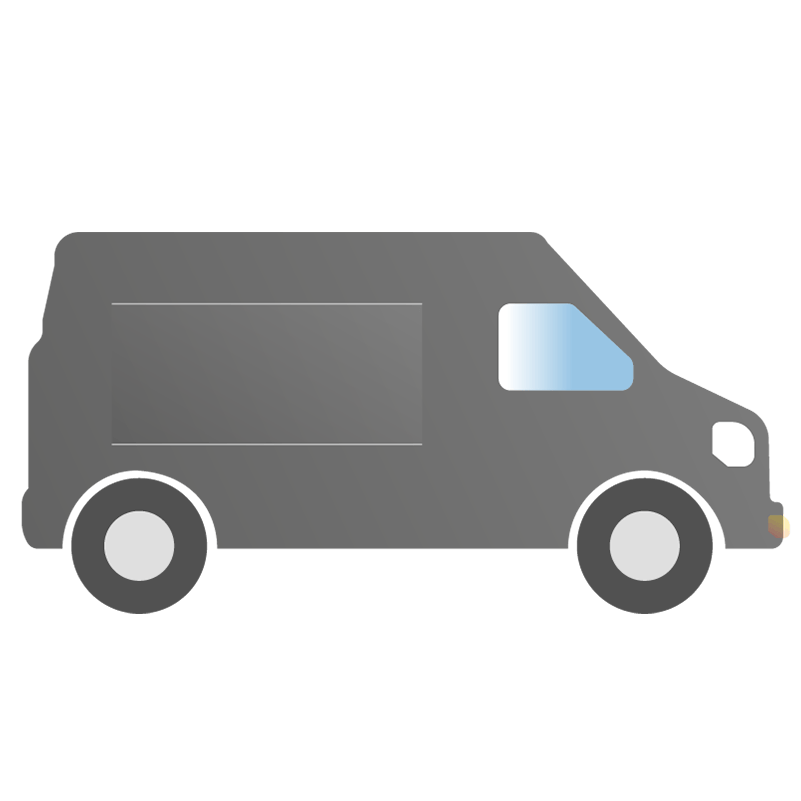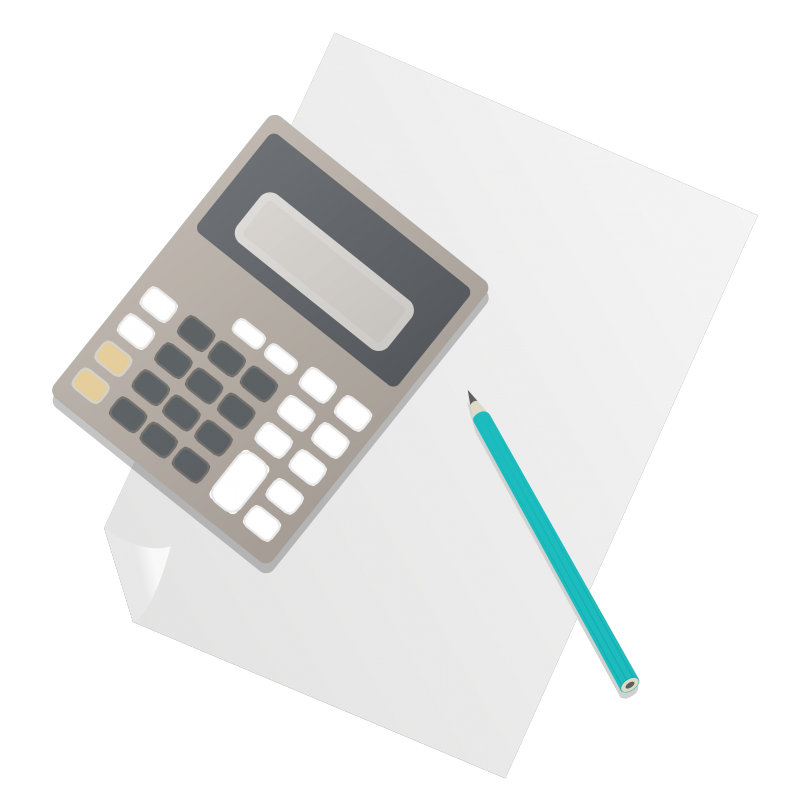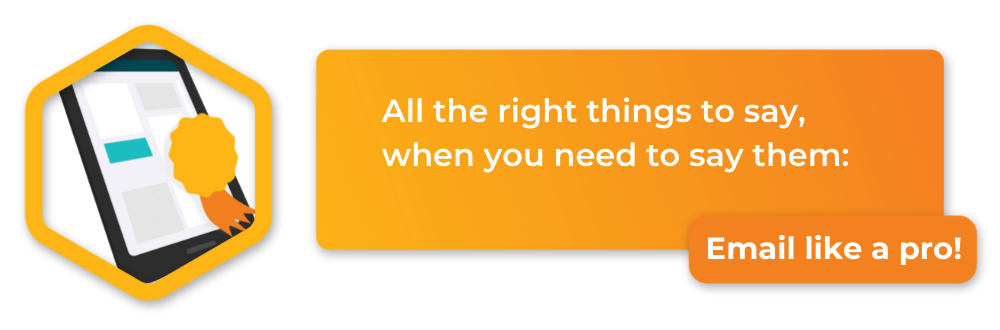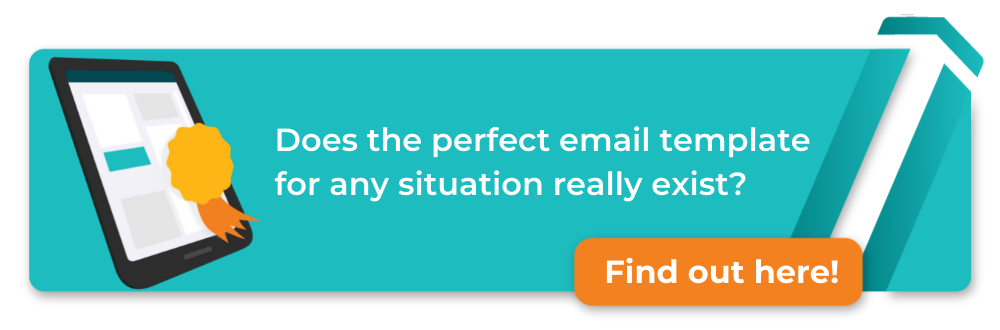Introduction to field service customer journey mapping

As any good manager knows, customer experience has overtaken price as the key decision factor when it comes to buying, and you most likely suspect that what makes people loyal isn’t just the quality of your technical work, but that of your overall service.
However, you’re also a practical person. If you decide to invest in improving the customer’s experience, you need to know where to start and for that, you need a map.
Field service customer journey mapping arose as the answer to this increasingly digital customer; the kind of customer who expects both online and offline excellence.
The problem here is that the customer journey isn’t just a straight line anymore (customer has a problem, technician fixes it, customer is happy) but a complex journey. Also, we’re not only talking here about enterprise level commercial customers who look for high-end proposals; even your average homeowner has specific expectations these days.
What most field service managers overlook is that these expectations are not shaped by your direct competitors, but by every other company your target market comes into contact with. It’s not the other plumbing company’s booking experience you need to measure up to, it’s Booking.com’s. The real challenge, then, is getting customer journeys right both in terms of high-standards and complexity.
To make things easier for you, we’ve decided to separate the journey from the experience like this:
Customer journeys are individual interactions (that can be grouped) that a customer has with your business. It could be when they book a job, send a review, receive an invoice, or become a repeat customer.
Customer experience is the result of the individual journey(s) that a customer takes. It’s not going from having a problem to not having a problem, but rather the overall value of the process. The thing to remember here, is that it’s completely up to the customer to decide if it was a positive or negative experience. This means that simply getting the job done isn’t nearly enough to warrant a positive experience, especially not considering the amount of competition that field service companies face these days.
The good news is that it’s completely up to you as a business owner to treat this as an opportunity to demonstrate thought-leadership and follow in the footsteps of giants like Steve Jobs or Warren Buffet, who’ve managed to innovate in sectors where things had been stagnating before they took over.
You might not be able to decide for the customer if an experience was positive or negative, but you can absolutely gain control of the individuals journeys and optimize them to such an extent that a positive is the only logical result (or at least more likely…as for the illogical customers – and everyone’s got some of those – all you have to do about them is read this post here).
To achieve this goal, the changes don’t have to be super dramatic, either. As Commusoft’s founder, Jason Morjaria, puts it:
“It’s not always a huge revolutionary change that you have to make [to improve customer journeys]—we’re talking about communicating with customers, keeping them up to date, and really understanding their anxieties.”
Side note: if you need more proof why we believe customer journeys are so important, it’s worth mentioning that we’ll be talking about them in a lot more detail over the coming months (#customerjourneys) and highlighting their significance in all sorts of interesting ways!
Want to fast track your way to creating great customer journeys? Then get your ready-to-go communication templates!
Now that we’ve established what a customer journey is, the next step is to break it down into the individual interactions a customer has with your company. This will help you identify the friction spots in your customer journey.
What is field service customer journey mapping?
A customer journey map demonstrates the process that a lead goes through in order to complete their purchase with your company.
More often than not, you’ll find a customer journey broken down as a visual representation, but since a field service journey is more complex than your average online shopping experience, we’ve created both an infographic as well as a guide to add some extra context, which you’ll find if you keep reading.
With software, you can tailor customer journeys (of which there are many individual journeys a customer can take) and lead them toward an excellent experience of your services.
Every potential touchpoint can be made easy when you use the right tools. Whether it’s the journey of booking a job, processing a payment, or even preparing to meet the customer on-site—to name just a few—each of these touchpoints can lead a customer to have a good or bad experience of your business.
What that depends on, though, is whether or not you’ve taken the time to optimise these journeys for the modern consumer’s expectations.
Of course, not all software is equal and it may be the case that you’re using individual systems to control different aspects of your business. This separation makes it far less likely that you can create a cohesive experience that’s easy for customers to enjoy, let alone your admin staff.
This is why you know that you need to invest in software that lets you control multiple processes that interconnect so you can streamline your work and make journeys seamless, flowing from one to the next.
Why is a field service customer journey map useful?

The customer journey is the complete sum of experiences that customers go through when interacting with your company and brand. Documenting this full experience also makes it more manageable to think about ways to improve it.
So, whether you interact with customers via a website, local listings, social media, email, live chat or other channels, then mapping the customer journey out helps you understand where your strong suits lay, as well as what the weak links that need strengthening may be in your strategy.
Not to get too ahead of ourselves but to still offer an example, we can go back to the booking experience. Are your customers able to book themselves in straight from your website? If not, that’s a friction spot which offers enough time for them to check out the competition while you delay the confirmation of their appointment.
After all, what customers want nowadays more than low prices, even more than quality work, is convenience. A smooth, cohesive experience that works comfortably around their busy lives is essential, more than any other business KPI and it’ll be easier to figure that out if you clearly map the journeys they’re involved in.
So, let’s get started with mapping the field service customer journey! First and foremost, we’ve put together a large infographic illustrating the step-by-step journey, which you can see below. Now, we’re going to break it down into individual journeys so keep on reading!
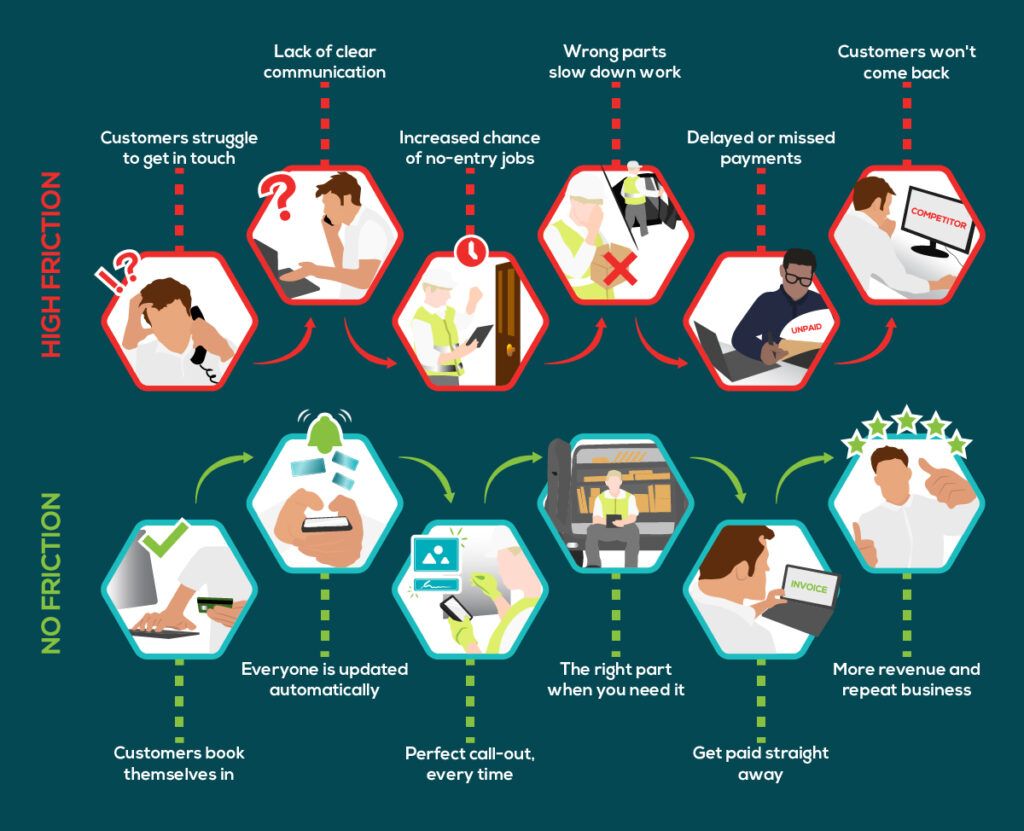
1. Customers book themselves in
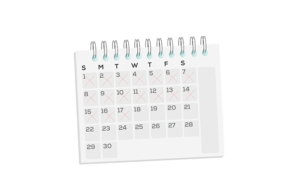
First impressions matter in shaping the customer perception of your business. If their first encounter with your company is a website that looks straight out of the early days of AOL, then it’s no wonder that very few of them will reach for the phone to call you. And that’s where more trouble stems for: people, these days, don’t want to reach for the phone.
The booking journey
Inc Magazine even wrote an article about it, concluding that thanks to the prevalence of text and social media, most customers would rather avoid an awkward phone call.
By 2022, Gartner predicts that 72% of customer interactions will involve emerging technologies while phone conversations will make up merely 12% of customer service interactions as opposed to 41% in 2017. Considering the number of websites and options out there, it’s a challenge to get leads to click on yours specifically, but when you lay down speed bumps from the very start of the customer journey, you’re wasting those efforts too.
Sure, there might still be a person or two who wouldn’t mind picking up a phone, but the goal is to satisfy as many as possible, not just a couple, which is why your website should offer an option for everyone. Phone numbers are good, email addresses are better, but an online booking form where users can book their own technician, is the latest and greatest technology has to offer.
The more you can get the experience to fit in with expectations, the better. Right now, software even has the ability to calculate the best appointment slot available and give the customer the option to book it themselves, rather than simply request it and have to wait for an admin to get on their computer and confirm it.
To further optimize your customer journeys, don’t delay sending out confirmations. Download the perfect email template (and more!) above.
It might not seem like much, but if a customer knows nothing about you and your competition, but the latter is just easier to reach because they have both a phone number and they make use of online portals, then you’ll be on the losing end of this choice. Nick Garrett, an expert at naturalForms, confirmed it:
“If I’m a company using the latest software and my three competitors in the area are not, then I have the competitive advantage of being someone who looks like they know what they’re doing. It looks like I’m using the best technology available, and that projects onto the work I do. So we definitely see that there is an impact. Customer perception and using the right technology go together.”
This type of service, where the customer does all the work and is happy about it, can be referred to as zero-touch service.
Similar to what supermarkets did when they introduced self-checkout, you can save your admin team the trouble of wasting time on these straightforward booking journeys and present your company as one who is forward-thinking and trusts the customer enough to hand over control.
In turn, there’s nothing customers love more these days than having control over the buyer’s journey. Think of the last time you wanted to shop in a store because you wanted to make awkward chit-chat and feel the pressure to bag your groceries quicker because the person already rang your total up.
But let’s say you do find one of those leads that call you directly. Mapping this single customer micro-journey is also worth the effort because getting it wrong means that lead could potentially call your competitor as soon as they set the phone down.
If your admin is wasting that time trawling through spreadsheets, checking Google Maps to see where the customer lives, or waiting for the old software to reboot, you’ve found yourself with another unnecessary friction point.
Ideally, the smooth journey would be simply for the admin to pick up the phone, use an intelligent scheduling tool that suggests the best, most fuel and time-efficient appointment, then offer the customer at least a couple of options to choose from. With the routing optimization tools available these days, phoning in to schedule an appointment should be a minute-long matter.
2. Everyone is updated automatically

Another point of friction in the customer journey, as well as for admins, is the fact that people are very busy these days and, if we’re honest, often easily distracted. This means it’s all too easy to forget about scheduled appointments.
The best case scenario is the customer has to phone in—which takes time out of your admin’s day—to check when exactly they’re supposed to be waiting for the tech only to be given a day-long service window that they’ve had to scribble down on a post-it and will probably soon lose.
The pre-appointment journey
When mapping the field service customer journey, you’re obviously prioritizing customer experience, but you also want to make sure you’ve covered every possibility in order to reduce the no-access situations that waste your techs’ time, fuel, and put more stress on your admin.
Sending reminders beforehand (e.g. one week before, three days, and on the day itself) with an exact service window is ideal, not only to actually remind customers of when they’re supposed to have a tech around, but also to give them peace of mind that everything is going according to schedule.
Mobile workforce management software is nothing new, but recently there has been a growing trend for SMBs to use this feature in order to boost their customer experience and compete with larger companies.
Offering a technician tracking portal is now expected, especially if you’re a manager who prides themselves on providing a premium service. In Dominic Heath’s words – and he’s an expert working for telematics company Astrata so he knows what he’s talking about – smaller companies are…
“Starting to see what’s available, they’re starting to look at technologies, look at everything from a much more holistic perspective and it’s not just heavy vehicle logistics companies but also smaller fleets asking ‘What can I do now to get some of the same benefits for my field service business?’ So I think there has been a trickle down and a sort of cross-fertilization, where smaller companies consider what value they can derive from telematics”.
A plumbing business that wants to project expertise and quality service will always focus on making those values a part of every step in the buyer’s journey. Saving a customer from having to take a full day off, just to wait for a plumber and sit around anxiously waiting to hear the doorbell ring – it all goes a long way towards improving their opinion of your plumbing service.
It’s the very first thing our Sales Expert, Jack Sargent, touches upon in the first episode of Success in the Field so you know it matters. Watch it here!
At the end of the day, customers can rarely tell a job that’s just okay from an excellent one–a pipe that doesn’t leak is a pipe that’s fixed in their mind–but they will always be won over by remarkable convenience. It’s no wonder that many people prefer companies like Uber compared to old school taxi services: the core service they get is the same (transport from A to B) but the former’s experience is, clearly, often superior when it’s just the tap of a button away.
Similar to what we mentioned earlier, a smooth customer journey also implies little friction on the admin side. Manually sending out reminders is out of the question as it would take too much time out of an already busy work day, but even if you automate communications, it’s important to consider the level of customization that’s allowed by your existing software.
Start removing repetitive tasks from your admin’s day with your new communication toolkit, equipped with 10 free templates for every situation!
With that being said, you need to make sure that your tools allow for custom tags and that you’re making good use of CRM filters; this is so that you don’t, for example, end up sending factory machinery maintenance offers to residential customers. With these solutions in place, it makes life simpler and easier for everyone.
3. Perfect call-out, every time

An essential part of providing great service is being consistent. No matter the circumstances, the customer will always expect exemplary behavior on the part of your company and your team. However, this is easier said than done; we’re only human after all, and it’s likely that we’ll make the odd mistake along the way.
That doesn’t mean you can’t do a whole lot to try and minimize those potential mistakes, though. But what are mistakes, if only speed bumps along your journey?
The call-out journey
To this end, when mapping potential sources of friction once again it helps to distinguish between the admin side and the customer side of the journey to consider (and even show you) how to improve your services.
Good training and hiring for soft skills can significantly reduce the chance of your techs making a mistake in front of the customer. Here, it’s important to understand that mistakes don’t refer simply to a poor installation; they can mean anything from leaving a mess after doing an excellent job of installing an appliance, to making an inappropriate joke.
To enable a truly personalized experience, a tech needs access to the customer’s information. This should include their property history, which provides valuable context on a professional level. Techs also have to be empathetic enough to assess whether this customer is a good candidate to upsell onto a pricier service.
If you’re aiming for consistency, you can always make use of pre and post-job custom forms. Depending on your industry, you might already be familiar with government-mandated forms that prove a filtering system, for example, is safe to use on a public premise. But with a customizable software, these forms can be anything you need them to be. We’ve seen successful field service companies employing a pre-job form that was mandatory for every tech to complete, where they asked them questions like:
- Are you wearing protective shoes?
- Do you have your name tag on?
At the same time, the post-job form asked:
- Did you leave a clean work space behind?
- Did you give the customer a list of best practices to maintain their new appliance?
Anything you can think of, your software should let you add it to a form. One manager, for example, jokingly added a “Smile reminder” in their form, so that whenever a tech knocked on someone’s door, they were in a better mood. When it comes to the customer experience, no detail is too small!
On the admin side, however, things get more complex. The customer journey depends on how much information your employees are able to access and the level of customization it allows.
Even the forms we’ve just mentioned; if you send out techs in pairs, or even in larger teams, there’s no point having each and every one fill in the same form or, worse, ask the customer to sign and approve the job on every mobile device. Your software should allow job descriptions to be customizable and flexible in order to serve the customer first.
Technicians should also have access—from their mobile devices—to some of these job descriptions so that when they knock on someone’s door, they’re already up to date on the customer’s history, existing appliances, and any other relevant details that might help them improve their service. Even saying “Hello, Mr. Johnson! How’s that AC unit holding up?” can get them starting on the right path towards the perfect customer experience.
4. The right part when you need it
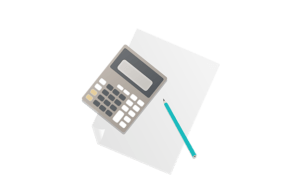
No field service customer journey map would be complete without having to account for quoting and the importance of having a transparent inventory system.
Now, it’s perfectly understandable if you dread the back-and-forth communication that comes with quoting, the haggling, and the ever-lasting feeling that you might be getting the short end of the deal. Similarly, keeping track of inventories is no one’s favorite bit of running a business. But both play an essential role in the healthy growth of you business.
The quoting journey
Basically, sending quotes and waiting for them to be accepted is an admin barrier for you and a nuisance for your customers who just want to get a hold of a fixed price.
The simple process of sending a technician to a job and having them come back to the office or call in to send a quote, only to then wait for the customer to print it out, sign it, scan it, and then wait again for the next available appointment… well, it’s the definition of a poor customer experience.
The excuse that this is how every plumbing business operates won’t work anymore; it’s simply no longer true, either. Besides, customers want the same smooth journey that other services offer them and plumbing or any other field service specialty is no exception.
Not to go on about Uber too much (although they’re definitely a great example of innovators) but you know what else made them winners against taxis? The fact that they could provide customers with a fixed price before they even ordered a car. That’s basically a quote.
By this stage, you’ve almost got the job in the bag. If your potential customer hasn’t used your trades services before, this is where your professionalism, your systems, and the impression your team has created so far come into play. A booking portal gives them peace of mind and enough time to decide.
You might think “Well, what if they think my services are too expensive?” then remind yourself that the prices you set are there to help you thrive, not just survive. Prices are set for a reason and, ideally, for profit.
At the same time, if a customer asks your technician for a quote, after they’ve assessed a job site, having a well-presented, digital tool on hand, can help you bag another loyal customer in a matter of minutes.
The quicker and smoother the buying process is, the more chance you have of getting that customer to move through it, and make the purchase. However, the scenarios we’ve outlined are only possible with the right tools.
And here’s one to get you started! Clear communication is key to winning business and creating great customer journeys. Don’t stress about finding the right words, we’ve got you covered.
The inventory journey
A basic software or combination of free apps simply won’t have the capacity to record vendor prices and inventory availability, let alone make use of templates for recurring jobs and generate accurate quotes on the spot. A smooth customer journey is wholly dependent on the quality of the tools you use.
Understanding your inventory flow (what type and how many parts are most likely to be necessary at a certain time of the year) will empower you to negotiate contracts with vendors who may give you access to more advantageous prices and, finally, economies of scale. For all that, you do need a trade service inventory management system.
More than ever, field service managers have been persuaded to consider whether a digital tool comes as a hard install or a cloud software and our advice is to always go with the latter. The option to work remotely is a great bonus when recruiting, while the peace of mind that comes with knowing that no matter what happens to the physical office or wherever your employees happen to be, they can easily access their inventory information and keep the business running.
Additionally, inventory is one of those things (like scheduling) that you really want to update in real-time so that everyone has the same information.
Whenever you invest in a new tool, it’s important to consider if it will help your business in the future, as well as right now. Future-proofing is a great way to ensure you keep growing rather than start stagnating or having to buy a different inventory management tool in 6 months’ time.
Also, let’s be honest here, your trucks will, inevitably, become mini-warehouses at some point, no matter how tidy your technicians are so you might as well account for it from the get-go and invest in an inventory management tool that accommodates multi-location storage.
Read More: Parts Inventory Management Best Practices For Field Service Companies
5. Get paid straight away

Invoicing a job should be the easiest part of the process. The work is done, the customer is happy; all you have to do is send an invoice and wait for the money. If this were true, however, then field service businesses would never have to struggle with non-paying customers and debt chasing, which we all know is a reality for many managers.
The invoicing and payment journey
Many field service businesses think small debts are the norm and that dealing with these inconveniences by allowing some wiggle room will keep existing customers happy. At the same time, poor cash flow is one of the biggest business killers out there, so how do you reconcile these two facts?
As a manager, you shouldn’t have to deal with slow payers choking up the business, but your methods of collecting payment should still prize customer experience above all else.
As you are mapping the field service customer journey, consider what elements of your invoicing and payment process are slowing the customer down. Consider the following friction points in your customer journey:
- They haven’t received an invoice, either by email or post.
- They have questions about the invoice breakdown.
- They received an invoice for each different job (e.g. an AC unit install, a leak fix, and an alarm system servicing) but they’ve only noticed one of them.
- The invoice did not come with a payment link.
- The invoice arrived 3-4 weeks after the job was completed, at which point the customer had forgotten about it.
- The only payment options are cash or check.
None of these necessarily mean the customer will never pay for your service, but even a week-long delay can seriously affect your cash flow. After all, you can’t tell your vendors or employees that they’ll get paid when they’ll get paid.
Many of these situations actually result from poor organizational practices: where field service businesses have implemented software but aren’t making the most out of it, or they’re using an outdated solution that can’t automate invoicing and payments.
Debt chasing, for example, is rarely exciting and implies more endless back-and-forths over email and phone than thrilling lawsuits and action-movie one-liners. A software that allows for automatic workflows is much better suited than an admin staff spending their time on.
With an automatic workflow, you can send an invoice when a job is marked as done by a technician, send a reminder two days before the payment is due, another reminder after the deadline is exceeded, then inform the customer that a debt collection agency will be employed. Easy. No muss, no fuss.
When we say easy, we mean easy. Download your free email templates to make invoice communications a breeze.
If you want to completely eliminate the wait for payment, consider having technicians invoice directly onsite. Many software providers enable invoices to be raised on a mobile device immediately after the job has been completed. Technicians can fill in everything from parts, to line items, to labor rates and professionally present it to the customer. They’ll be able to collect a signature and take payment directly either through a portal link, card swipe, or cash.
Another example of an invoicing workflow could be the step-by-step breakdown: take initial deposit, create a partial invoice for it, and when the job is marked as done, generate a second invoice, take the rest of the payment, and reconcile everything so that your database is clean and organized, and your customer is happy.
Additionally, you can also make use of a consolidated invoicing feature if you want to provide the same remarkable customer experience to your commercial clients too. Depending on the kind of contract you’re working with, you could find yourself sending out invoices for each individual job on a weekly, monthly, or other set basis, or you may even add them up to a grand total in a single invoice.
By consolidating these invoices, you’re effectively creating one large invoice from all the jobs assigned to a single payer, but that still keeps track of every detail, and puts everything together in a single file, a single email, and a single payment.
Generally speaking, in order to smooth out your field service customer journey, it’s important to delegate any repetitive actions to software, and save as much of your admin time as possible for empathy or high-cognitive tasks only. Sending back-and-forth emails certainly doesn’t fall into this latter category.
When we asked SumUp, the payment experts, about field service companies using online portals to enable customers to pay, James Henry, their Head of Sales and Partnerships, said without a shadow of a doubt:
“They should give the matter a great deal of attention. Field service companies need mobility, ease of reconciliation and a seamless user experience”.
At the end of the day, online payment portals benefit both your team and customers, by giving them a convenient way to pay bills and improving your cash flow and non-payment rate.
Adding an online payment portal to your field service customer journey will smooth out these sources of friction and speed-up the time you get paid in, as well as improve your changes at a positive customer experience.
With just a few clicks, straight from the email, customers will be able to quickly view their bill by simply clicking the link, with a breakdown of what they owe you and a choice to pay it straight away via their method of choice.
6. More revenue and repeat business

We’ve mentioned how important positive reviews are for field service companies but just to double-down on the matter, BrightLocal found that 86% of consumers read reviews before hiring local business.
This percentage goes up to 95% for people aged 18-34! Considering it’s a demographic that also trusts online reviews just as much as personal recommendations, your field service customer journey mapping shouldn’t go without an after-sales care phase.
The after-sales care journey
This is where you can sit down and truly optimize the way you request reviews, what is the actual step-by-step technical process, and how you can spare your admin team as much time as possible spent on a repetitive communication process.
How do you get more reviews? Rebecca Reynoso, an expert at G2, the review aggregator, has one simple advice:
“Honestly, one of the main things is – and this seems obvious when you say it out loud – to ask for them. People expect that. Even if it was a great experience. I’ve had good experiences with products and services before and it didn’t even cross my mind to write a review. It wasn’t like I was actively against a company, I simply didn’t think about it. People don’t prioritize reviews, especially if they’re not reminded to do it.”
Going back to the idea of automated field service workflows, this is another journey that can benefit from such a tool, which should be part of your software. Whenever an invoice is reconciled with the payment (which, again, should be an automatic workflow), another email should go out to the customer with a thank you note and a request to rate the experience.
Here, you have to option to ask them to rate you publicly, on your Google My Business profile, Facebook, Yelp, or any other listing, which has the advantage of getting your more reviews in a shorter amount of time.
Feeling unsure about what to say to customers when asking for reviews? We’ve got you covered with tips, tricks, and templates to ensure confidence in all of your communications.
If you’re not 100% certain it was a positive experience, ask them to rate you internally (using an after-sales care portal) and then decide if you want to publicize the review. Whichever strategy you choose, neither should require admin time as it’s essentially a matter of automating an email with personalization tags.
Customer loyalization and outcome-based services
Did you know that acquiring a new customer is 5 times more expensive than retaining an old one? It’s logical, at the end of the day. Getting someone to take your field service business into consideration, convince them you’re worth the expense, then get them to hire you takes a lot of time and effort, not to mention marketing dollars.
One excellent strategy to upsell customers and loyalize them is to offer maintenance work and send service reminders when the due date is getting close. While this is essentially an advertisement for an easy job—where your techs simply have to go down and check an installation to ensure it’s both functioning and complying with the manufacturer’s warranty—it doesn’t feel that way to the customer.
However, field service businesses often discount maintenance work as low-value, but when straightforward work like this is made easy, repeatable, and consistent, it can provide a recurring revenue stream that, in a challenging market, is not something you should dismiss. Sometimes, the reason behind this is simple forgetfulness.
For example, an admin creates a notification on their calendar to remind the customer of a maintenance service, but then they forget to follow-up or end up leaving the company, and the next admin isn’t aware of any service that’s due.
At the end of the day, it’s a simple matter of sending an email to make or break winning an easy job and if you’ve made it to this point in our guideline, you probably know exactly where this is going: an automatic service reminder workflow can do that for you, with perfect accuracy, every time, and at no additional admin cost.
Does a service reminder template save more time or increase customer satisfaction? Only one way to find out…download your copy!
Couple this service reminder workflow with the booking portal we’ve mentioned previously, and you have an incredibly smooth, admin-free customer journey that brings recurring income to your business on a daily basis. Mapping that journey looks like this:
- Old customer gets an email reminding them their system is due a service. The email contains a link to your website’s quoting portal and booking portal.
- The customer checks a potential quote for the service they need (which is a fixed-fee because this is a routine job).
- The customer books themselves in and your intelligent scheduling system takes care of offering them the perfect appointment slot.
- The job is created automatically in your calendar with the right technician assigned, according to their specific skills (in case you hire techs with different specializations).
- Your tech gets notified on their mobile device, accepts the job, and is on their way.
- The customer is kept updated all the way to the appointment day, when they receive a technician location tracking portal.
- The job gets done and the customer gets the invoice on the spot because the tech marked it as finished.
- The customer either pays the tech via their portable payment device or clicks the link in the invoice email; both options reconcile the invoice immediately which triggers the confirmation email.
- In the confirmation email, the customer has a review request and, since the job is perfectly fresh in their mind, and the technician is either still there or just walked out the door (after establishing a positive relationship via customer service soft skills) so they post a review immediately.
All these actions with zero effort on the admin side, in what is truly a zero-touch service. Not to mention the fact that this cycle will be triggered again, as soon as it’s time for another maintenance visit.
Field service customer journey mapping helps you build a strategy around outcomes rather than relying on selling individual, one-off services.
This type of outcome-based service helps you build more long-term contracts that far outlive the lifespan of an installation and earn you reliable recurring income streams, as well as loyal customers to do your marketing for you.
The takeaway: A field service journey to customer self-service

Establishing successful and long lasting customer relationships requires more than technical proficiency.
Customer loyalty is created by experiences that impress customers, and this takes more than arriving on time and fixing the problem on the first visit without creating a mess. The experience of arriving at that outcome is what gets assigned a value of positive or negative, rather than the result itself.
As technology advances and software becomes more and more intelligent, field service managers are faced with a unique opportunity to establish themselves as thought-leaders and move on from simply fixing a plumbing or security issue, to offering a stand-out experience.
Of course, the heart of the matter is all about communication and creating convenience for both your business and your customers, and we understand you’re working hard to balance accessibility, all whilst maintaining a human touch. This what we’ve tried to convey in our practical guide to automation: