Customize Your Digital Forms
Easily build forms with a variety of question and answer types. Your team will always gather error-free information.
Say goodbye to tattered or lost documents and say hello to professional digital forms! Commusoft's customizable eforms are perfect for recording information in the field and implementing standard procedures. We offer a variety of different question and answer formats, so you can design the perfect form and easily get them into your customers' hands.
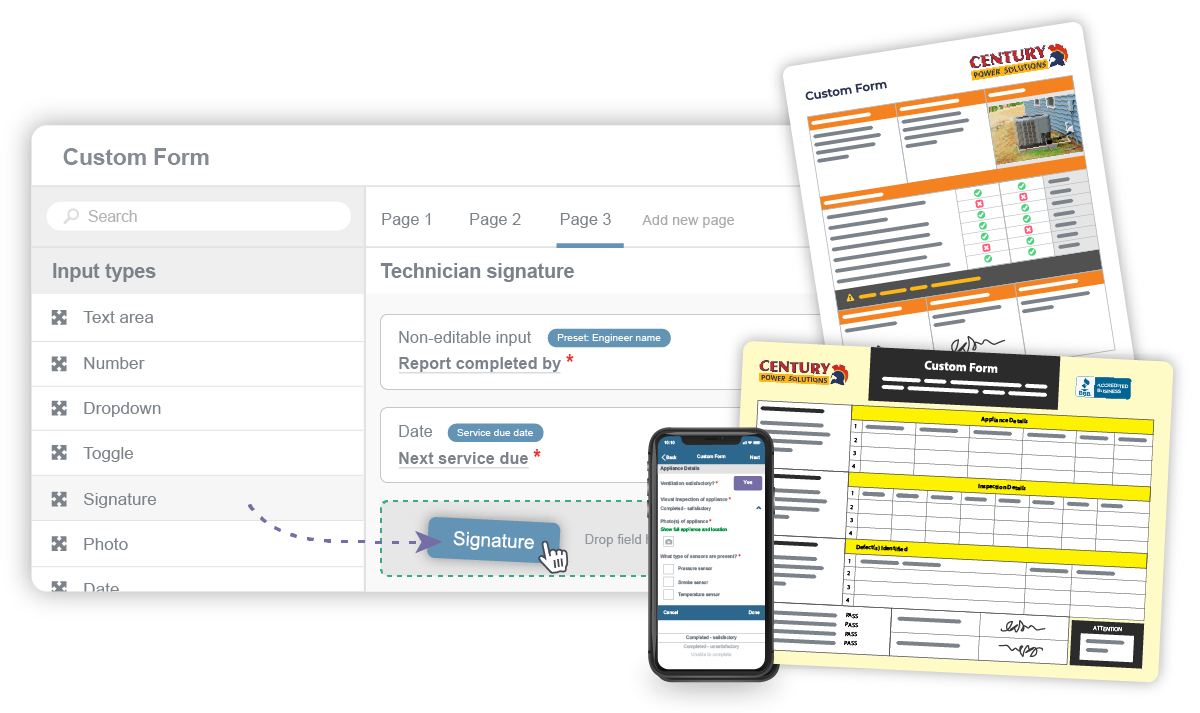

Easily build forms with a variety of question and answer types. Your team will always gather error-free information.
Save time with templates: from safety assessments to inspection forms, to anything in-between, you'll be prepared for any situation.
Technicians can accept digital customer signatures on site. This ensures your team will have a record of the customer's sign-off for the form completed.
While on site, technicians can complete forms with accurate information through their mobile app. Or, forms can be edited and completed on the web from the office.
Our customer database saves all digital files and custom forms against each customer's record. You'll never lose important documents again.
Forms are easy for technicians to complete and for admins to organize. PDF versions of your digital certificates can be sent as soon as they're complete.
David
Commercial Director
Ayrshire Tree Surgeons
With Commusoft we automate and centralize a lot of our checklists. We have a full repository of completed forms, and can refer back to them at any time.
We understand that each business likes to do things a little differently. From site safety surveys to equipment checklists, custom-made forms ensure your team records information your way. Commusoft’s custom form builder offers drag and drop, various question types, and advanced functionalities, like dependencies, putting you in the driver’s seat.

With Commusoft, your forms not only showcase accurate information from the field, but they look great too. You have full creative control over how your forms appear. Your branding, fonts, styling, and any other aspect of the design is entirely up to you. Simply create your vision for your document in Microsoft Word and sync it with the template you built in Commusoft.
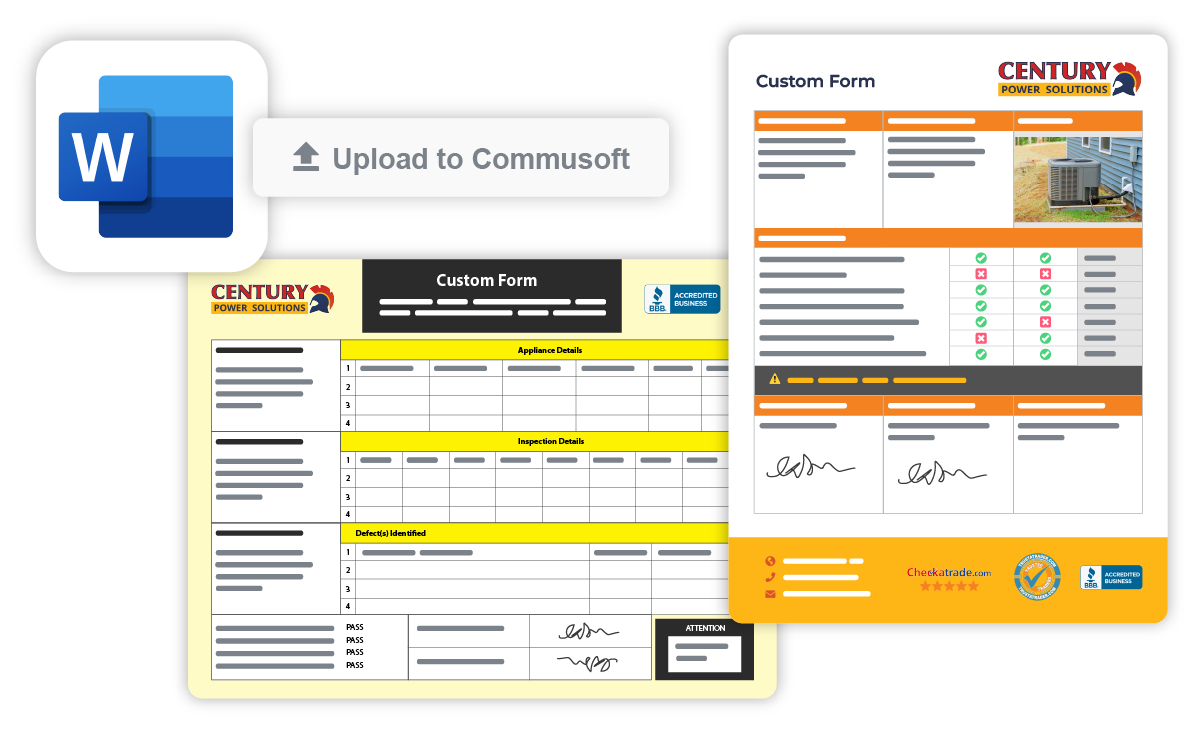
Commusoft’s mobile forms experience is simple, guiding technicians through each section via their phone or tablet to maximize productivity while on site. A variety of smart tools make it faster and easier for forms to be completed accurately every time. Finally, they can obtain digital customer signatures too: perfect for compliance and authorization.
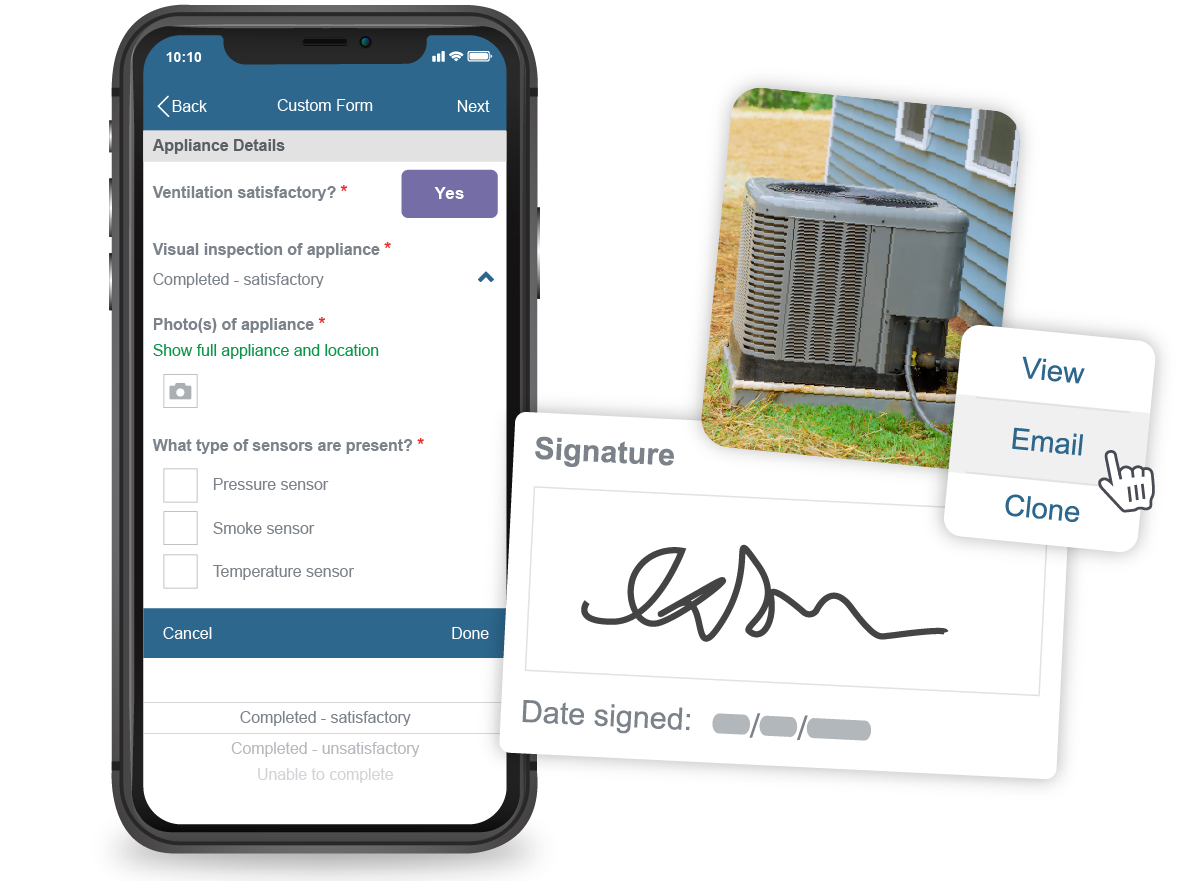
Commusoft makes sending records to customers effortless. Your completed forms are always available within your records and can be printed or emailed in a few clicks. Whenever customers request a copy, your team are guaranteed to find what they need. Furthermore, commercial or multi-property clients can access these documents via their customer portal, without ever contacting your team.
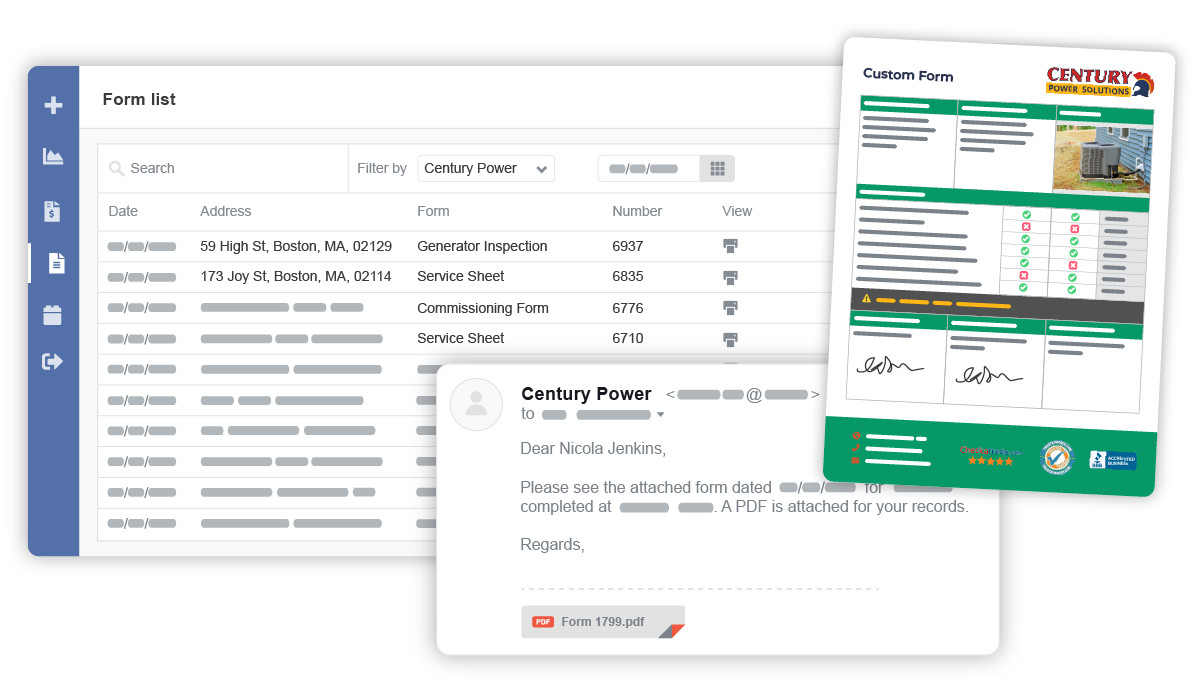
Commusoft makes it easy for your team to collect precise information. We provide different options, such as question and answer logic based on specific dependencies and conditions. You can also incorporate yes/no questions, text answer fields, check-boxes, drop-down menus, and even file and photo attachments. It's up to you.
By integrating with Microsoft Word, you can finesse the visual aspect of your form with their powerful document editor. Begin by creating your form's question structure in Commusoft. Meanwhile, design the visual document as you like in Word. Next, use our Word add-on to drag and drop your form's question and answers to quickly map them into your document. Finally upload it into Commusoft and your form is ready to go.
As soon as a form is complete, your team can instantly email a PDF version to the customer. The customer’s name, relevant addresses, and any captured signatures will be automatically added to the form. Or, customers with access to personalized log-in portal can locate, download, and print forms for any of their properties.
Custom forms can help your business enforce site safety, meeting industry regulations, and document important job details for customers. With Commusoft, you can build and customize custom forms for practically any situation.
Some examples include site safety forms, installation checklists, and maintenance workflows. Technicians complete these directly from the job site and receive digital customer signatures. Once approved by your office staff, completed custom forms can be emailed, or mailed straight to customers.
Custom forms add a professional touch to your jobs, and make your business more memorable: increasing your chances of booking future jobs.
Unfortunately, we can’t commit to building customized forms for all of our clients.
Don’t worry, we’ll give you all the tools you need to quickly create professional forms on your own! Our client success team is more than happy to show your team how to create and complete custom forms in your personalized training calls.
Learn more about training and onboarding with Commusoft.
If there are any bumps in the road, our client service team is a quick email or phone call away!
Our custom forms software pricing depends on how many licenses you need, and which of our powerful plans you choose.
You will also need a Microsoft Word subscription to build and import your custom-made documents to Commusoft.
Learn more about each of our plans ➞
Commusoft’s mobile app empowers technicians to accept jobs, build reports, invoice and accept payments, and more, all from the field. This means your office and remote teams will always be in-sync.
Record asset information directly from the field, including type, model, and service history. With asset histories, your team can make informed parts or replacement decisions.
Host each customer and company you service in Commusoft’s organized customer database. With job details in one central location, you can stay on-top-of each customer’s unique needs.
Commusoft’s customer portal software empowers multi-property customers with a centralized database of invoices, job reports, and custom forms they can access any time of day.

Effective technician management is essential for every field service business. Here's nine ways to take full control of your operations!

Dig into our best tips for what questions to ask in your forms, how to improve customer communication, and how to create designs that will help you stand out!
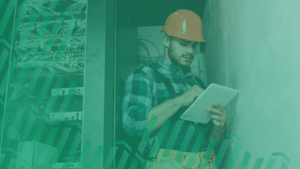
"I can honestly say going forward with technology, it's so much easier, so much more organized, and just a lot more professional."