Vendor Database
All supplier information is available within Commusoft 24/7. Search for vendors and edit data anytime.
Vendor management has never been easier! Commusoft's vendor management software stores supplier data in one dashboard. Your team will always have access to vendor contact details, purchase orders, upcoming payments, and more, with just a single click.
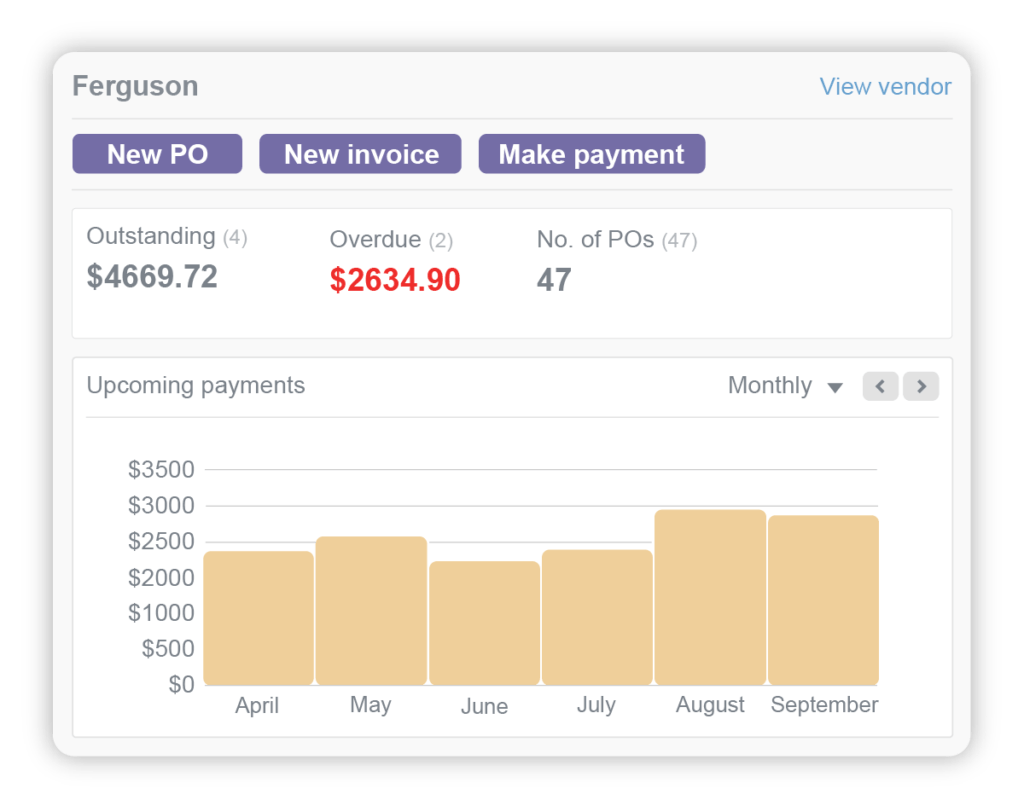

All supplier information is available within Commusoft 24/7. Search for vendors and edit data anytime.
Handle all vendor invoices and other relevant data in one system. Find valuable information and raise purchase orders anytime.
Great for disputes, all vendor communications are stored in one place. Filter by date or with search.
Tailor your vendor dashboard to your needs! View frequent suppliers, recent invoices and payments, and more at a glance.
Our reporting platform offers full access to business debts, when vendor invoices were created and paid, and much more.
Commusoft helps teams understand how purchase orders and parts pricing affect company profits.
Hannah
Office Manager
JD Services Ltd
I'm looking forward to creating full vendor and parts lists, to make things more straightforward for my technicians. Once you get the hang of it, it really does streamline your business.
Leave digging around for important vendor information in the past. Commusoft’s vendor management software clearly displays the supplier information you want to see! This includes vendor contact info, notes, files, purchase orders, invoices, credit notes, and returns, all on a personalized dashboard.
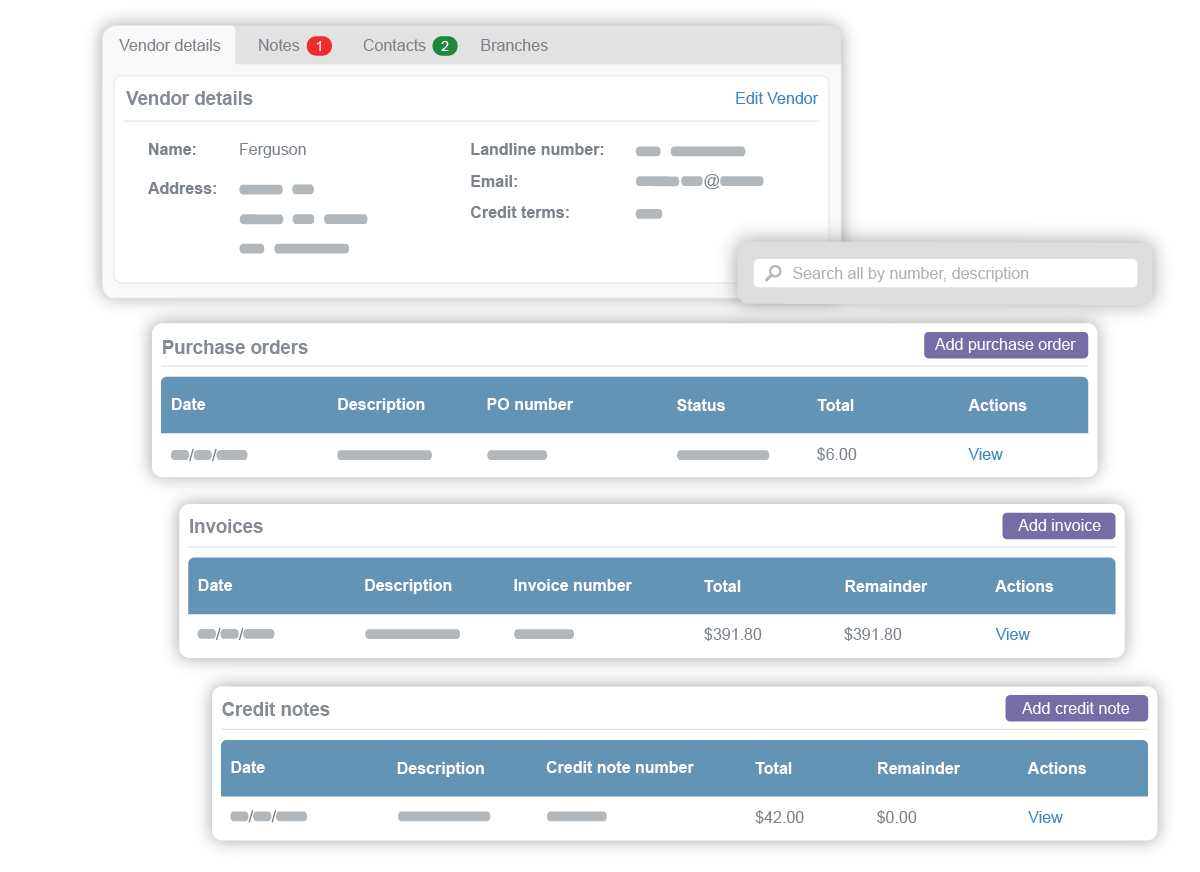
Our vendor management software helps admins by generating professional vendor invoices and tracking all payments. With accurate and timely information, you can effortlessly nurture essential working relationships. It’s everything you need to stay on top of your trades business!
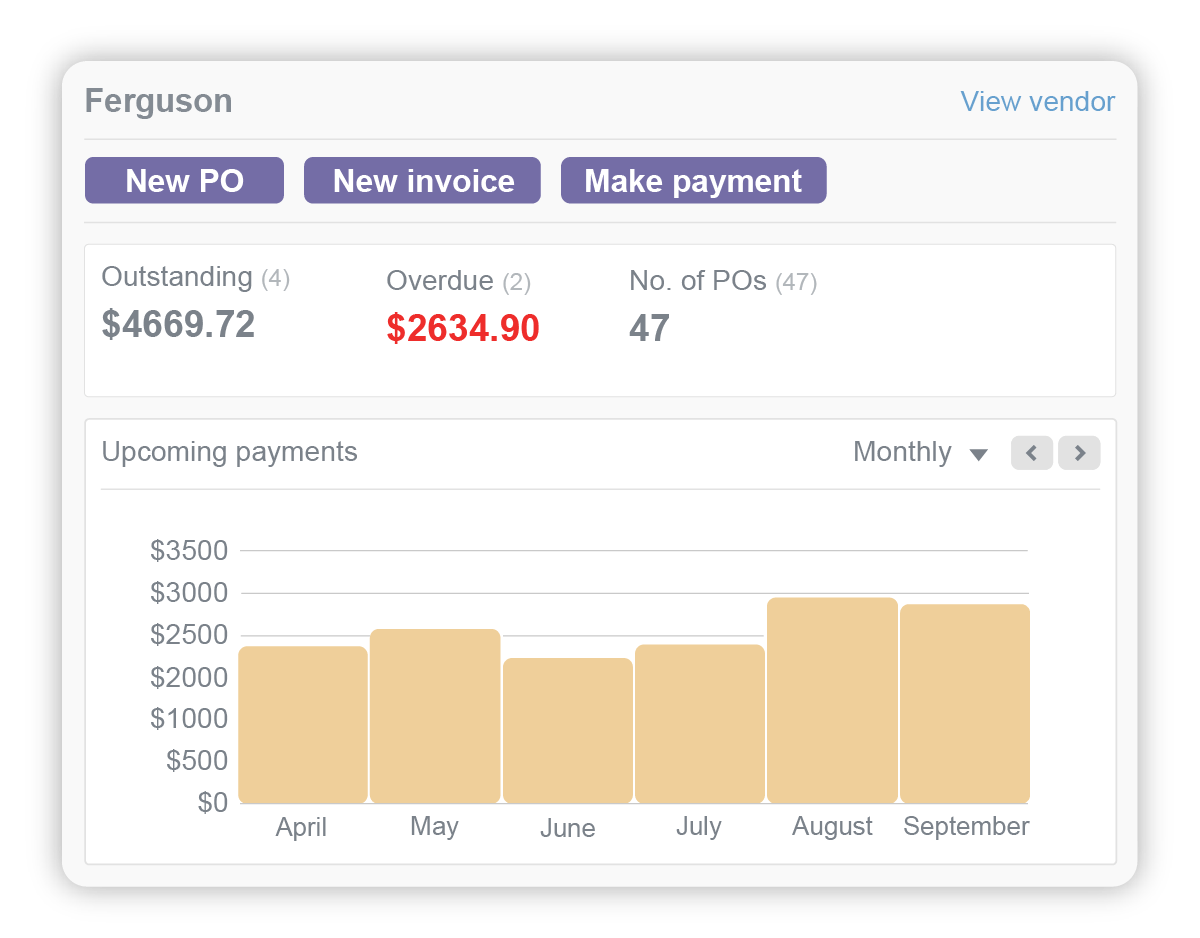
Forget painstakingly inputting line items into your supplier management software one by one. Simply upload invoice PDFs, and the Commusoft system will automatically populate the relevant fields with data extracted from the document. This streamlines your supplier operations while avoiding potential human errors.
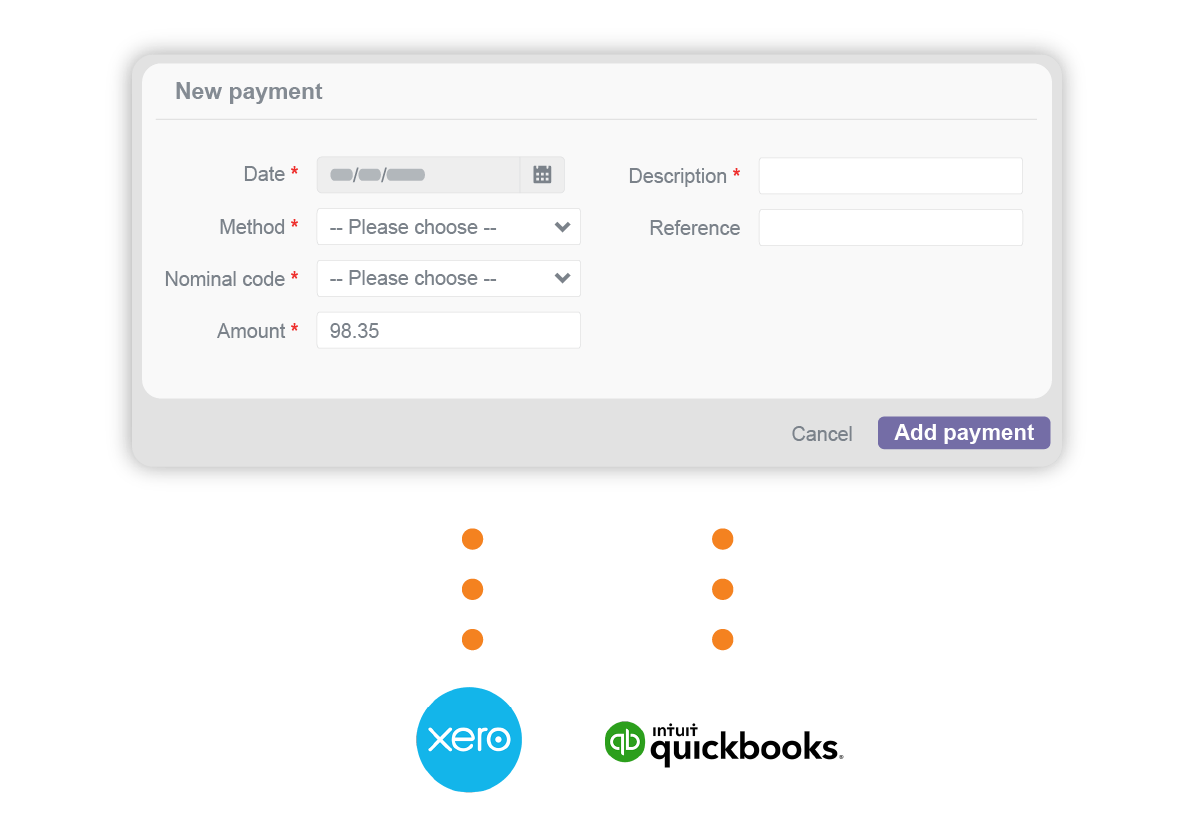
Commusoft sorts vendor purchases and important businesses expenses. This empowers teams to quickly convert parts into purchase orders, then vendor invoices. An organized vendor management system ensures your team will never lose track of important details again.
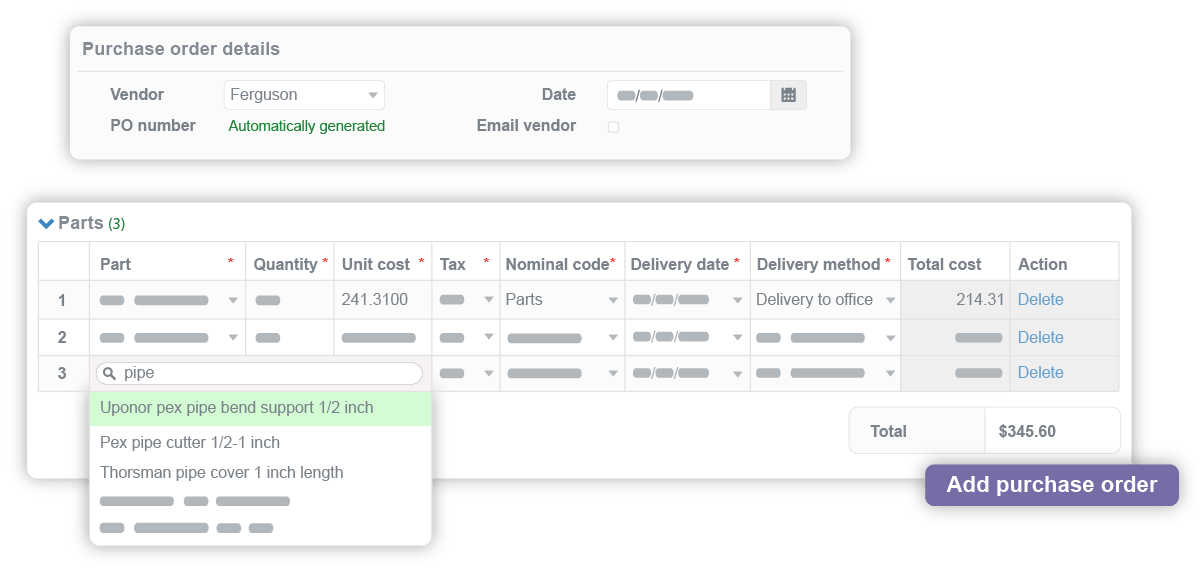
Assign vendor payments to invoices using your payment tracking software. Our accounting integrations, including Quickbooks and Xero, organize payments, making them quick to locate.
If you consistently buy from the same group of suppliers, you can pin them to your vendors dashboard. They'll always be a click away.
Commusoft recognizes when invoices contain a PO number that exists in your account. The system automatically links the new invoice to the existing PO.
We also offer an all-in-one solution that covers the entire parts and warehouse workflow. After orders arrive, our stock control system handles parts check-in, installation, and final invoice.
Vendor management software helps trades businesses manage their finances and payments to their suppliers.
There are many purchase order systems to chose from, but Commusoft is so much more!
With an emphasis on growth, we streamline vendor management workflows, allowing users to easily access important vendor information, files, payments, and more, from one centralized dashboard.
With details available in one place, our clients spend less time searching for supplier information, and more time focused on building lasting business relationships with their suppliers.
Want to see vendor management in action? Schedule a call with our team today!
Commusoft’s vendor management software securely organizes digital invoices, supplier information, past purchase orders, and much more, from our vendor database.
We know that strong business relationships are a priority for a growing team. That’s why our vendor dashboard centralizes the supplier data. In Commusoft, you can track specific supplier payments in seconds, create invoices, set vendor credit terms, create financial reports, and much more.
This level of organization makes it easy to build strong connections with your vendors!
Our vendor management system pricing depends on how many licenses you need, and which of our powerful plans you choose.
Learn more about each of our plans ➞
Discover more ways Commusoft helps the trades build lasting business relationships with suppliers.
Our parts management system organizes stock, so your team can easily track available, requested, and on order parts, so your team has less to worry about.
Whether inventory is in a dedicated stockroom, stored in company trucks, or both, our multi-location stock system helps teams manage, and ensure, parts don’t get lost.
Empower your staff with a complete overview of your business with 40+ preconfigured reports, a data visualization dashboard, and customizable reports.
Commusoft’s powerful accounting integrations empower businesses to take full control of their finances and sync vital information with Commusoft.

Purchase orders are hardly anyone's favorite part of managing a service business. These are some of the questions we get about simplifying the process.

Forget about filling out paper forms, take your business to the next level with this step-by-step guide to automating your most troublesome processes.

"Commusoft is a big player; it really puts it all together for us, and without it, genuinely, we would be lost."