Accessible Mobile Field Service App
Our iOS and Android mobile app is available for iPhones, iPads, Android mobiles, and Android tablets.
All trades businesses need a reliable field service mobile app. Your technicians already use their mobile devices in their daily lives, so why not for work too? Commusoft's offline capabilities make it easy to oversee your team via iOS and Android devices, wherever they are.
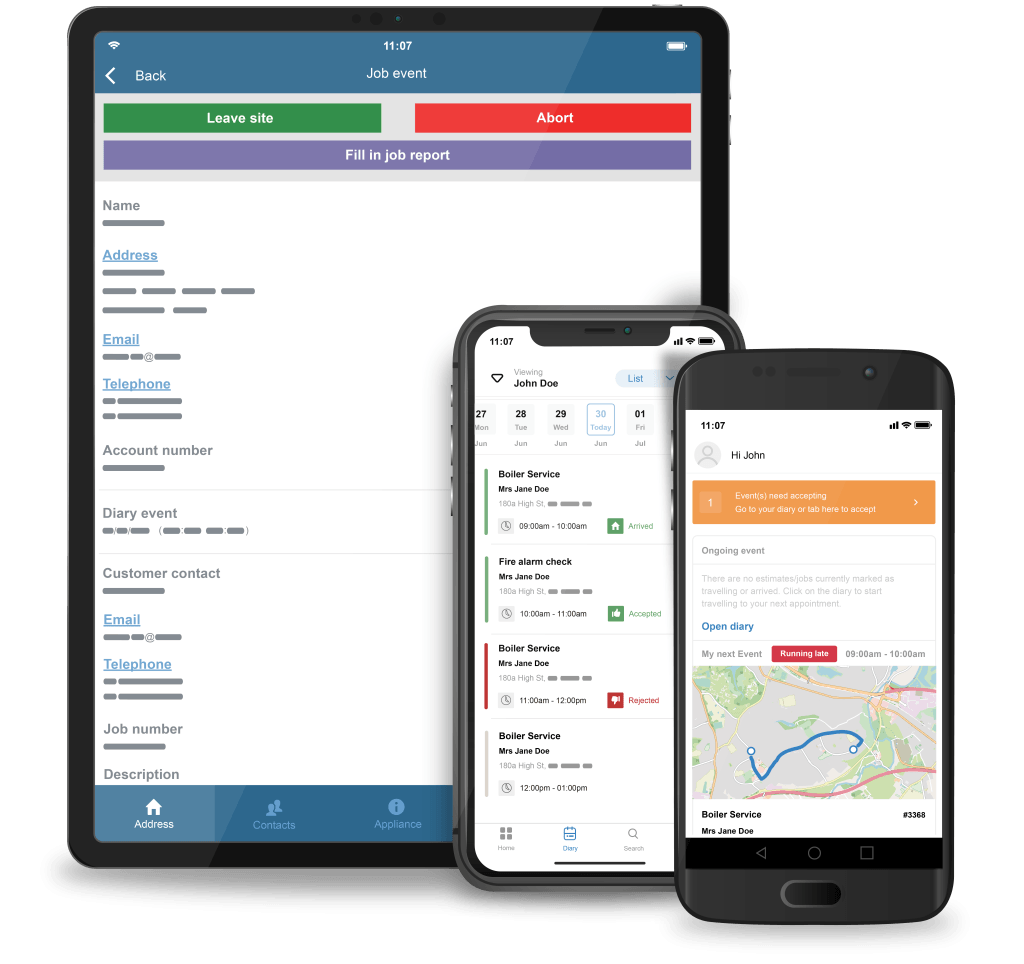

Our iOS and Android mobile app is available for iPhones, iPads, Android mobiles, and Android tablets.
Digitize your business with a dedicated field service mobile app! Your records will be safe, organized, and accessible from anywhere.
Teams can view important data, create documents, and complete jobs when there's no Wi-Fi. The app syncs soon as connection returns.
Give your mobile workforce access to your entire customer and vendor database. They can view and update records, all without needing to call the office.
Commusoft’s mobile app can both request and accept payments directly from the job site, so you can get paid quicker.
With Wi-Fi connection, data will instantly be shared between the field and the office, or will sync as soon as connection returns.
Rob
Owner/Director
C.P. Jefferies
Now, with each technician having their own device, they can see which technicians previously attended the customer and works that have been carried out. With each of our technicians having their own individual calendars, our office staff are now able to manage their time much more efficiently!
Mobile work is the very foundation of the trades. Commusoft’s field service mobile app was built for the trades, helping clients revolutionize their day-to-days. From parts and customer data, timesheets, office tasks, invoicing, and much more, we’ll make sure your team is supported wherever they may be.
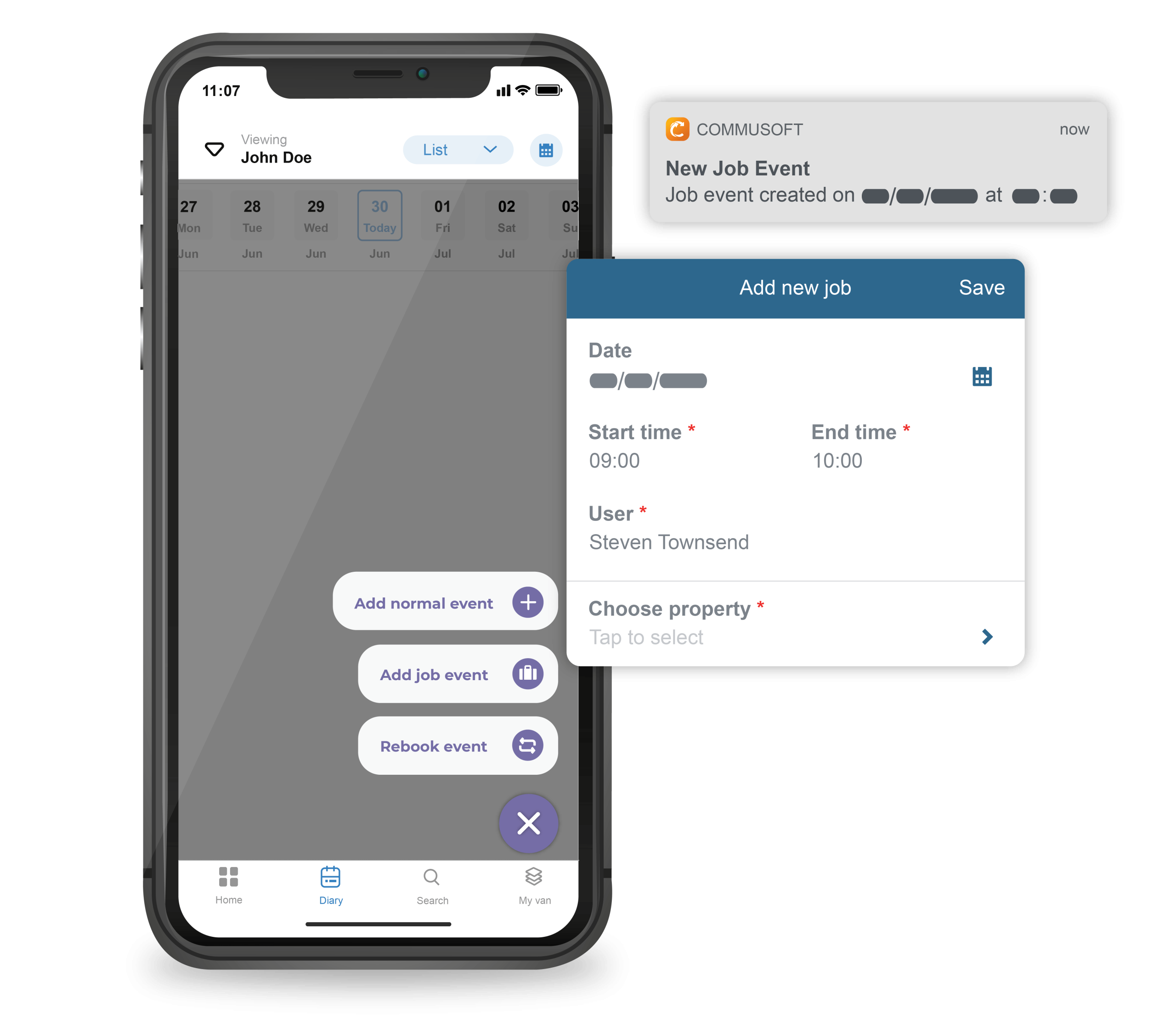
Commusoft’s mobile app streamlines communications between your field and office staff. With automatic data synchronization, your team can get on with their days with less phone calls and check-ins. Everyone knows where the other is, and what they should be doing.
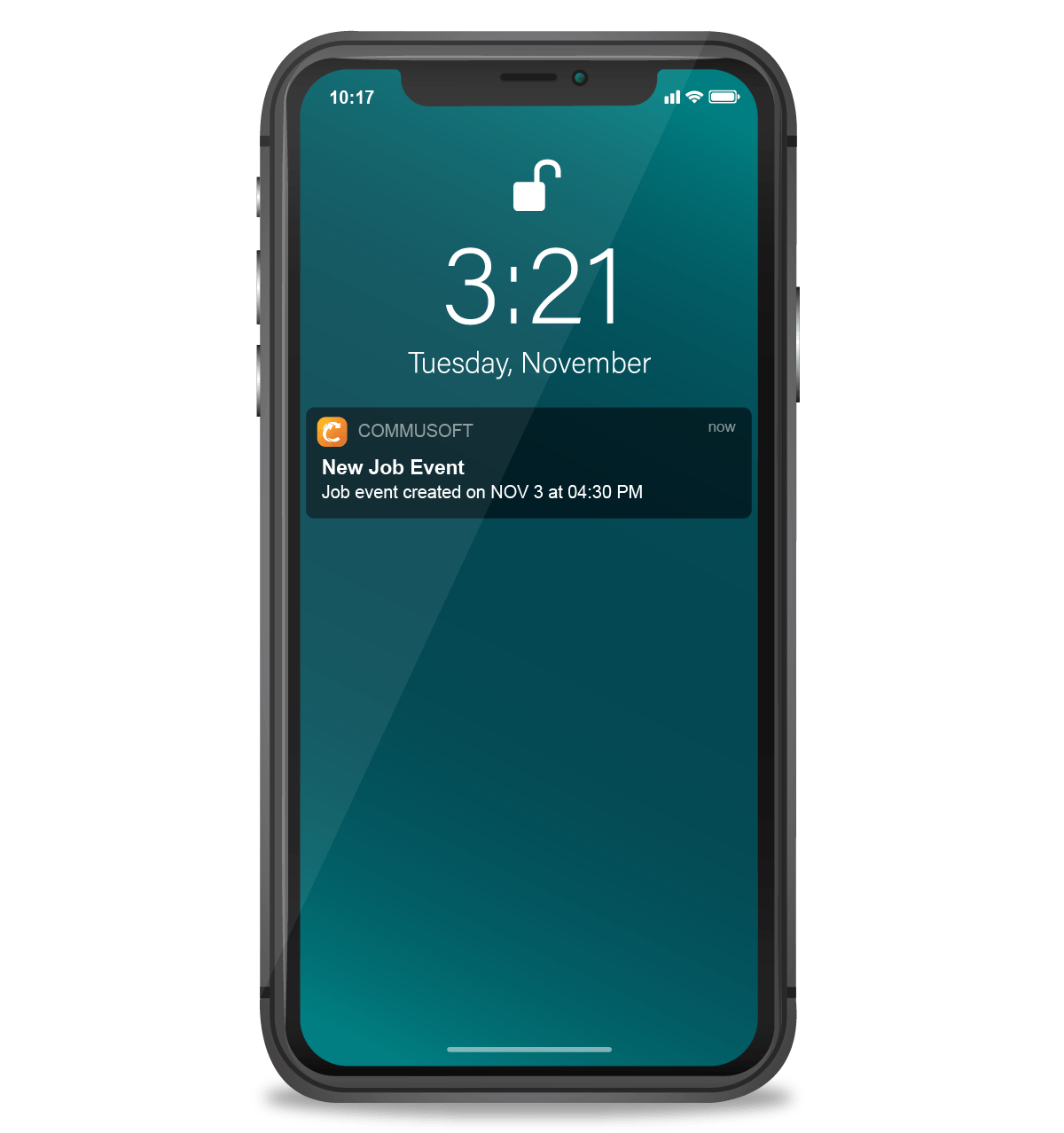
Track your employees’ time and activities with ease. Commusoft’s mobile app automatically logs time spent travelling and at job sites. This produces accurate timesheets, so you don’t have to manually generate reports.
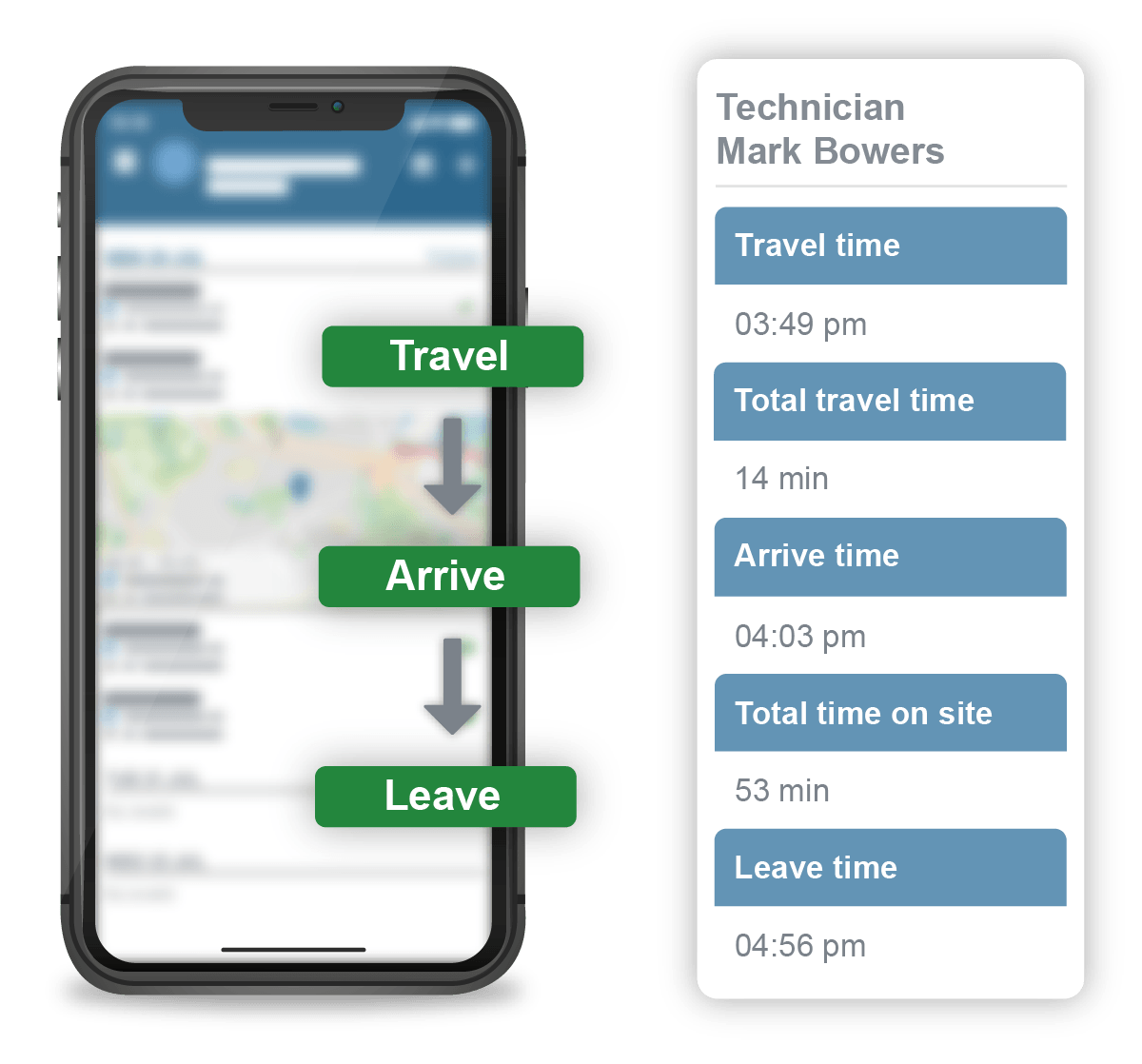
Get your office staff organized and in-sync with office tasks. Anyone can raise an office task for a member of the team, whether they’re in the office, on the road, or on site. This removes hours of paper-based admin and phone calls.
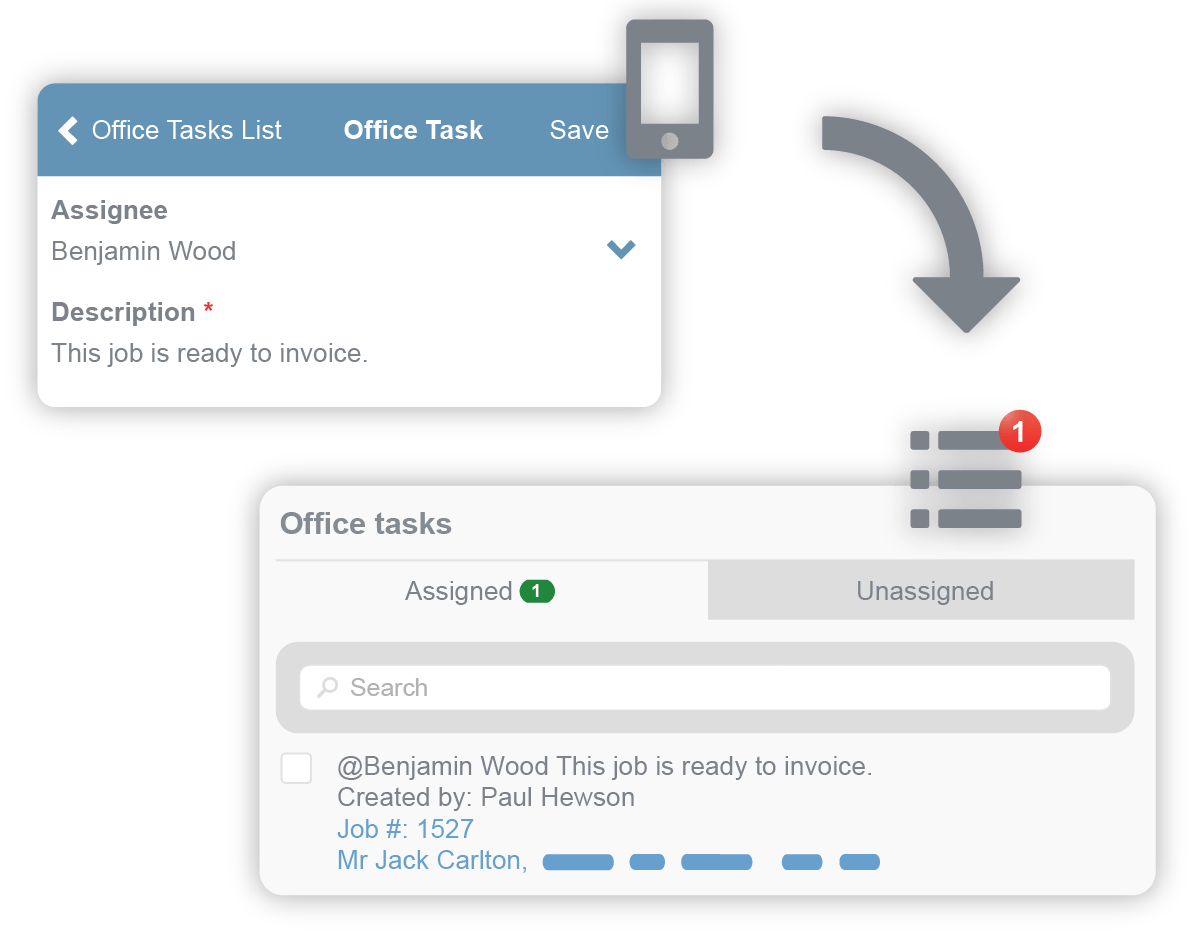
Leave messy papers in the past and empower your team to complete digital forms on their mobile app. Whether you record job site surveys, appliance records, or team safety checklists, Commusoft can handle it.
Commusoft stores employee timesheet data indefinitely, so you can always access important records. You can also download timesheets as PDFs and print as needed.
Align your techs and office; all staff can assign personal tasks, like asking the office to invoice a job, for example. The assigned user receives a notification and marks tasks "complete" when finished.
Improve company cash flow and help your office staff! Techs can create and send invoices directly from the job site. With integrations like SumUp, technicians can immediately accept payments.
Leave bulky laptops behind! Warehouse managers can use their mobile app to scan barcodes into your inventory database. Parts statuses are automatically set to available, so your team can work on assigning them to jobs straightaway!
Unlike some of our competitors, Commusoft’s mobile workforce app works without an internet connection, which means your crew can log important information from anywhere. Data will then sync to the main Commusoft web application, and to the office staff once your internet connection returns. Please note, some features will not work offline.
Our field service mobile app displays full technicians schedules, keeps technicians and the office in sync, and replaces the need for traditional paper invoices, safety certificates, job reports, paper records, and more.
Your technicians can efficiently complete jobs, and your office team will always know where they are. It’s a win-win.
Ready to see Commusoft’s mobile app in action? Schedule a call with our team today!
No, you do not; our mobile field service app is a keystone of Commusoft, and is available across all our plans for no additional fee.
Our field service mobile app pricing depends on how many licenses you need, and which of our powerful plans you choose.
Learn more about each of our plans ➞
Your team will have access to their schedules via daily or monthly views, customer and appliance data, job histories, job reports, parts and vendor information, custom forms, invoices, and much more.
Our field service mobile app functions as a mini Commusoft!
Think about what your team can accomplish with this level of accessibility and organization. With less reliance on paper and the office for simple updates, your technicians can focus on what matters most: expertly completing jobs while providing unmatched customer experiences.
Want to learn more about Commusoft from the road? Check out our technician’s guide to Commusoft!
Discover more ways you can organize your remote team with powerful job management software!
Meeting SLAs and contracts is essential for all trades businesses. With Commusoft’s service contracts software, your team can manage and oversee all agreements.
Keep an eye on your entire mobile team on the road with live location updates, and ensure both the safety of your entire team and the safe handling of your entire fleet.
Empower your team to track all works from the office, or the road. Job sheets, reports, custom forms, and more, all sync in real time to the office, so nothing falls through the cracks.
Get paid quicker with Commusoft’s invoicing software. Your team can send professional digital invoices directly from the field, automatically, or let your office team handle payments.
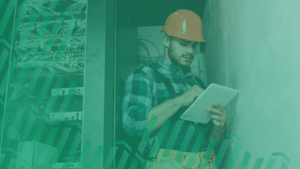
Many field service managers worry about introducing mobile devices as work tools to their technicians, fearing that they’re not tech-savvy enough or open enough to foregoing paper and switching to digital.

One of the key concerns of many field service managers is getting technicians (young and old alike!) on board with the idea of using their mobile devices for work. Here's how to get started!

If you're looking for more ways to incorporate your mobile devices with daily operations, we've gathered ten tools that can help.