Parts Database
Log and categorize all parts (and their prices) used by your company into a single, searchable list.
An organized parts system allows your team to work efficiently while projecting a professional image to customers. Manage every part used in your business and easily integrate parts into estimates, purchase orders, job costs, and more.
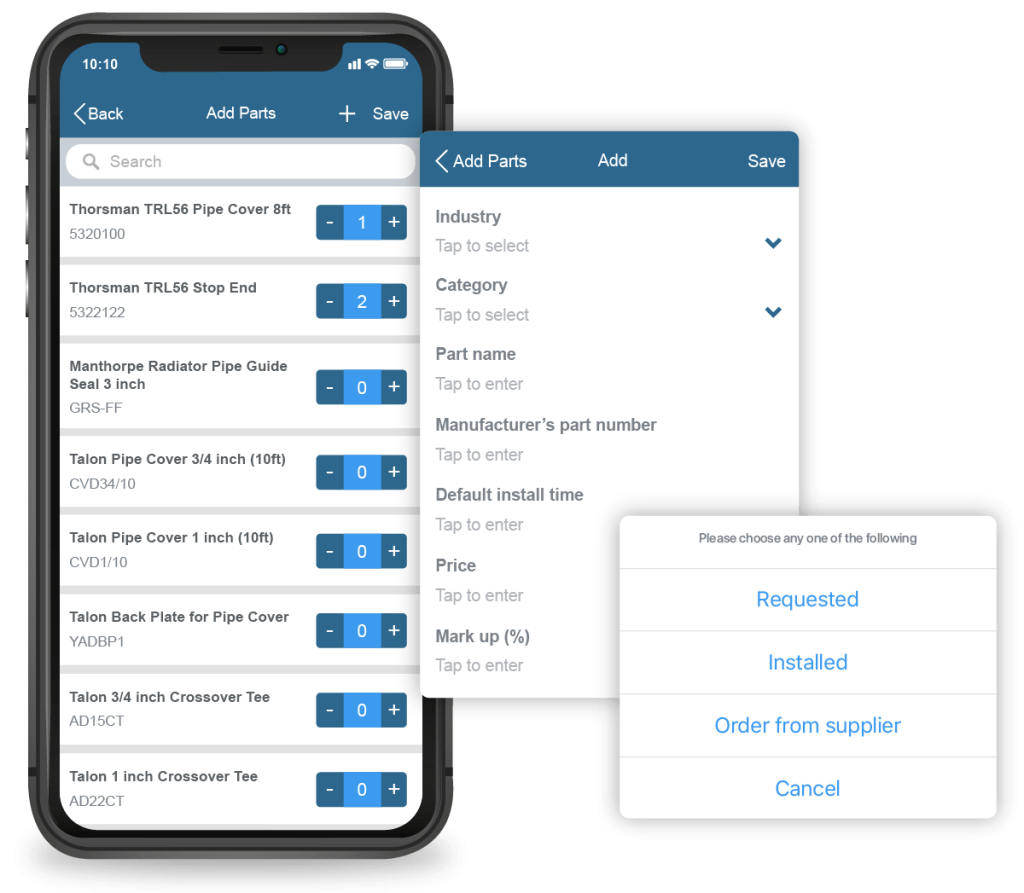

Log and categorize all parts (and their prices) used by your company into a single, searchable list.
Technicians can request and add parts to jobs via the mobile app, so you always know which parts were used.
When parts need to be ordered, simply raise a purchase order and send it directly to your chosen vendor.
Include exact parts costs and build accurate estimates that customers will appreciate.
Parts are automatically added to final invoices, so you'll never forget any charges.
Already have a parts database? Upload a CSV file to import your existing parts lists into Commusoft.
Hannah
Office Manager
JD Services
I'm looking forward to creating full vendor and parts lists, to make things more straightforward for my technicians. Once you get the hang of it, it really does streamline your business!
Our parts management database can be modified to suit any field service business. Each part can be linked to categories, subcategories, suppliers, and prices. Your team can also group parts that are commonly used together into convenient-to-add kits.
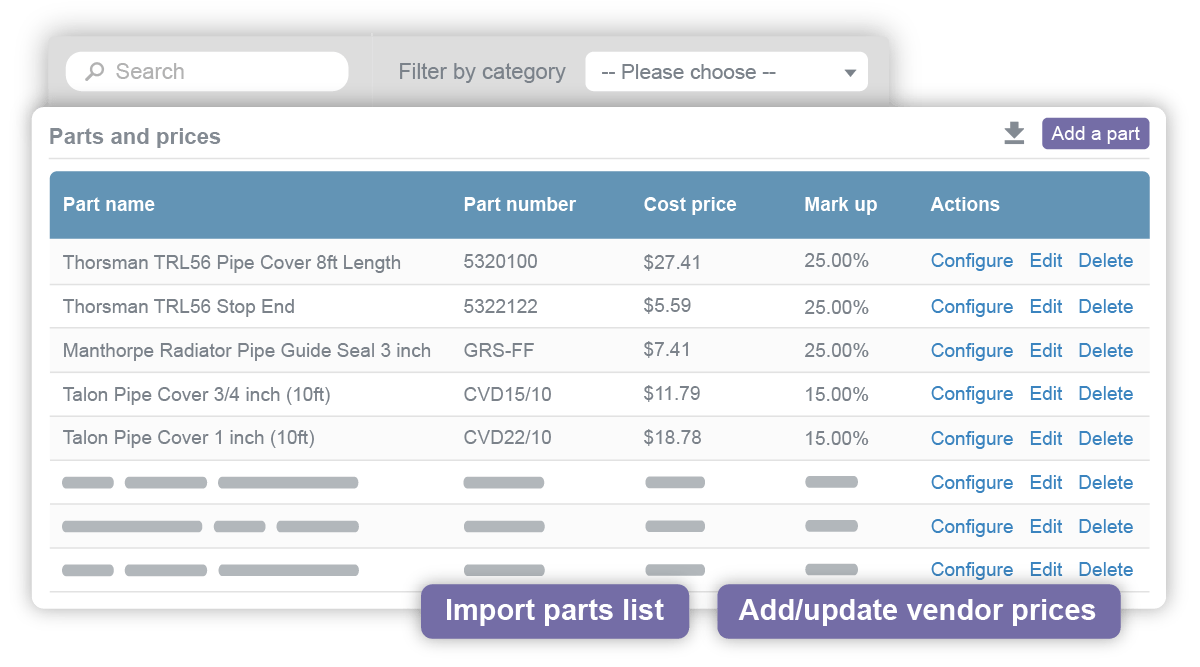
An organized parts management system ensures you track every part used on a job and never forget to charge for one again. Your business can properly assess job costs and better plan how to maximize earnings from each installation or service.
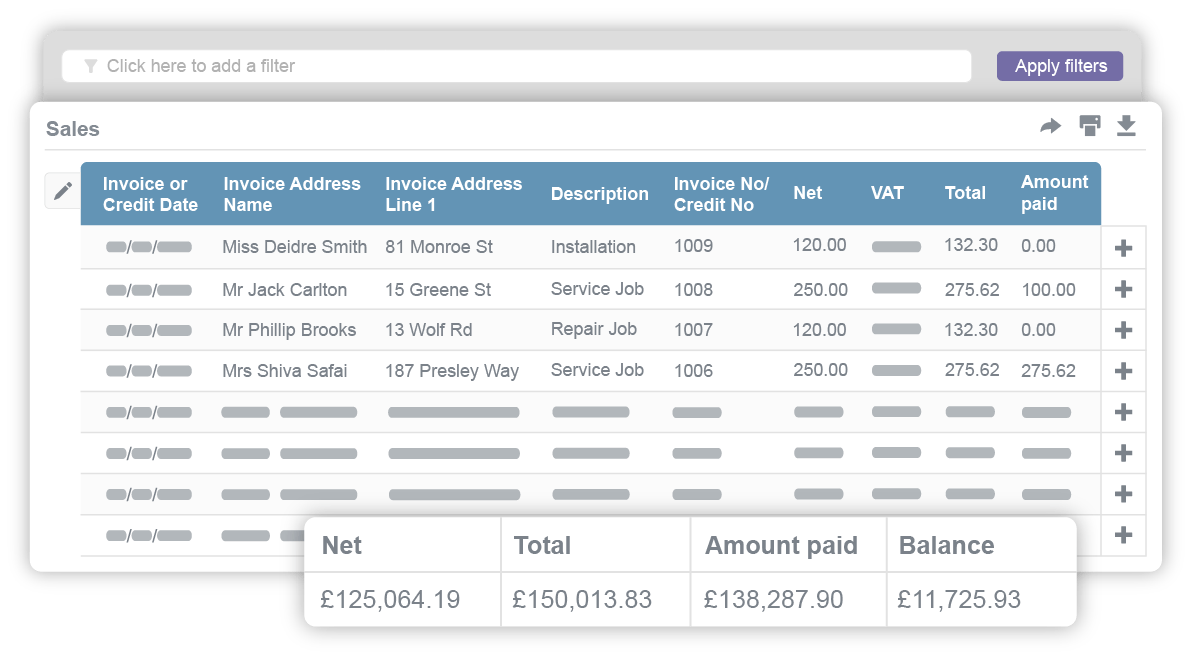
We make parts ordering easily and flexible for your company. Technicians can order parts directly from the job site. Or, if your office staff want to handle purchase orders, your technicians can simply request parts only. The choice is yours.
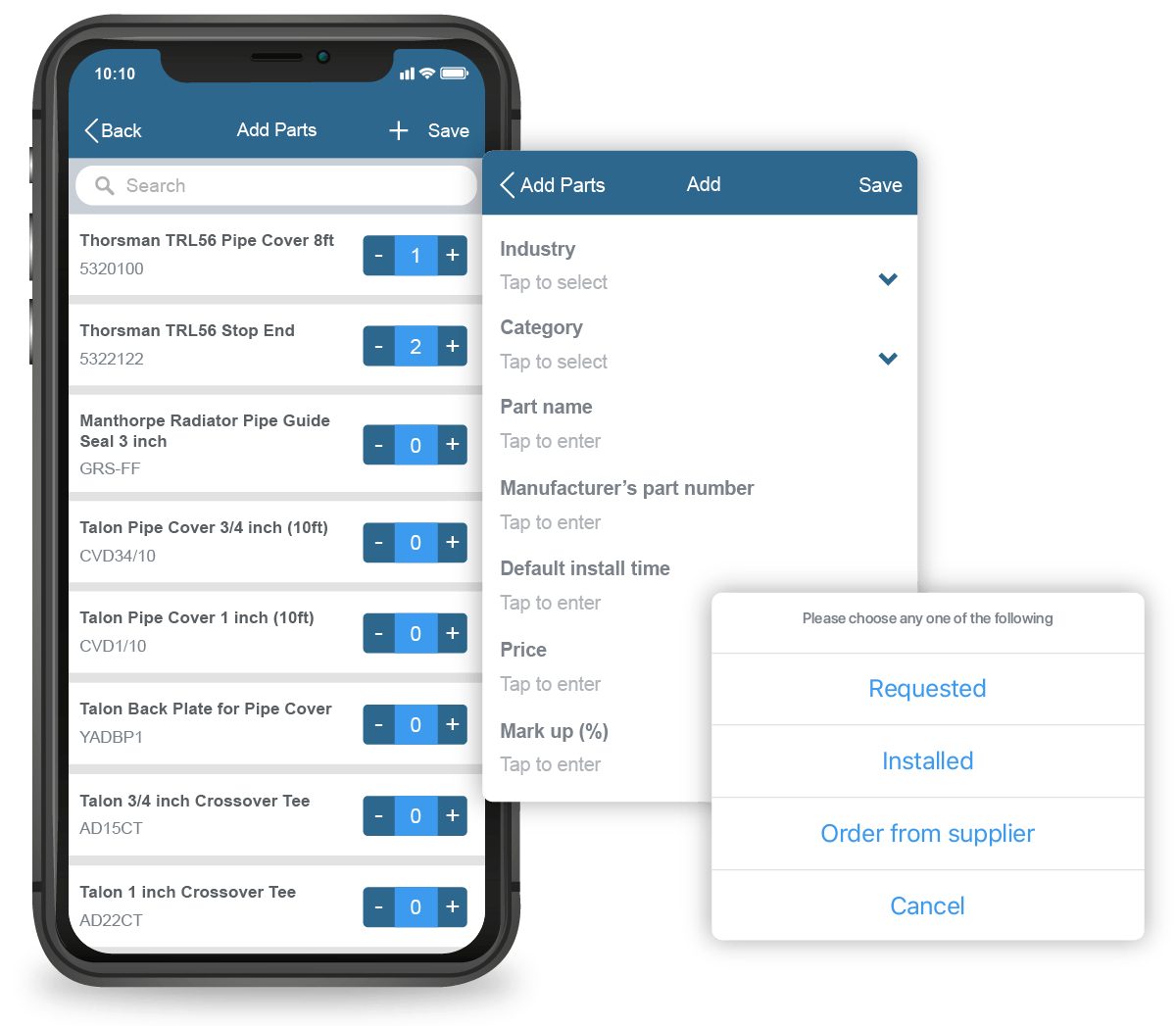
Commusoft’s parts management system optimizes your office staff’s time with the ability to easily create and send purchase orders, build precise estimates and invoices, and price jobs to boost company profits. All with less effort.
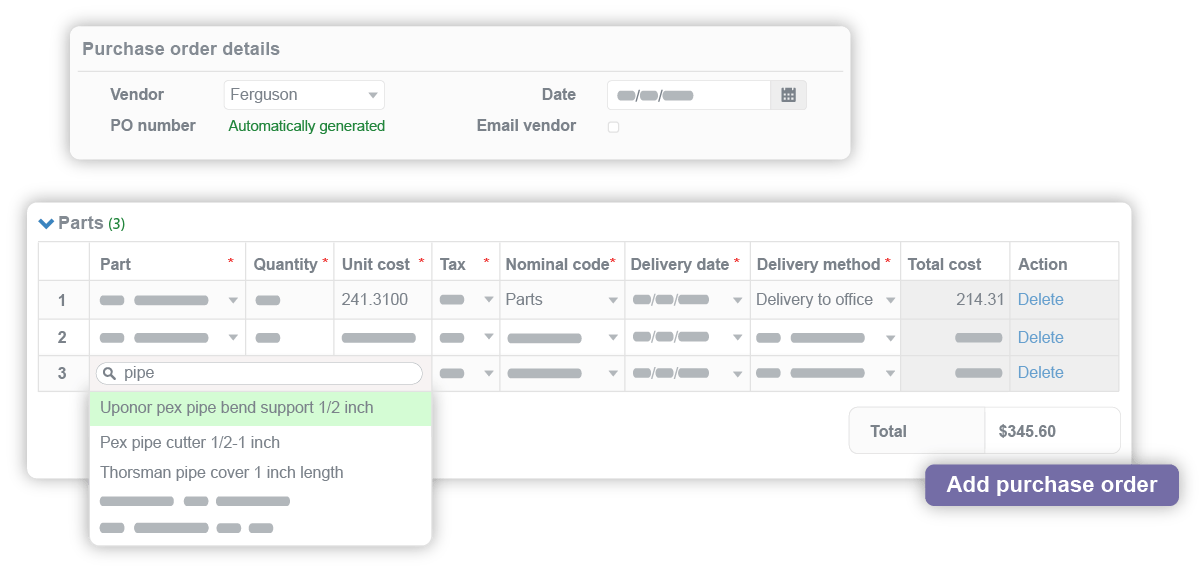
Want to edit parts in bulk? Export your parts list to Excel, make any edits, and reupload to Commusoft; your data will sync without creating duplicates.
Our parts operational list allows your team to review all aspects of parts as they move through your business.
If you order the same parts from multiple vendors, you can record different prices. Compare before ordering to make sure you don't overspend.
Group commonly used parts into bundles for specific job types or services to save every individual part needing to be added.
Parts management software is a digital platform that organizes your parts orders and helps users keep track of parts as they move through your business.
Our parts inventory management system does just that, and also lets you build parts lists, invoice for parts, and allows technicians to request or order parts directly from the field. These tools empower your team to manage all parts, and spend more wisely on orders.
Want to see parts management in action? Schedule a call with our team today!
Our parts inventory software pricing depends on how many licenses you need, and which of our powerful plans you choose.
Learn more about each of our plans ➞

One of the most common questions we get from our field service clients is how to manage spare parts well. This is a quick list of inventory best practices.

Want to take your quotes to the next level? We dive into best practices for producing the best service quotes.

Discover how a barcode inventory management solution can help your field service business.